Start-up – Mio 300-Series User Manual
Page 95
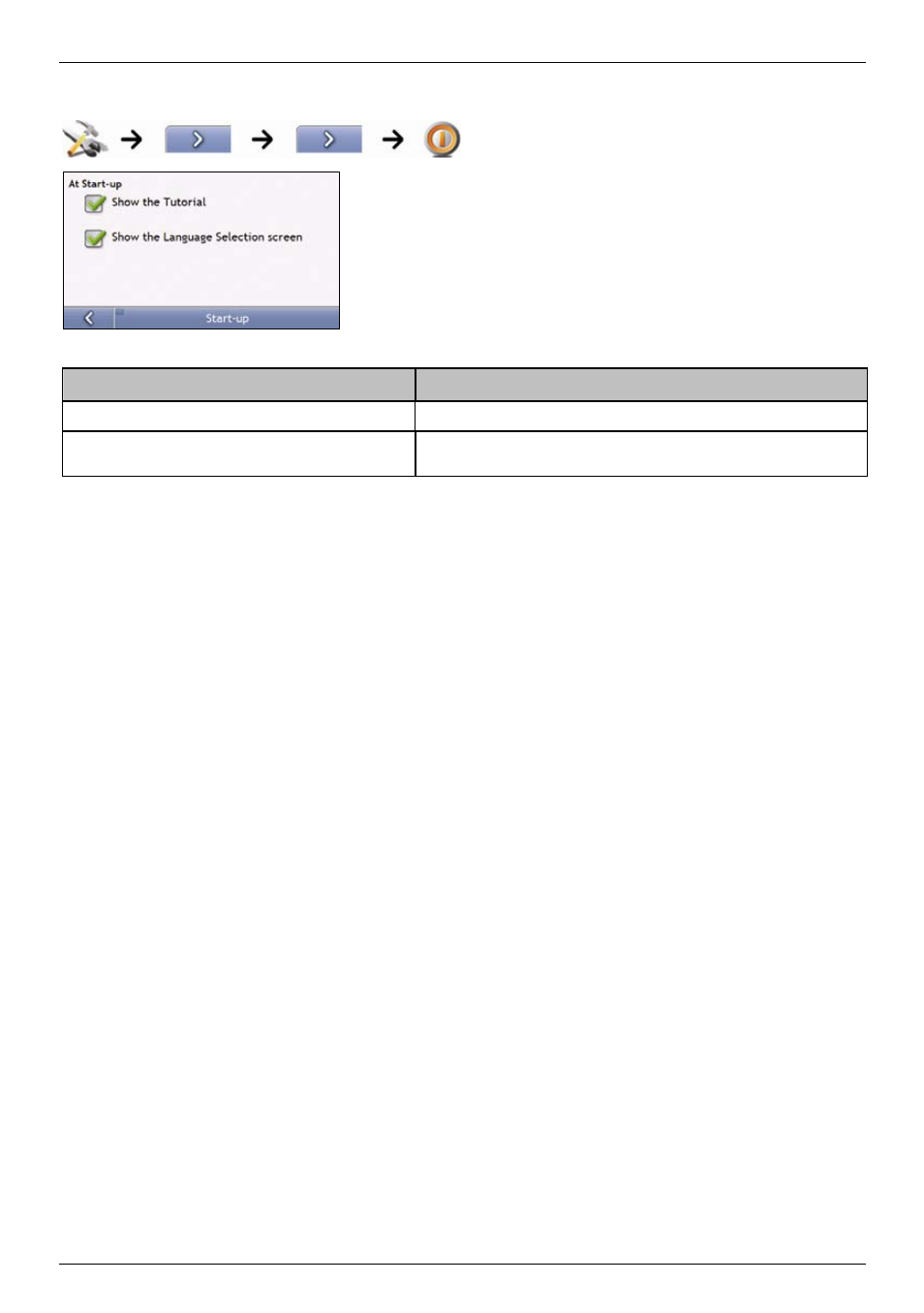
Mio Moov 200-Series, 300-Series | What can I customize?
95
Start-up
Complete the following:
If you want to...
Then...
show the Tutorial when you turn on your Mio
select the Show the Tutorial checkbox.
show the Language Selection screen when you turn on
your Mio
select the Show the Language Selection screen checkbox.
Your preferences are automatically saved.
This manual is related to the following products:
