Mileage reporter, How do i input my trip data – Mio 300-Series User Manual
Page 117
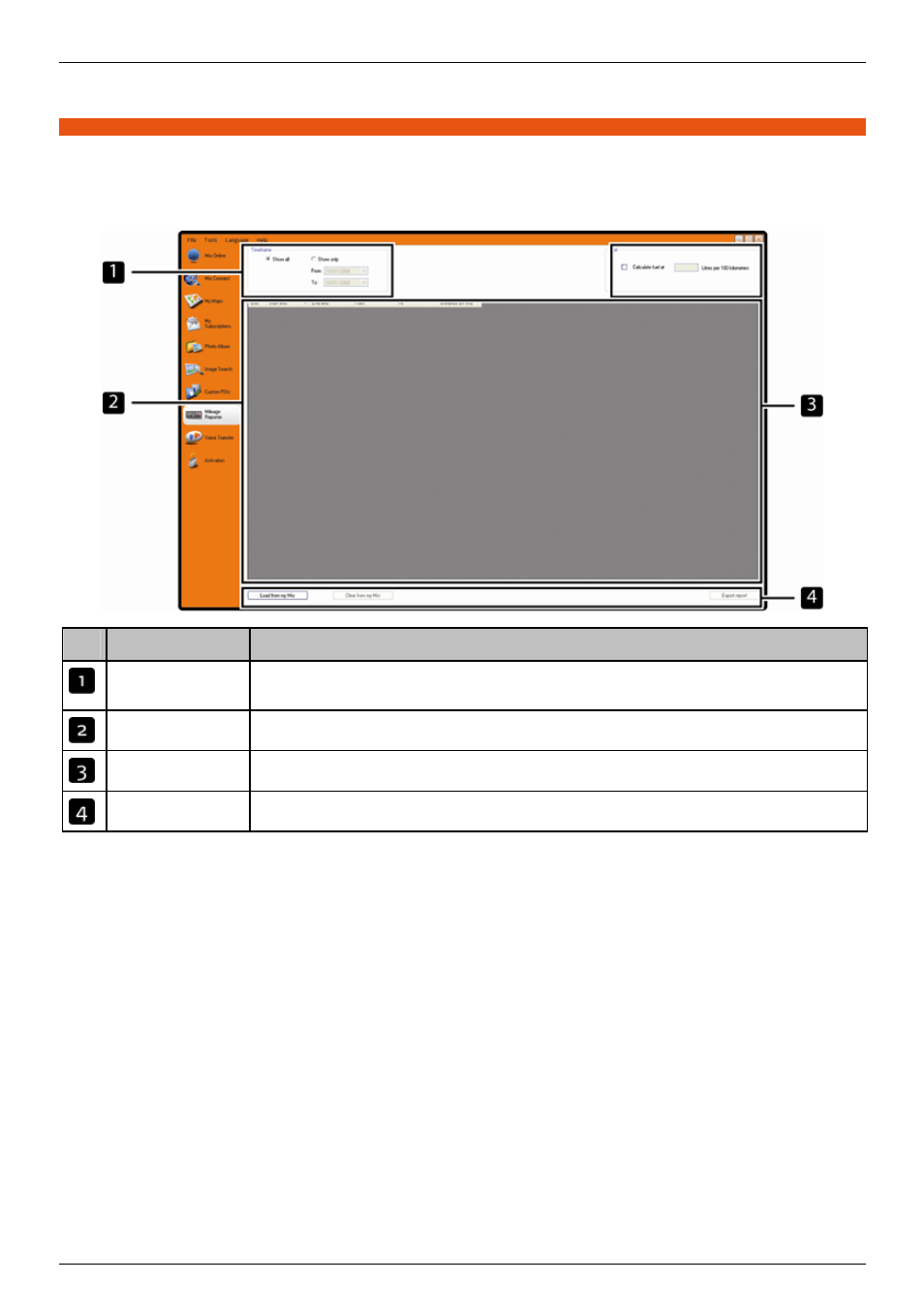
Mio Moov 200-Series, 300-Series | What is MioMore Desktop?
117
Mileage Reporter
Mileage Reporter is not available for all models.
Mileage Reporter is a MioMore Desktop feature that allows you to create expense reports (.csv format) based on the
mileage and estimated fuel usage recorded by your Mio.
Start
All Programs
Mio
MioMore Desktop
Mileage Reporter
Element
Description
Timeframe
specifies the time for which the mileage report will be created.
Select
Show All to include all recorded mileage.
Report panel
displays your trip logs.
Fuel
Select to include the amount of fuel (estimate) used for the mileage recorded.
If selected, specify the number of miles travelled per gallon, or kilometres travelled per litre.
Report data buttons
click to input report data from your Mio or export to a report (.csv).
To set the trip recording preference on your Mio, see “Data Recording” on page 77.
How do I input my trip data?
1. Select
Show All in the Timeframe section.
2. Select
the
Calculate fuel check box and enter the fuel consumption.
3. Click
Load from Device on the Report data button section.
The Transfer Log progress bar will display.
All your trip logs can now be viewed in the Report panel section.
