Reference, Inserting a memory card, Troubleshooting – Mio 300-Series User Manual
Page 125
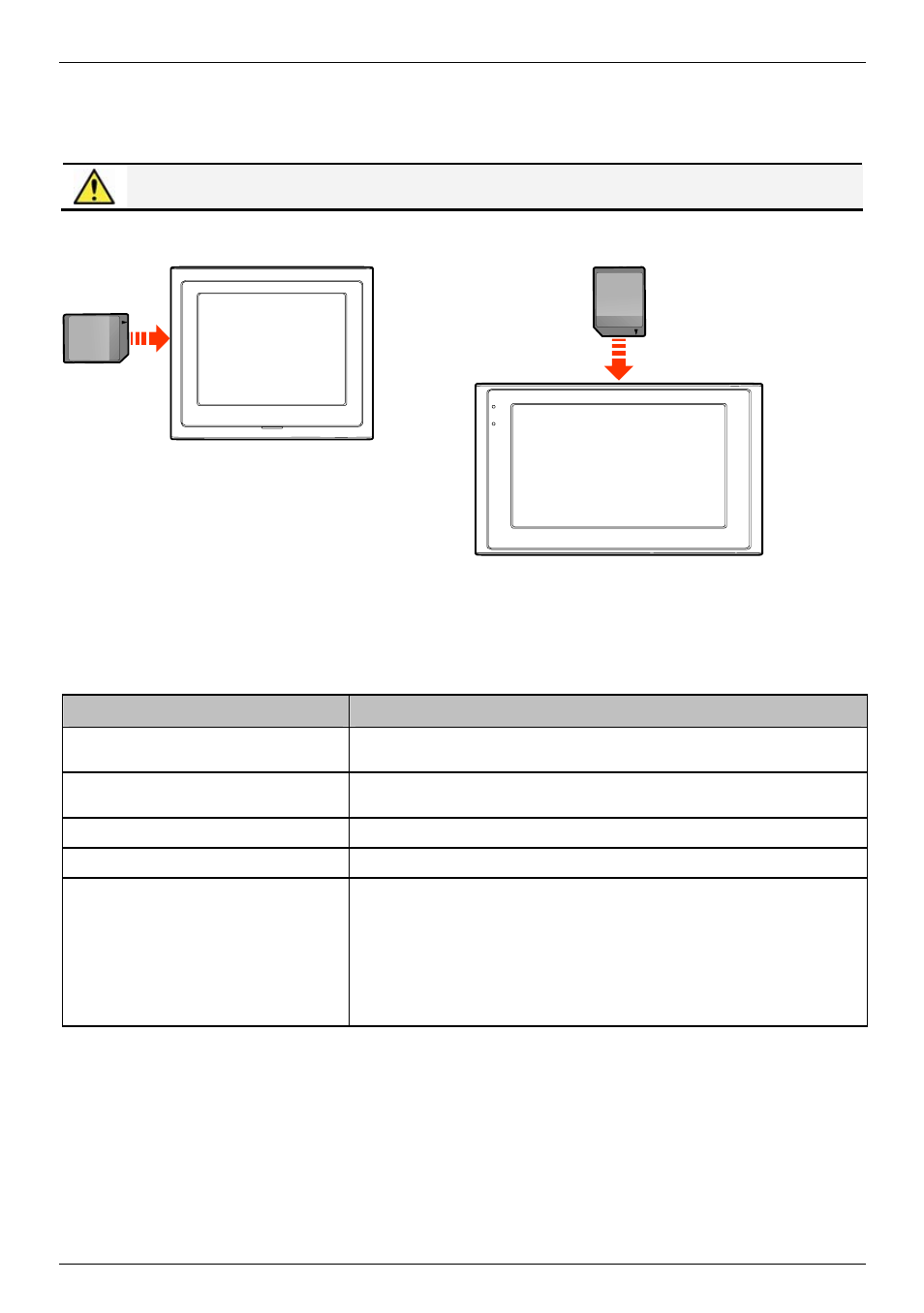
Mio Moov 200-Series, 300-Series | Reference
125
Reference
Inserting a memory card
CAUTION: Do not apply pressure to the centre of the memory card.
Hold the card (SD, SDHC, or MMC) by the edges and gently insert it into the slot with the label facing the front of
the Mio.
Moov 200-Series
Moov 300-Series
To remove a card, gently push the top edge of the card inwards to release it, and pull it out of the slot.
Troubleshooting
Note: If you encounter a problem you cannot solve, contact an authorized service center for assistance.
Problems
Solutions
Power does not turn on when using battery
power.
The remaining battery power may be too low to run your Mio. Charge the battery.
Screen responds slowly.
Make sure that your Mio is not running out of battery power. If the problem still
persists, reset your Mio.
Screen freezes.
Reset your Mio. (See “Shutdown and hardware reset” for information.)
Screen is hard to read.
Make sure that the backlight of the display is set to a high-enough brightness.
Cannot establish a connection with a
computer.
Make sure that your Mio and your computer are both turned on before trying to
establish a connection.
Make sure that the cable is securely plugged into the USB port on your computer and
on the Mio. Connect the USB cable directly to your computer—do not run the cable
through a USB hub.
Reset your Mio before connecting the cable. Always disconnect your Mio before you
restart your computer.
