Monarch Instrument 9401 User Manual
Page 19
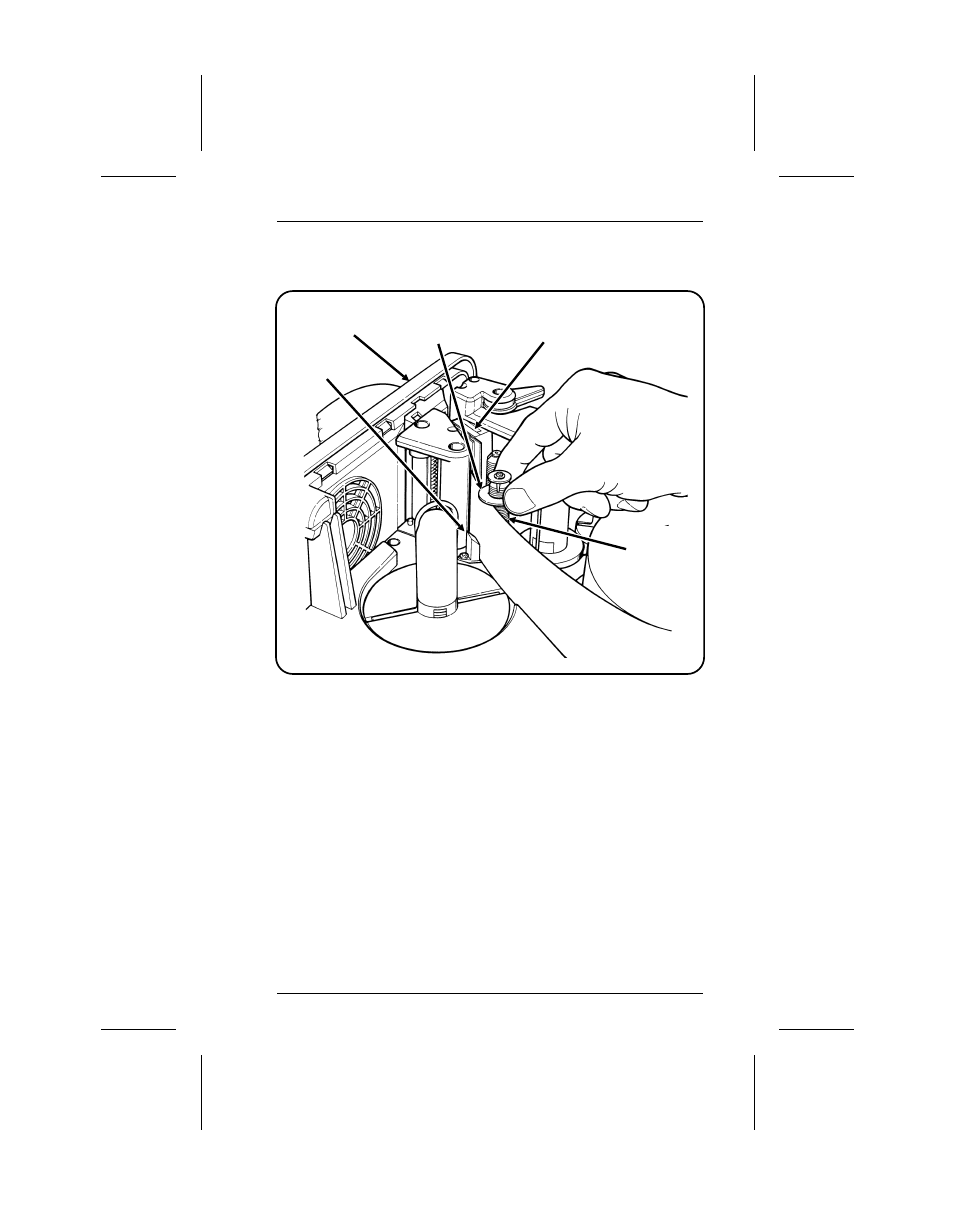
8. Slide the supply guide to the top of the supply guide roller.
9. Remove the seal from the new supply roll.
10. Remove the first label from the backing paper.
11. Place the supply roll on the supply platter.
12. Feed the supply through the supply sensor, past the
printhead, and out the front of the printer.
13. Remove the labels from the first 10 inches (254 mm) of
backing paper.
Supply
Guide
Supply
Sensor
Front of
Printer
Printhead
Supply
Guide
Roller
4. Loading Supplies
15
