Philips Magnavox MRV700VR User Manual
Page 49
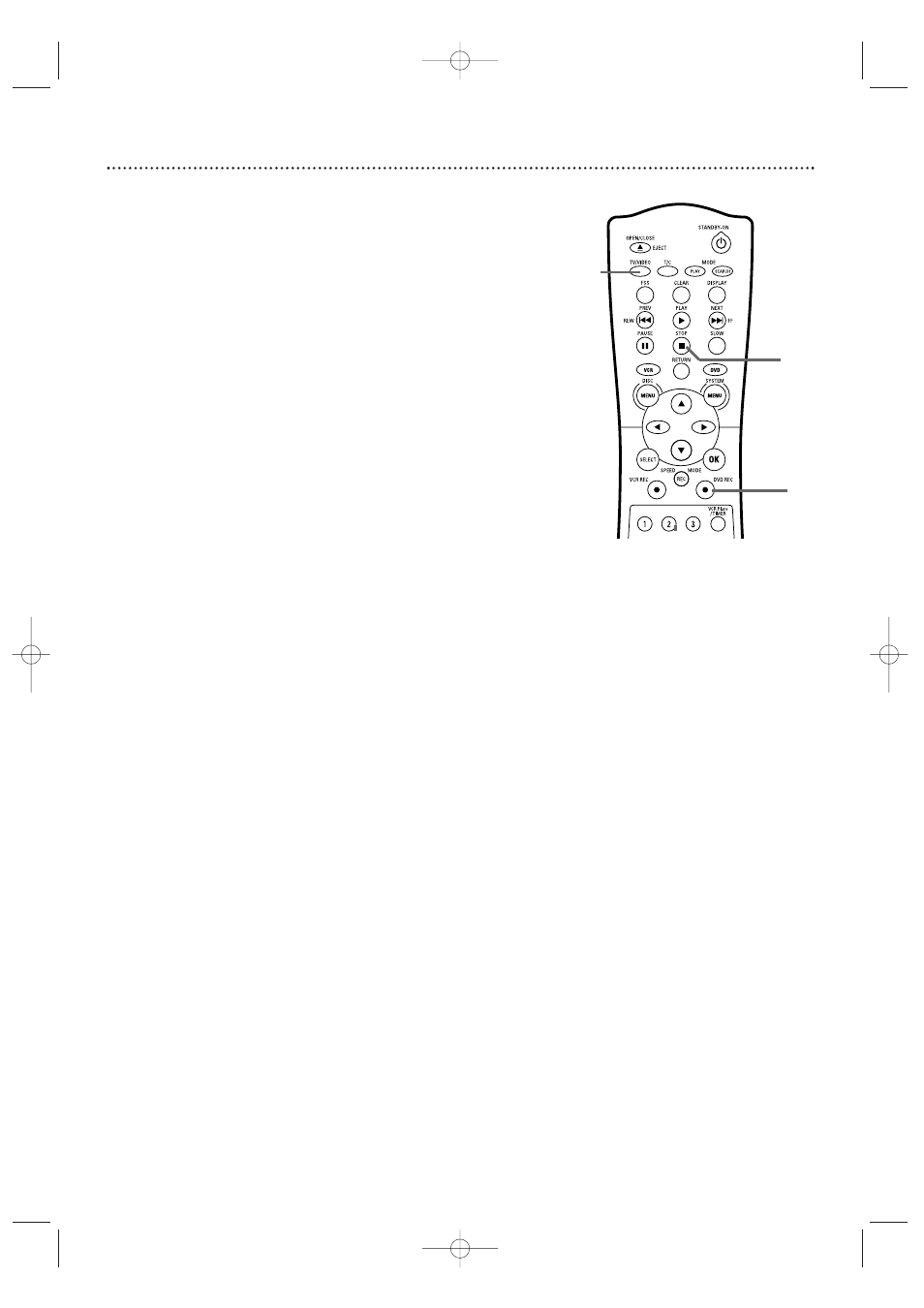
Record One Channel/Watch Another (DVD mode) 49
1
Press DVD REC
I
to record the current TV channel.
2
Press TV/VIDEO on the remote to put the Recorder in TV
position.
TV will appear briefly on the Recorder’s display panel.
3
Use the TV remote control to select the channel you want
to watch at the TV.
4
To return to the recording, use the TV remote control to
reselect the TV channel at which you usually view the
Recorder.
This may be a Video In channel or channel 3 or 4,
depending on how you connected the Recorder to the TV. The
channel being recorded will reappear on the TV screen.
5
Press TV/VIDEO on the Recorder’s remote control to
return the Recorder to VIDEO position.
VIDEO will appear
briefly on the Recorder’s display panel.
6
To stop recording, press the STOP
C
button.
Select the channel you
want to watch at the TV.
3
Reselect the Video In
channel at the TV.
4
1
6
2,5
E9490UD_EN.qx3 04.8.3 11:55 AM Page 49
