McIntosh MA6600 User Manual
Page 20
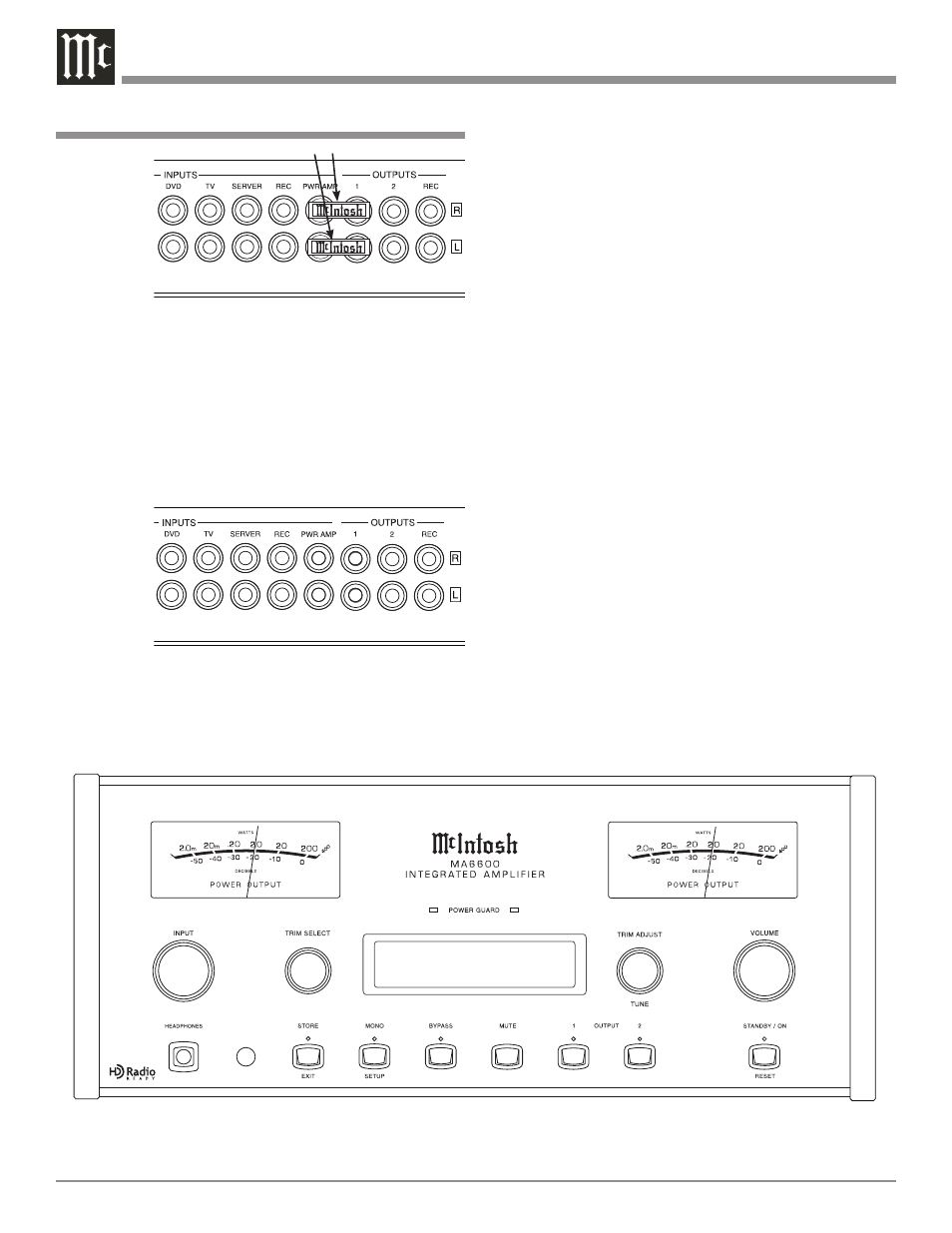
20
Note: The McIntosh Jumpers must be connected, between
the above mentioned jacks, when the MA6600 Internal
Power Amplifier is to be used.
The second way is to use both a separate power amplifier
and the MA6600 built-in Power Amplifier. Connect one
pair of Loudspeakers to the separate power amplifier and
the second pair to the MA6600. Refer to the MA6600 Out-
put Connection Diagrams located on the separate folded
sheet “Mc1B” and figure 41 below.
Note: The MA6600 VOLUME Control will affect the sound
level of all the Loudspeakers.
How to Operate the MA6600, con’t
How to Operate the MA6600, con’t
SOURCE: CD1
15%
Figure 17
Using Output 2
The MA6600 has provisions for connecting an external
Power Amplifier (to drive Loudspeakers in another room)
and an external sensor for remote operation of the MA6600
from that room. With an external Power Amplifier con-
nected (as illustrated on the McIntosh Connection Diagram
separate sheet “Mc1B”), press the Front Panel OUTPUT 2
Push-button or press on the Remote Control the 2nd Push-
button followed by pressing the OUTPUT 2 Push-button to
switch On or Off the external Power Amplifier.
Reset of Microprocessors
In the unlikely event the controls of the MA6600 stop
functioning, the microprocessors can be reset by perform-
ing the following:
1. Press the STANDBY/ON Push-button for approximate-
ly five seconds.
2. When the MA6600 cycles On then Off, release the
STANDBY/ON Push-button.
3. When the STANDBY/ON LED is illuminated press the
STANDBY/ON Push-button, the MA6600 will resume
normal operation.
Note: This can be performed with the MA6600 On or in
the Standby Mode.
Resetting the MA6600 to default settings
If it becomes desirable to reset all the adjustable settings
(Setup and Trim Settings) to the factory default values,
perform the following:
Figure 41
Figure 40
Jumpers
