Motorola DVR530 User Manual
Page 32
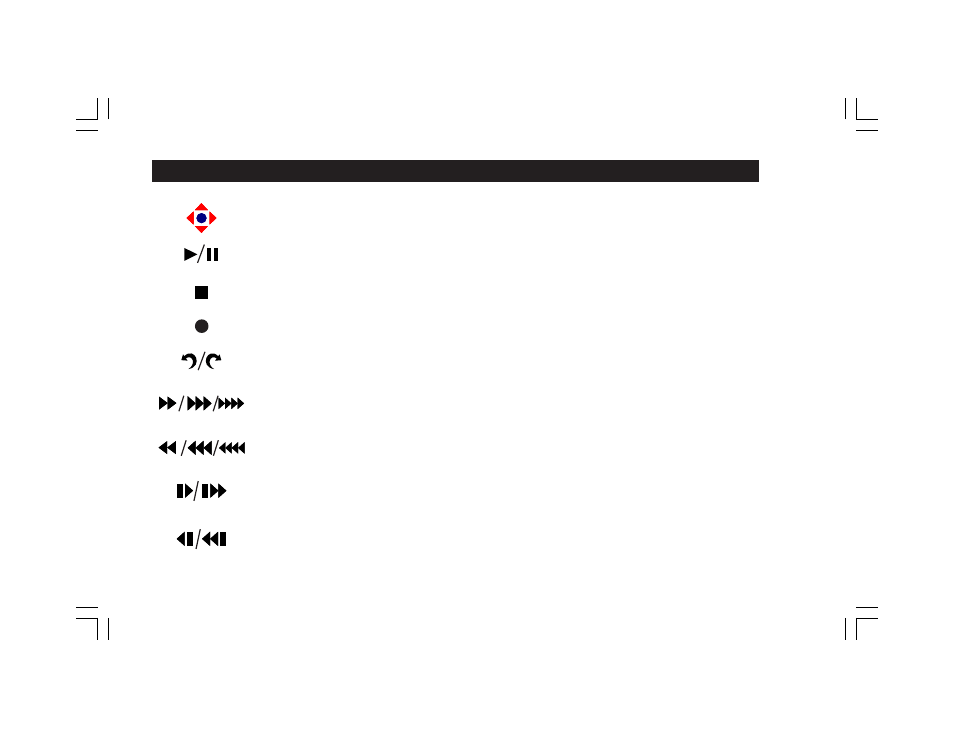
32
Slow Reverse. Indicates that the playback is being advanced during pause. Using the fast reverse
control while paused allows 2 speeds of very slow advance.
Slow Forward. Indicates that the playback is being advanced during pause. Using the fast forward
control while paused allows 2 speeds of very slow advance.
Fast Reverse. Indicates that the playback is being reversed. There are three speeds for reversing
playback, marked by increasing numbers of arrows pointing to the left. One, two or three presses of
the fast reverse button on the remote will determine speed of reverse.
Fast Forward. Indicates that the playback is being advanced. There are three speeds for advancing
playback, marked by increasing numbers of arrows pointing to the right. One, two or three presses of
the fast forward button on the remote will determine speed of advance.
Time Travel. Indicates the Skip-Forward or Skip-Backward buttons are in use.
Record. Indicates the program is being recorded.
Stop. Indicates the program playback or recording has been stopped.
Play/Pause. Indicates that the program is playing normally or paused.
Navigation Compass. Indicates that the browsing buttons on the remote can be or are being used.
Typically seen during live programming when no recording or playback features are being used.
