Motorola DVR530 User Manual
Page 14
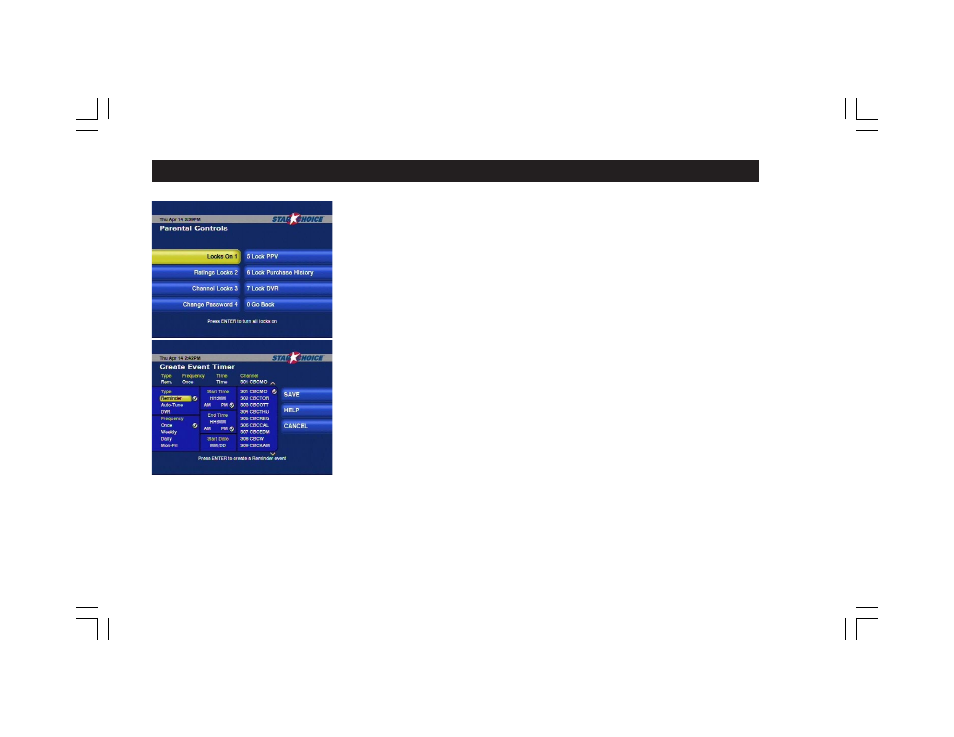
14
Parental Controls
Press the Locks key on the remote or select it from the Options menu.
Enhanced parental controls allows you to lock-out programs by either TV, movie or content
ratings as well as individual channels. Password protected.
Lock-out PPV channels to avoid surprise charges for movies someone else has ordered.
T i m e r s
Create event timers to program your viewing schedule and never miss your favourite
shows. You can also set timers to record shows. See page 22 for details.
Select Timers from the Options menu. Next select Type, Frequency, Time and Channel. Once
finished, press Save to activate a timer(s) or Cancel to remove a Timer.
