Installing the remote control batteries – MITSUBISHI ELECTRIC LT-46231 User Manual
Page 37
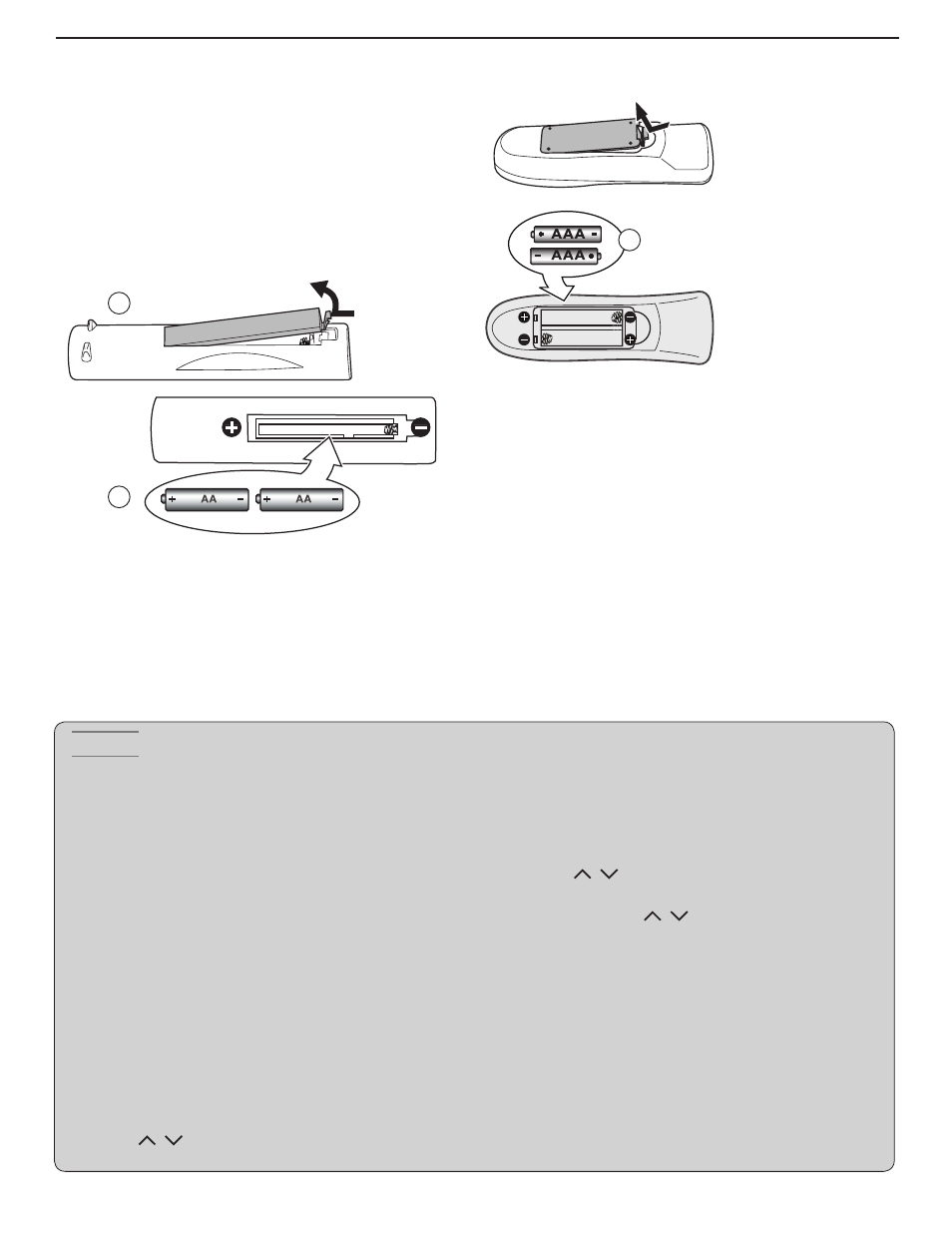
Chapter 3. TV Setup
37
Installing the Remote Control
Batteries
1. Remove the remote control’s back cover by gently
pressing in the tab and lifting off the cover.
2. Load the batteries, making sure the polarities (+) and
(-) are correct. For best results, insert the negative (-)
end first.
3. Snap the cover back in place.
2
1
The
large remote control requires two AA alkaline
batteries.
Care of the Remote Controls
• Use only alkaline batteries.
• Be within 20 feet of the equipment.
• Do not press two or more buttons at the same time
unless instructed to do so.
• Do not allow unit to get wet or become heated.
• Avoid dropping on hard surfaces.
• Do not use harsh chemicals to clean. Use only a soft,
lightly moistened cloth.
• Do not mix old and new batteries.
• Do not heat, take apart, or throw batteries into fire.
2
The
small remote
control requires two
AAA alkaline batteries.
Note: This remote
control is provided only
with model LT-46231
TV Tips
Using the Two IR Sensors
• The IR (infrared) sensor on the
bottom left corner
of the TV is for the TV’s remote control. Point the
TV’s remote at this sensor for best results.
• The IR Learning sensor on the
front control panel
is used for NetCommand “learning.”
Be sure to
open the front control panel cover before point-
ing the remote control of input device (like a DVD
player) at the IR Learning sensor.
See “TV Front Panel, Power Button and Indicators” in
chapter 1 for more information.
Turning the TV On or Off
To turn the TV on or off, point the remote control at the
front of the TV and press the
POWER button. Alternatively,
press the
POWER button on the front panel of the TV.
Controlling Sound Volume
Press
VOL / to adjust the sound level.
Changing Channels
To change channels:
• Enter the channel number using the number keys on
the remote control and press
ENTER. For a two-part
digital channel, such as 3-1, press
3 —/CANCEL 1 to
enter a dash (separator).
• Press
CH / to change channels one channel at
a time.
• Press and hold
CH / to move quickly through
channels.
• Press
QV (QuickView) to switch back to the previ-
ously tuned channel.
• Use the FAV (Favorites) feature to set up lists of
favorite channels and tune to them with the
FAV key.
See “Channel Menu” in chapter 4.
NOTE: Memorize channels to make finding channels
easier. See “Setup Menu” in chapter 5, “TV
Menu Settings.”
