Appendix c: programming the remote control – MITSUBISHI ELECTRIC LT-46231 User Manual
Page 101
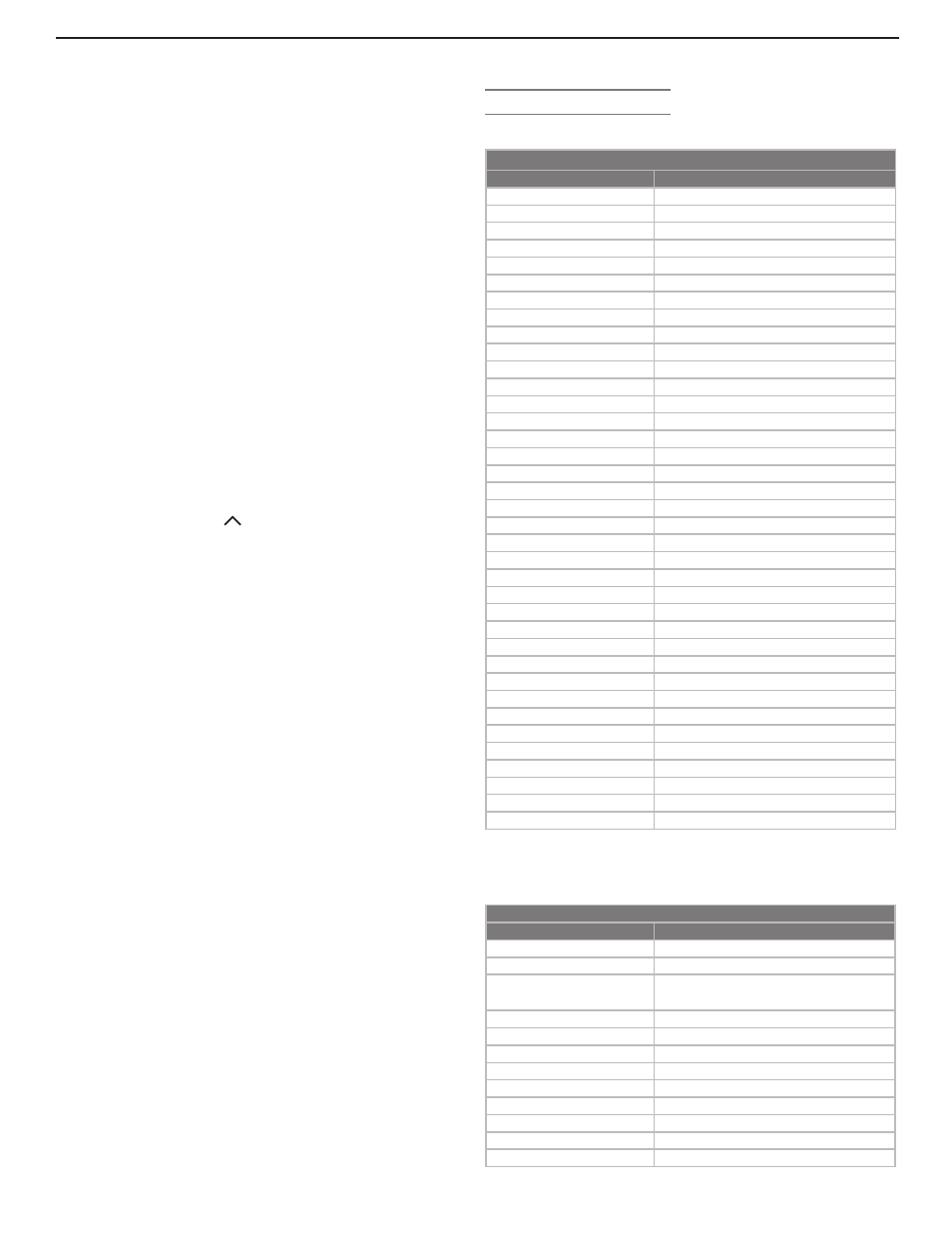
Appendices
101
Audio Amplifiers
Brand
Code
Acurus
30765
Adcom
31100, 30577
Altec Lansing
31742
Aragon
30765
Bel Canto Design
31583
Bose
30674
Carver
30892
Classe
31462, 31461
Curtis Mathes
30300
Durabrand
31561
Elan
30647
GE
30078
Harman/Kardon
30892
JVC
30331
Klipsch
30765
Left Coast
30892
Lenoxx
31561
Lexicon
31802
Logitech
31408
Marantz
30892
Mark Levinson
31483
McIntosh
30251
Mondial
30765
Optimus
30823, 30395, 30300
Philips
30892
Pioneer
30823, 30300, 30257, 30013
Polk Audio
30892
RCA
30823, 30300
Realistic
30395
Sharp
30226
Sony
30815
Soundesign
30078
Technics
30374, 30372
Toshiba
30353
Victor
30331
Wards
30078, 30013
Yamaha
30354
A/V Receivers
Brand
Code
ADC
30531
Adcom
31617, 31616
Aiwa
31641, 31405, 31388, 31347,
31321, 31243, 30189, 30121
Akai
31255
Alco
31390
AMC
31077
Amplifier Technologies
31584
Anam
31609, 31074
Apex Digital
31774, 31430, 31257
Arcam
31189
Atlantic Technology
31487
Audiophase
31387
Audio Lock: Universal A/V Receiver Control
With Audio Lock active, the remote control operates
the volume and mute functions of the A/V receiver in all
positions of the slide switch. Activate Audio Lock if you
normally use an A/V receiver with your TV and other A/V
equipment.
1. Program the
AUDIO position for your A/V receiver as
described earlier in this section.
2. Move the slide switch to the
AUDIO position.
3. Press and hold
POWER on the remote control for several
seconds until the button blinks twice and goes off.
4. Press keys
9 9 3 ENTER
The
POWER button will blink twice to indicate Audio Lock
is active.
To Reset the Remote Control to Operate Volume and
Mute for the TV Speakers
1. Press and hold
POWER for several seconds until the
button blinks twice and goes off.
2. Press keys
9 9 3 VOL .
The
POWER key will blink four times to indicate Audio
Lock has cleared.
If the Remote Control does not Operate the TV Properly
To reset to normal TV operation:
1. Move the slide switch (top of remote control) to the
TV
position.
2. Press and hold the
POWER key until it blinks twice and
stops.
3. Press the keys
0 0 9 3 5.
Note: If the remote control POWER key blinks five times
during normal use, the batteries are low and should be
replaced.
Programming Codes
Appendix C: Programming the Remote Control
