Special-function buttons – Gateway E-4100 User Manual
Page 37
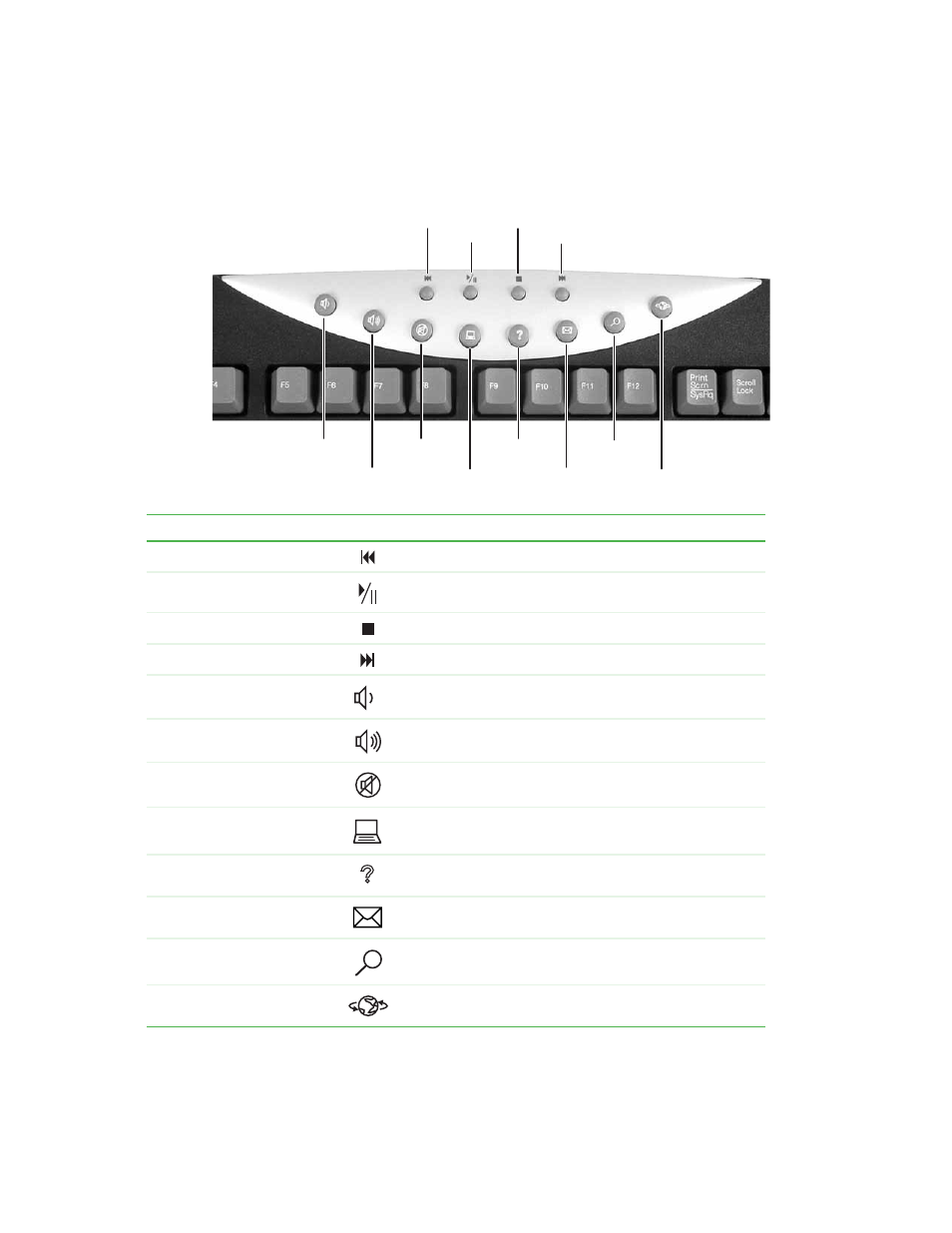
31
www.gateway.com
Special-function buttons
Special-function buttons
Icons
Press to...
Previous
Return to the previous CD track or DVD chapter.
Play/Pause
Start or pause the play of the CD or DVD.
Stop
Stop the play of CD or DVD.
Next
Move to the next CD track or DVD chapter.
Volume down
Decrease the volume.
Volume up
Increase the volume.
Mute
Turn off all sound.
My Documents
Opens the My Documents folder. You can customize this
button to open another program.
Help
Open online help. You can customize this button to open
another program.
Open your e-mail program. You can customize this
button to open another program.
Search
Open online search. You can customize this button to
open another program.
Internet
Open your Web browser. You can customize this button
to open another program.
Previous
Next
Stop
Play/Pause
Volume down
Volume up
Mute
Help
My Documents
Internet
Search
- E-2300 (134 pages)
- ALR 7300 (138 pages)
- E-4650 (134 pages)
- E-6300 (136 pages)
- E-9232T (96 pages)
- 610 (108 pages)
- ProfileTM 5 (292 pages)
- Profile 6 (130 pages)
- E SERIES E-6000 (190 pages)
- SZSL95IN0XXXXXXXX (132 pages)
- 8400 (34 pages)
- DX4800 (94 pages)
- GR380 F1 (17 pages)
- MAN FX510 (150 pages)
- GM5688E (140 pages)
- GR585 F1 (14 pages)
- 6400 (148 pages)
- GM5478 (2 pages)
- 7400 (156 pages)
- E-5250 (46 pages)
- FX6710 (1 page)
- E-9425R (118 pages)
- ALR 7200 (134 pages)
- FX542X (154 pages)
- 7250R (135 pages)
- 7250R (26 pages)
- DX430X (96 pages)
- 8450R (4 pages)
- 8450R (172 pages)
- 7450R (124 pages)
- E-5400 (130 pages)
- E-5200 (46 pages)
- PC (110 pages)
- GR160 F1 (14 pages)
- ALR 8300 (128 pages)
- eMachine 3 (96 pages)
- 9415 (188 pages)
- 980 (131 pages)
- 9210 (106 pages)
- E1400 (136 pages)
- FX542XT (94 pages)
- E3400 (126 pages)
- Media Center (28 pages)
- MT-6733 (3 pages)
