Gateway E-4100 User Manual
Page 113
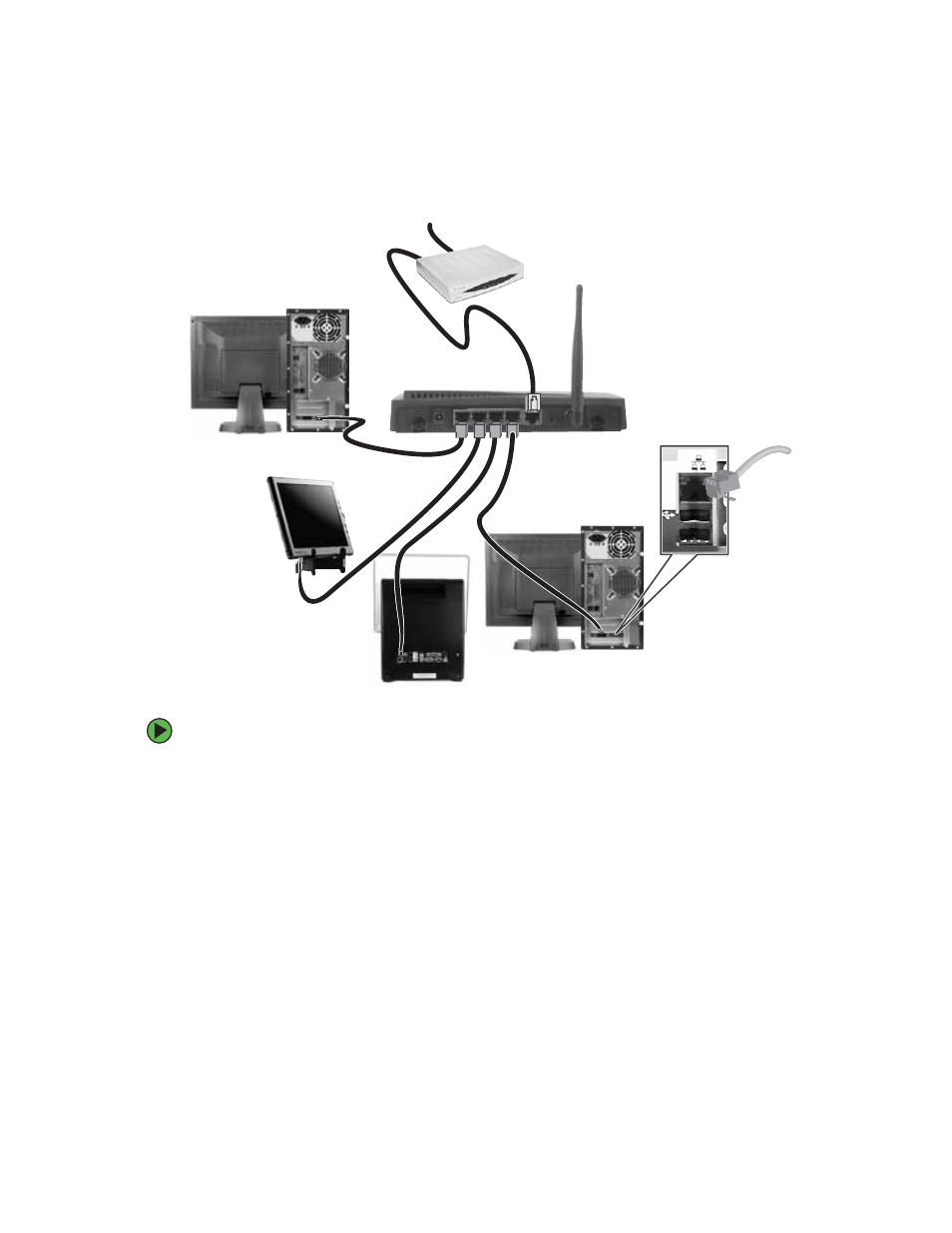
107
www.gateway.com
In addition to a router, you need a straight-through cable for each computer you want to
connect to the network.
To set up a network using a router:
1
Plug one end of the power adapter into the AC connector on the router and the other
end into a grounded, 110V electrical outlet.
2
Turn on your computers.
3
Plug one end of a straight-through network cable into any numbered port on the
router (except the WAN port). The WAN port is used to connect the router to the DSL
or cable modem, and is identified by a label or a switch. Plug the other end of the
cable into the network connector on the computer. As each computer is connected
to the router, the corresponding green indicator should light on the front of the router,
indicating a good connection.
4
Repeat
for each computer on the network.
Router
WAN port
Cable/DSL
modem
- E-2300 (134 pages)
- ALR 7300 (138 pages)
- E-4650 (134 pages)
- E-6300 (136 pages)
- E-9232T (96 pages)
- 610 (108 pages)
- ProfileTM 5 (292 pages)
- Profile 6 (130 pages)
- E SERIES E-6000 (190 pages)
- SZSL95IN0XXXXXXXX (132 pages)
- 8400 (34 pages)
- DX4800 (94 pages)
- GR380 F1 (17 pages)
- MAN FX510 (150 pages)
- GM5688E (140 pages)
- GR585 F1 (14 pages)
- 6400 (148 pages)
- GM5478 (2 pages)
- 7400 (156 pages)
- E-5250 (46 pages)
- FX6710 (1 page)
- E-9425R (118 pages)
- ALR 7200 (134 pages)
- FX542X (154 pages)
- 7250R (26 pages)
- 7250R (135 pages)
- DX430X (96 pages)
- 8450R (4 pages)
- 8450R (172 pages)
- 7450R (124 pages)
- E-5400 (130 pages)
- E-5200 (46 pages)
- PC (110 pages)
- GR160 F1 (14 pages)
- ALR 8300 (128 pages)
- eMachine 3 (96 pages)
- 9415 (188 pages)
- 980 (131 pages)
- 9210 (106 pages)
- E1400 (136 pages)
- FX542XT (94 pages)
- E3400 (126 pages)
- Media Center (28 pages)
- MT-6733 (3 pages)
