Using bigfix, To start bigfix, Managing hard drive space – Gateway GM5688E User Manual
Page 71: Using bigfix managing hard drive space
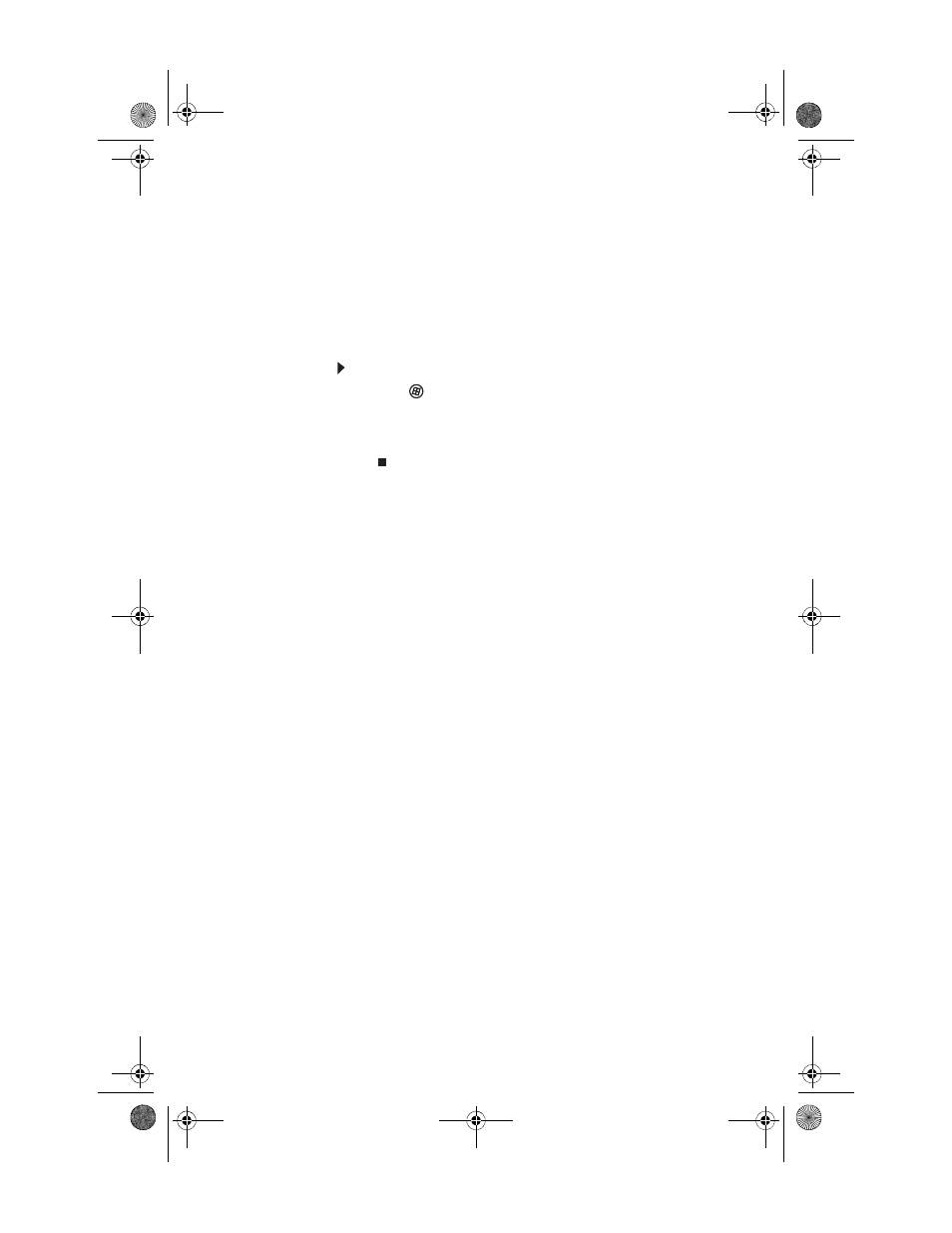
www.gateway.com
63
Using BigFix
BigFix monitors your computer for problems and conflicts. It
automatically gathers information about the latest bugs,
security alerts, and updates from BigFix sites on the Internet.
Whenever BigFix detects a problem, it alerts you by flashing the
blue taskbar icon. To fix the problem, click on that icon to open
BigFix.
To start BigFix:
1
Click (Start), All Programs, Accessories, System
Tools, then click BigFix.
2
To learn more about BigFix, click Help, then click
Tutorial.
Managing hard drive space
Windows provides several utilities you can use to check hard
drive space, delete unnecessary files, defragment files, and
back up files.
8512418.book Page 63 Friday, May 11, 2007 11:44 AM
See also other documents in the category Gateway Computers:
- E-2300 (134 pages)
- E-4100 (144 pages)
- ALR 7300 (138 pages)
- E-4650 (134 pages)
- E-6300 (136 pages)
- E-9232T (96 pages)
- 610 (108 pages)
- ProfileTM 5 (292 pages)
- Profile 6 (130 pages)
- E SERIES E-6000 (190 pages)
- SZSL95IN0XXXXXXXX (132 pages)
- 8400 (34 pages)
- DX4800 (94 pages)
- GR380 F1 (17 pages)
- MAN FX510 (150 pages)
- GR585 F1 (14 pages)
- 6400 (148 pages)
- GM5478 (2 pages)
- 7400 (156 pages)
- E-5250 (46 pages)
- FX6710 (1 page)
- E-9425R (118 pages)
- ALR 7200 (134 pages)
- FX542X (154 pages)
- 7250R (135 pages)
- 7250R (26 pages)
- DX430X (96 pages)
- 8450R (4 pages)
- 8450R (172 pages)
- 7450R (124 pages)
- E-5400 (130 pages)
- E-5200 (46 pages)
- PC (110 pages)
- GR160 F1 (14 pages)
- ALR 8300 (128 pages)
- eMachine 3 (96 pages)
- 9415 (188 pages)
- 980 (131 pages)
- 9210 (106 pages)
- E1400 (136 pages)
- FX542XT (94 pages)
- E3400 (126 pages)
- Media Center (28 pages)
- MT-6733 (3 pages)
