Cleaning optical discs, To clean an optical disc, Updating windows – Gateway GM5688E User Manual
Page 70
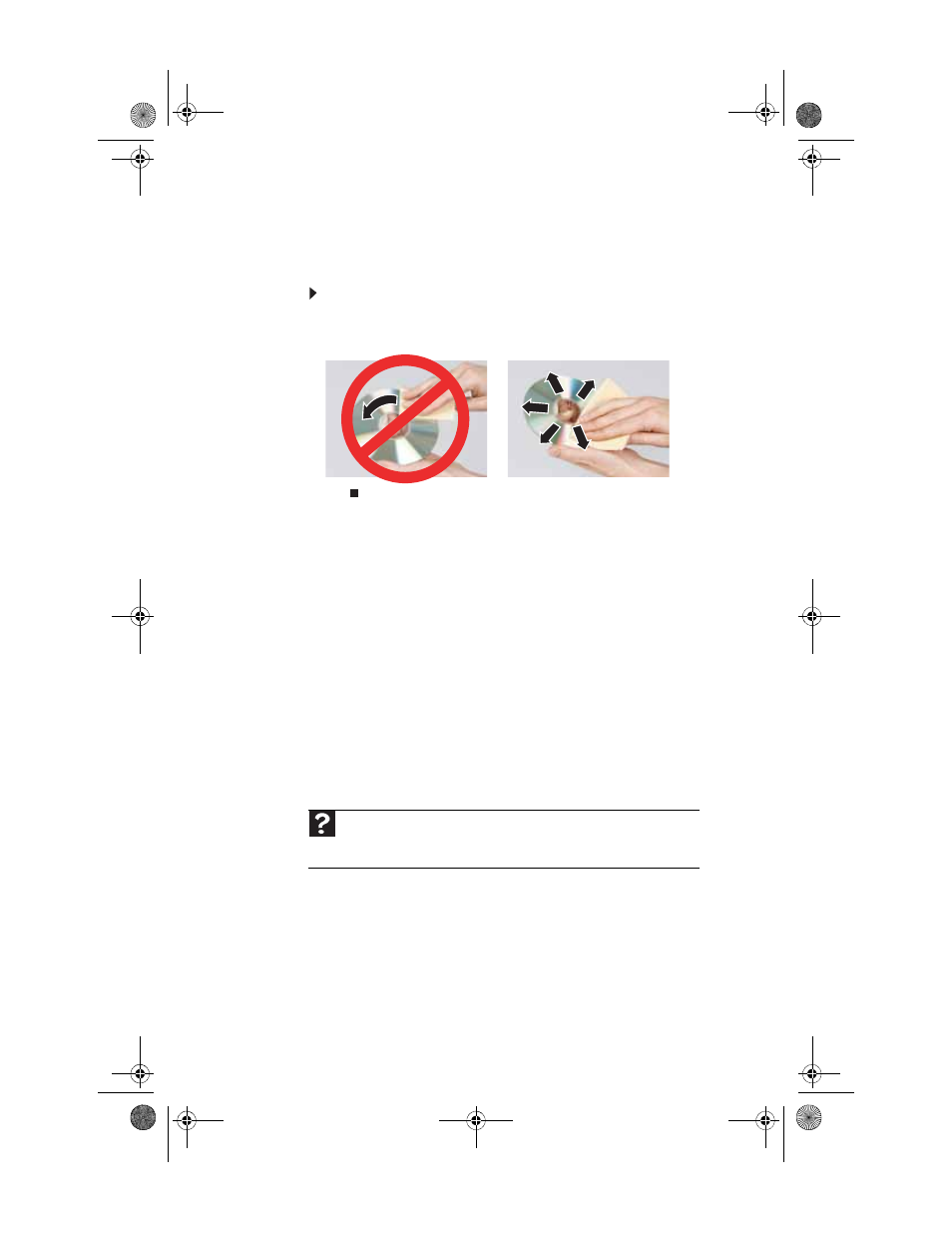
CHAPTER 5: Maintaining Your Computer
62
Cleaning optical discs
Optical discs (CDs, DVDs, and Blu-ray Discs) get dirty from
frequent handling.
To clean an optical disc:
1
Wipe from the center to the edge, not around in a circle,
using a product made especially for the purpose.
Updating Windows
Windows Update helps you keep your computer up-to-date.
Use Windows Update to choose updates for your computer’s
operating system, software, and hardware. New content is
added to the site regularly, so you can always get the most
recent updates and fixes to protect your computer and keep
it running smoothly. Windows Update scans your computer
and provides you with a tailored selection of updates that
apply only to the software and hardware on your computer.
For information on running Windows Update, see “Windows
Update” in your online User Guide. Windows Update can also
be controlled through the Windows Security Center. For more
information, see “Protecting Your Computer” in your online
User Guide.
Help
For more information about Windows Update, click Start, then click Help
and Support. Type
windows update in the Search Help box, then press
E
NTER
.
8512418.book Page 62 Friday, May 11, 2007 11:44 AM
