Gateway GM5688E User Manual
Page 134
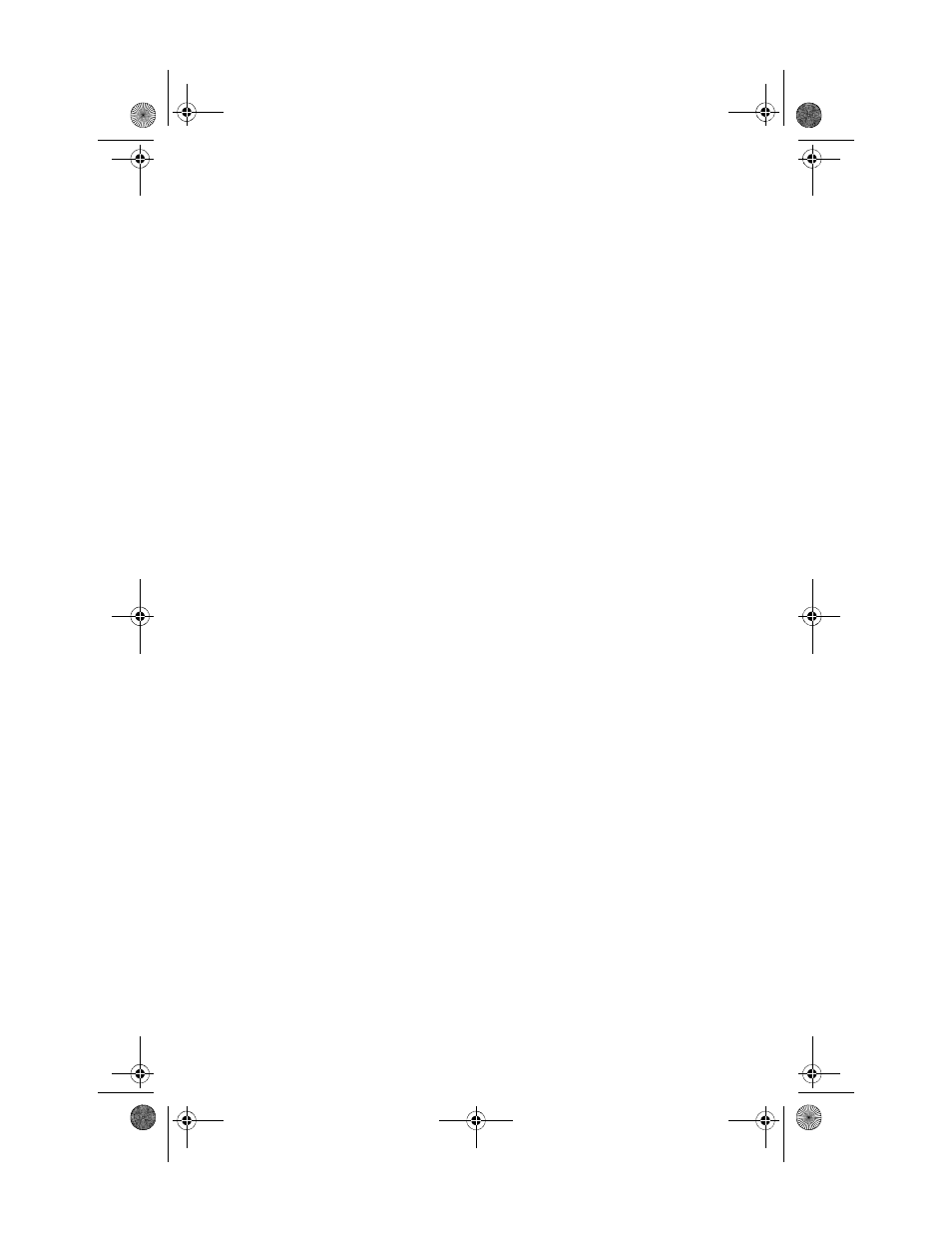
124
mouse
buttons
changing settings
cleaning
clicking
double-clicking
moving pointer
opening files, folders, and
programs
pointer
PS/2 port
right-clicking
scroll wheel
troubleshooting
USB port
,
moving
files from old computer
,
pointer
settings from old computer
MP3 player
memory cards
multimedia
adjusting volume
playing Blu-ray
playing DVD
using Windows Media
Player
MultiMediaCard
N
,
network
jack
,
troubleshooting
non-technical support
Accounting
Sales
Warranty
,
indicator
O
opening
files
folders
front bezel
programs
shortcut menu
optical drive
eject button
eject hole
indicator
inserting disc
using
P
parallel port
password
troubleshooting
PDA
memory cards
peripheral devices
playing
audio CD
Blu-ray Disc
DVD
HD-DVD
Plug and Play devices
USB support for
pointer
moving
ports
See connections
power
button
connector
Hibernate mode
indicator
8512418.book Page 124 Friday, May 11, 2007 11:44 AM
