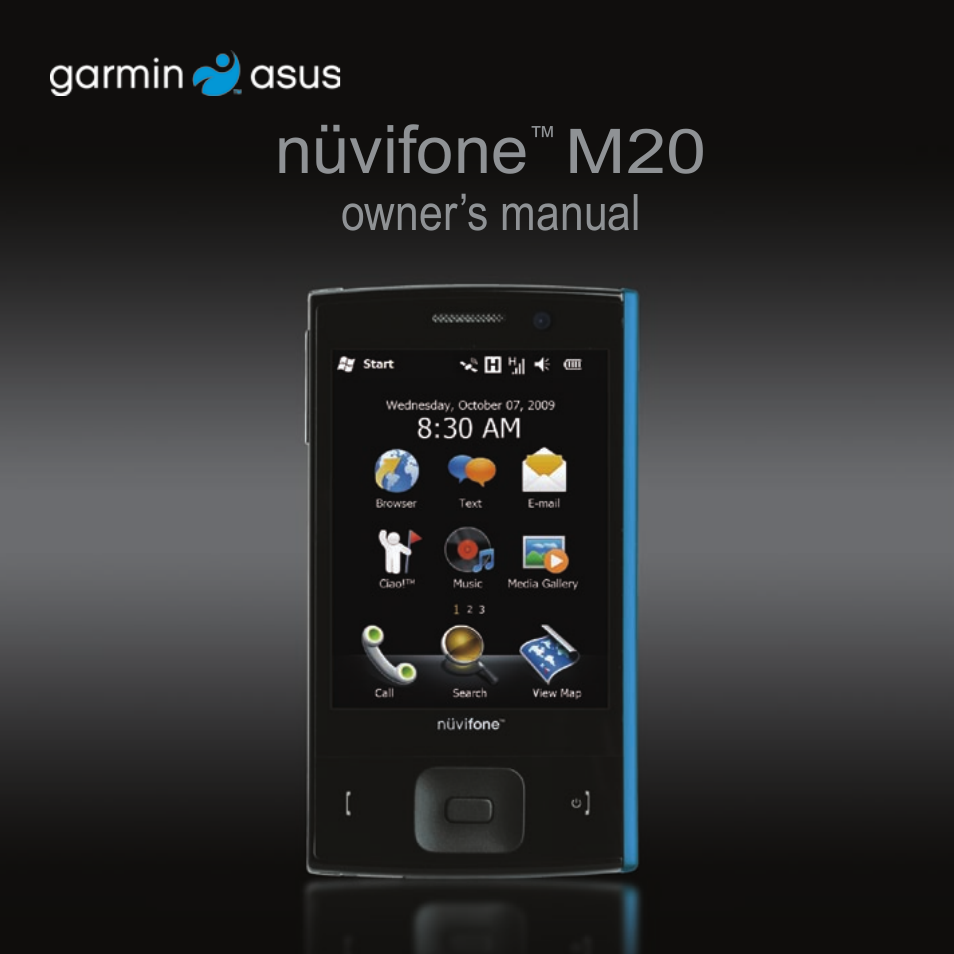Graco NuviFone m20 User Manual
Nüvifone, Owner’s manual
Table of contents
Document Outline
- Introduction
- Get Started
- Get to Know Your nüvifone
- Enter Data
- Use the Phone
- Search for Locations
- Find an Address
- Set Your Home Location
- Go! Page Options
- Change the Search Area
- Find a Point of Interest
- Find Fuel Prices
- Check Flight Status
- Find Local Events
- Find Movie Times
- Find Parking
- Find a Location Using Local Search
- Find Panoramio™ Photos
- Find Favorites
- Find Recently-Found Locations
- Find Cities
- Find Intersections
- Enter Coordinates
- Send a Found Location
- Navigate to an Appointment
- Navigate to a Contact
- Find Selected Text
- Follow Your Route
- Use the Navigation Tools
- Ciao!™
- Use Connected Services
- Send and Receive Messages
- Search the Internet
- Read the News
- Play Music
- View Pictures and Videos
- Use the Camera
- Organize Your Life
- Synchronize Your nüvifone
- Get Connected
- Customize Your nüvifone
- Adjust the Backlight
- Align the Screen
- Orient the Screen
- Change the Lock Settings
- Change the Appearance
- Customize the Call Settings
- Configure Your Phone Network Profile
- Use SMS Cell Broadcast
- Adjust the Navigation Settings
- Change Connected Services Settings
- Change the GPS Settings
- Change the Camera and Video Settings
- View Device Information
- View System Information
- Restore the Default Settings
- Appendix
- Important Safety and Product Information
- Troubleshooting Issues
- Index