Use the camera, Take a picture – Graco NuviFone m20 User Manual
Page 67
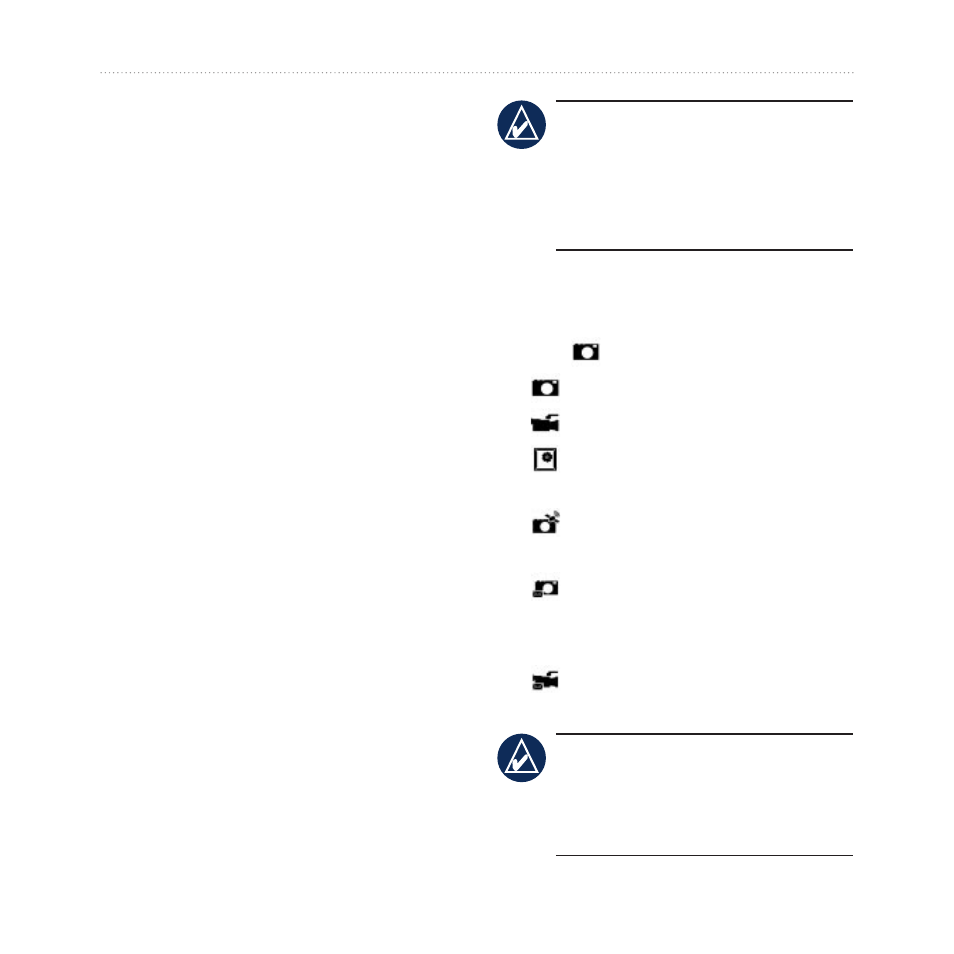
Use the Camera
nüvifone M20 Owner’s Manual
5
Use the Camera
Take a Picture
1. Tap
Camera
.
2. Aim the viewfinder.
3. Tap
+
and
–
to zoom in and zoom
out.
4. Tap the center of the screen to
focus automatically.
5. Press the center
Navigation
key
to take a picture.
6. Tap
Camera
to take more
pictures, or tap
Menu
for the
following options:
Save to Contacts
—select a
contact, and save the picture
for that contact.
Send via MMS
Send via e-mail
Open in Media Gallery
—view
the picture.
•
•
•
•
nOTE: If you are receiving
GPS signals, you can set the
camera mode to record location
information for the pictures you
take.
Change the Camera Mode
1. Tap
Camera
.
2. Tap to select a camera mode:
—take still photographs.
—record a video.
—place a frame around the
photo.
—take photos with GPS
location information.
—take a lower-resolution
photo for sending using
MMS.
—take a lower-resolution video
for sending using MMS.
TiP: To quickly switch modes
between the camera mode
and video mode, press the left
navigation
key.
