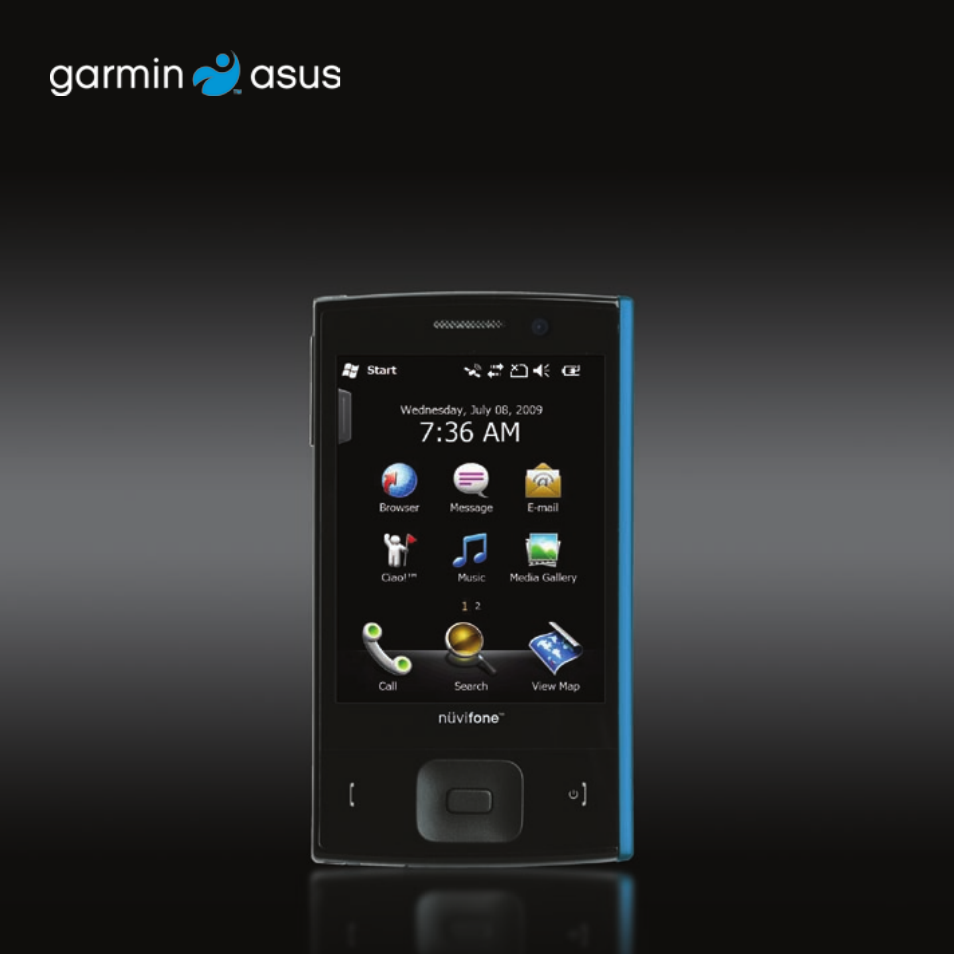Graco NVIFONE M20 User Manual
Nüvifone, Quick start manual
Table of contents
Document Outline
- nüvifone Device Features
- Install the SIM Card and the Battery
- Charge the Battery
- Turn On Your nüvifone
- Mount the nüvifone in Your Vehicle
- Use the Home Screen
- Dial a Number
- End a Call
- Set Up Voicemail
- Call Voicemail
- View Call History
- Add a Contact
- Call a Contact
- Find an Address
- Go! Page Options
- Set Your Home Location
- Find a Point of Interest
- Find a Location Near Your Route
- Find Selected Text
- Follow Your Route
- Save My Current Location
- Take a Detour
- Stop the Route
- Edit the Active Route
- Send an SMS/Text Message
- Send an MMS
- Read Messages
- Set up an E-mail Account
- Send an E-mail Message
- Read an E-mail Message
- Manually Send/Receive E-mail Messages
- Ciao!™
- Register Your Device
- Join Ciao!
- Invite a Friend
- Accept an Invitation
- Take a Picture
- Record a Video
- Install and Configure ActiveSync on Your Computer
- nüMaps Guarantee™
- Reset the nüvifone
- Update the Software
- Get Support
- Register Your Product
- Learn More
- Troubleshooting
- Important Safety and Product Information
-  Warnings
- Battery Warnings
- Pacemakers and Other Medical Devices
- Avoid Hearing Damage
- Avoid Repetitive Motion
- Avoid Seizures, Blackouts, and Eyestrain
- FCC Compliance
- Industry Canada Compliance
- Radio Frequency Exposure / Specific Absorption Rate
- Care for Your Device
- Important Information
- Declaration of Conformity
- Equipment Use