View pictures and videos, View a picture – Graco NuviFone m20 User Manual
Page 64
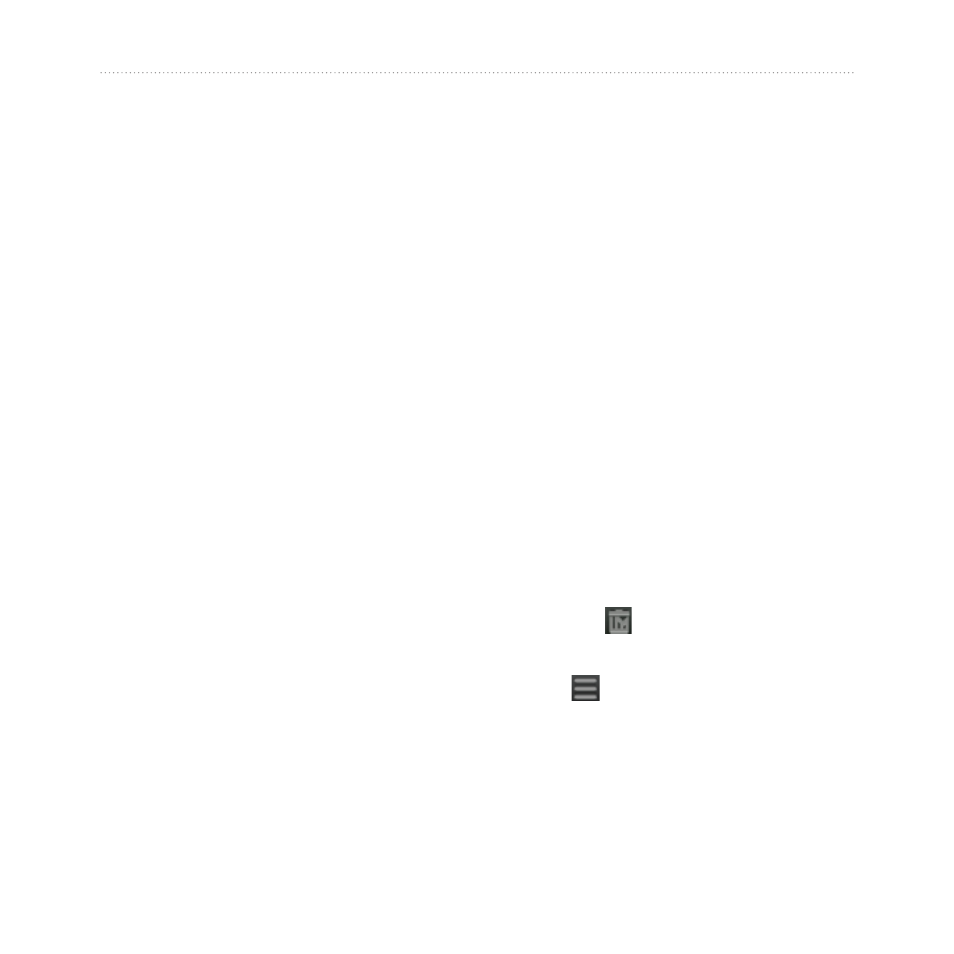
View Pictures and Videos
5
nüvifone M20 Owner’s Manual
View Pictures and
Videos
The Media Gallery supports the
following file types:
JPEG
PNG
BMP
3GP
WMV
MP4
The Media Gallery automatically
displays files you have saved in the
following locations:
My Documents\My Pictures
My Storage\My Pictures
For more information on copying
files from your computer to your
device, see ActiveSync Help on your
computer.
•
•
•
•
•
•
•
•
View a Picture
1. Tap
Media Gallery
.
2. Tap a category and a
subcategory, if necessary.
3. Drag to view additional pictures, if
necessary.
4. Tap a picture.
Tap
+
to zoom in. Tap
–
to
zoom out. Tap and hold to
quickly zoom.
Double-tap the picture to
zoom in to the maximum level.
Double-tap to zoom out.
After you zoom in, drag to
view different areas of the
picture.
Tap to delete the picture
from the device memory.
5. Tap for more options.
•
•
•
•
