About bluetooth – Graco NuviFone m20 User Manual
Page 80
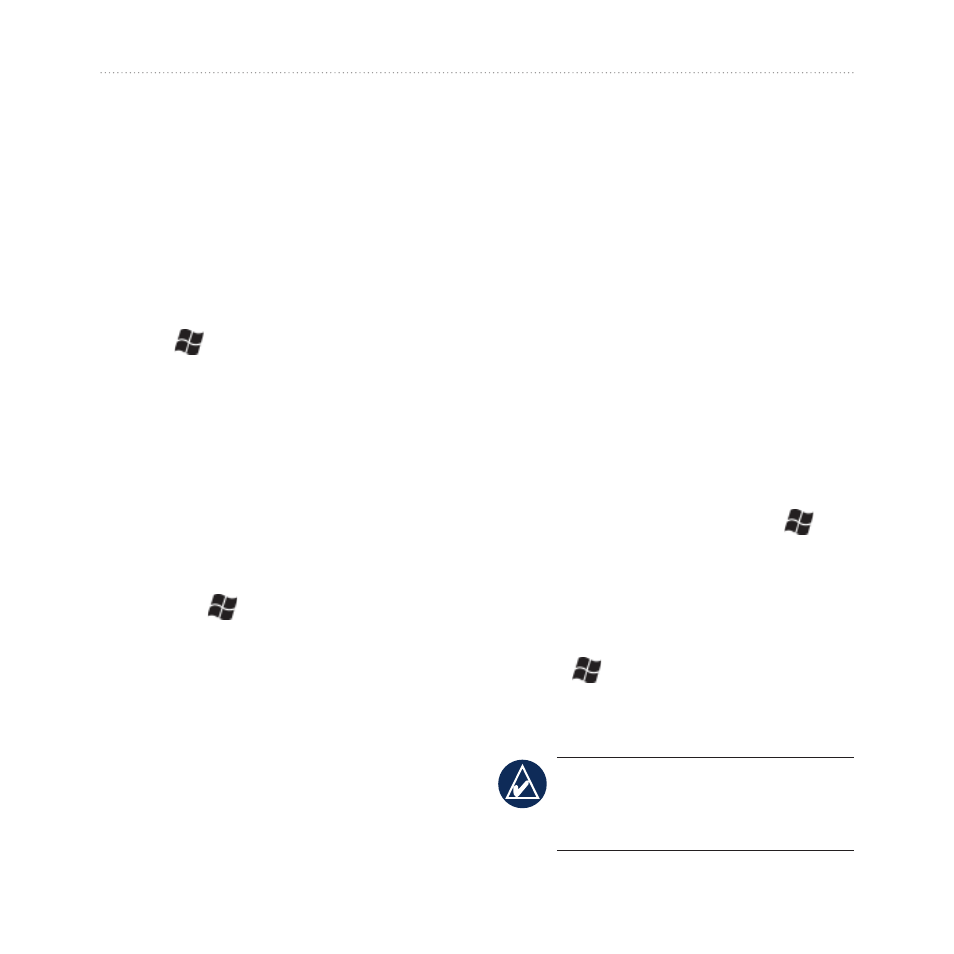
Get Connected
2
nüvifone M20 Owner’s Manual
Enable Wi-Fi Sharing
With Wi-Fi Sharing on, you can
share your network connection with
others, making your device a Wi-Fi
router. When Wi-Fi Sharing is on,
you cannot use the Internet on your
device.
1. Tap >
Settings
>
Wireless
Manager
.
2. Tap
Wi-Fi Sharing
.
3. Tap
OK
>
Connect
.
4. Use one of the following methods
to end Wi-Fi Sharing:
From the Wi-Fi Sharing page,
tap
Menu
>
Exit
.
Tap >
Settings
>
Wireless Manager
>
Wi-Fi
Sharing
.
•
•
About Bluetooth
Bluetooth wireless technology
establishes a wireless connection
between devices, such as a computer
with Bluetooth technology and the
nüvifone. To pair and connect, both
devices must be turned on and be
within 10 meters of each other.
With Bluetooth enabled in your
device, you can synchronize, transfer
files, and share services.
For more information about
Bluetooth technology, see tap >
Help
.
Turn On Bluetooth
Technology
1. Tap >
Settings
>
Wireless
Manager
.
2. Tap
Bluetooth
.
TiP: When not in use, turn off
Bluetooth to conserve battery
power.
