Search for a contact, Add a contact to favorites, Copy from contacts to the sim card – Graco NuviFone m20 User Manual
Page 26
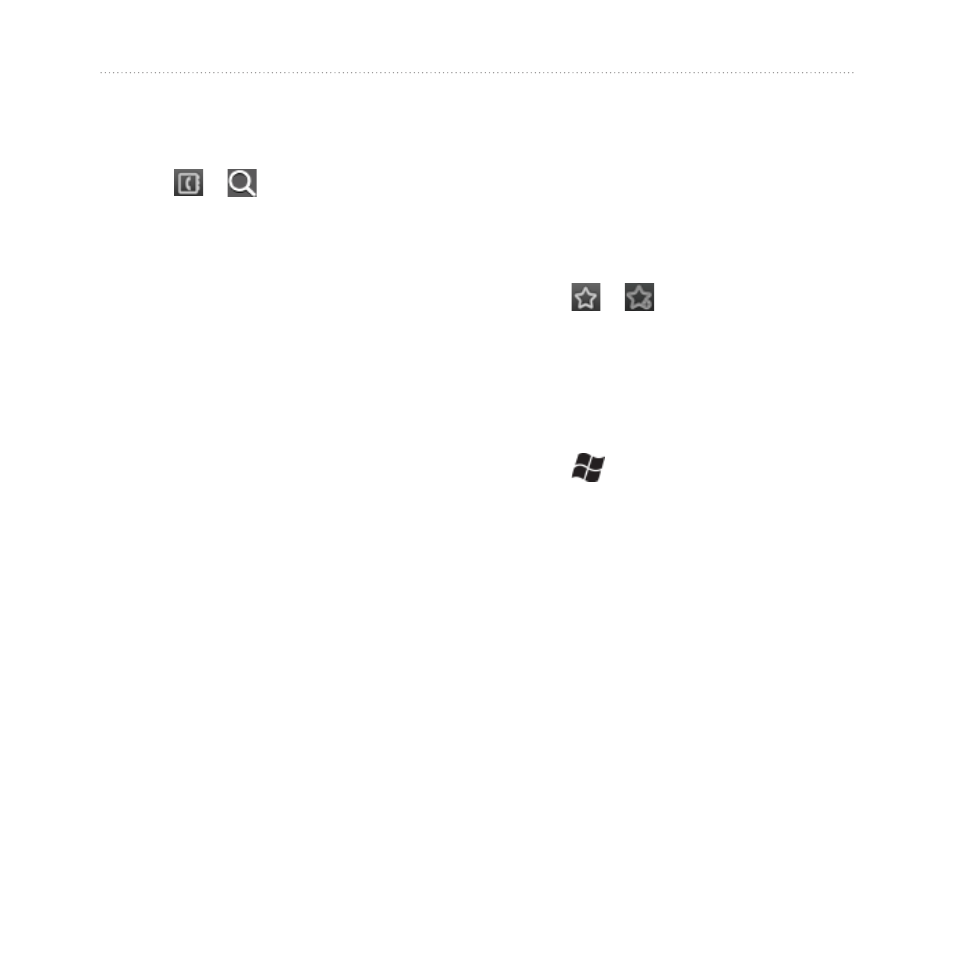
Use the Phone
nüvifone M20 Owner’s Manual
Search for a Contact
1. Press the
Send
key.
2. Tap > .
3. Enter the contact name, and tap
Done
.
4. Tap
More
to search your
company directory or the white
pages.
Search Your Company
Directory
You can search your company
directory, if available. You must
first set up the device to use your
company’s Microsoft Exchange
Server. An active Internet connection
is required.
Search the White Pages
You can search the regional white
pages. White pages are not available
in all areas. An active Internet
connection is required.
Add a Contact to
Favorites
You can include up to 30 contacts in
favorites.
1. Press the
Send
key.
2. Tap > .
3. Tap the contact you want to add.
Copy from Contacts to
the SIM Card
1. Tap
>
SIM Manager
>
Menu
>
Retrieve from Contacts
.
2. Select the Contacts to copy.
3. Tap
Retrieve
.
You cannot retrieve the phone
Contacts when the SIM card is full.
