Grandstream Networks GXW400x User Manual
Page 26
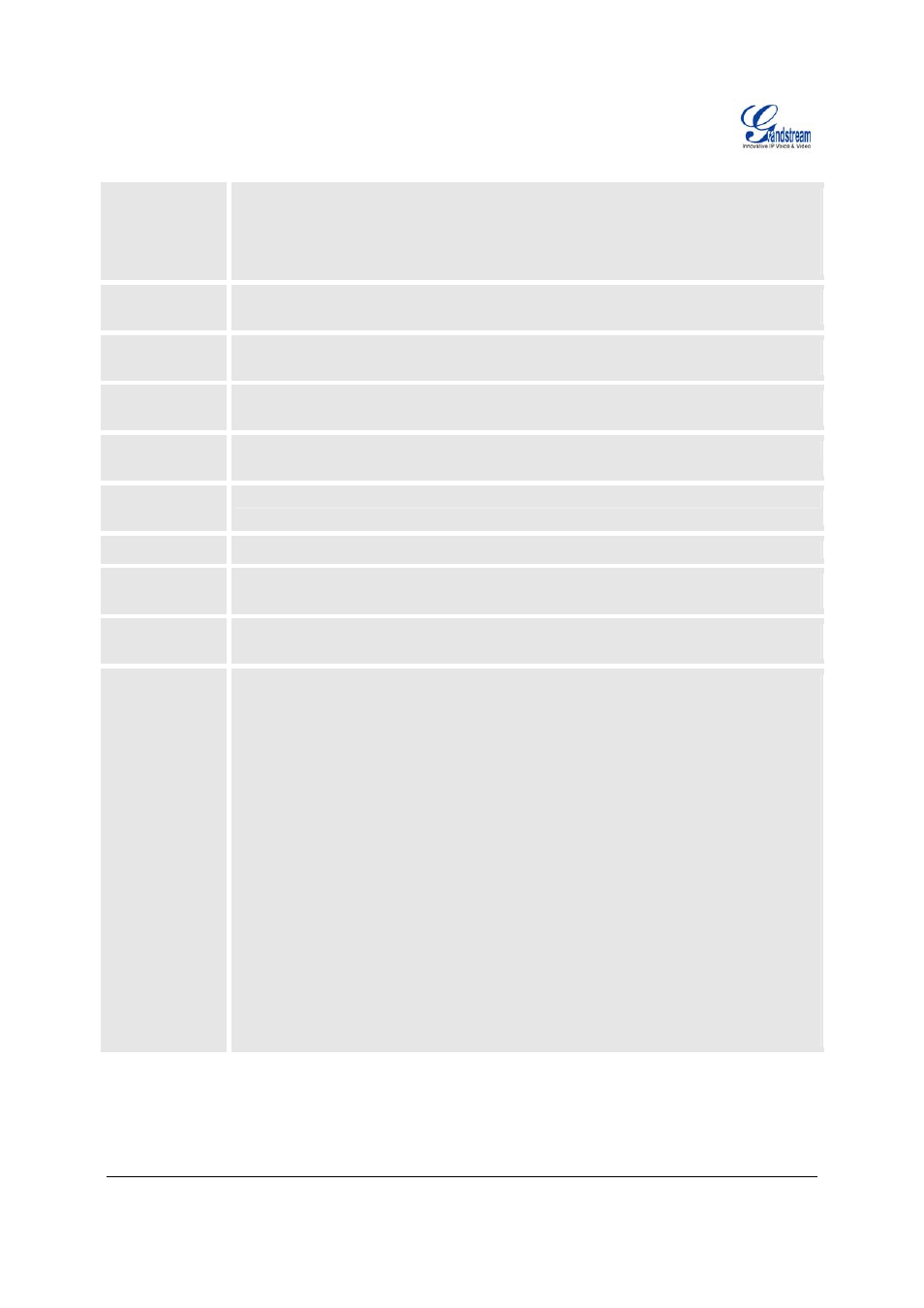
Grandstream Networks, Inc.
GXW-400x User Manual
Page 26 of 39
Firmware 1.0.0.39
Last Updated: 5/2007
Automatic
Upgrade
Choose “Yes” to enable automatic upgrade and provisioning. In “Check for new
firmware every” field, enter the number of days to enable GXW–400x to check the
server for firmware upgrade or configuration in the defined period of days. When set to
No, GXW–400x will only do upgrade once at boot up. “Always check for New
Firmware.” Check New Firmware only when F/W pre/suffix changes”
Authenticate
Conf File
If set to Yes, config file is authenticated before acceptance. This protects the
configuration from an unauthorized change.
Firmware Key
For firmware encryption. It should be 32 digit in Hexadecimal Representation. End
user should keep it blank.
Lock Keypad
Update
If set to “Yes”, the configuration update via keypad is disabled.
Disable Voice
Prompt
Default is No
Disable Direct
IP-IP Calling
Default is No.
Lifeline Mode
This is in regards to the PSTN lifeline port. Default is Auto
NTP server
URI or IP address of the NTP (Network Time Protocol) server. Used by the phone to
synchronize the date and time.
Syslog Server
The IP address or URL of System log server. This feature is especially useful for the
ITSP (Internet Telephone Service Provider)
Syslog Level
Select the GXW–400x to report the log level. Default is NONE. The level is one of
DEBUG, INFO, WARNING or ERROR. Syslog messages are sent based on the
following events:
1. product model/version on boot up (INFO level)
2. NAT related info (INFO level)
3. sent or received SIP message (DEBUG level)
4. SIP message summary (INFO level)
5. inbound and outbound calls (INFO level)
6. registration status change (INFO level)
7. negotiated codec (INFO level)
8. Ethernet link up (INFO level)
9. SLIC chip exception (WARNING and ERROR levels)
10. memory exception (ERROR level)
The Syslog uses USER facility. In addition to standard Syslog payload, it contains the
following components:
GS_LOG: [device MAC address][error code] error message
Example: May 19 02:40:38 192.168.1.14 GS_LOG: [00:0b:82:00:a1:be][000] Ethernet
link is up
