GarrettCom 4K16 User Manual
Page 12
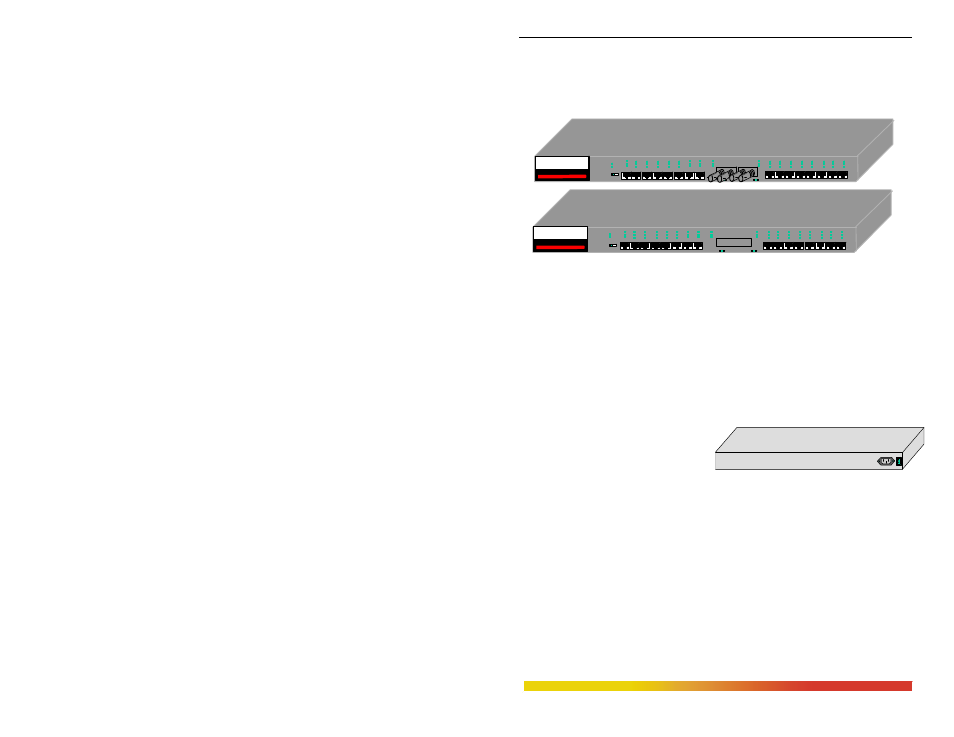
Magnum 4K16 Switches Installation and User Guide
(12/05)
6
www GarrettCom com
.
.
The 4K16 19” rack-mountable Switches comes along with 16 10/100 RJ-45
ports as a base model and have two additional fiber port(s) slot 100Mbps fiber (optional
factory configured only). The total port capacity is 18 switched ports.
Figure 2.2.1a: Front view, 16-port Magnum 4K16 Series Switches
All ports, LED connector and manual switches are located on the front panel
of Magnum 4K16 Series Switches. There are Full duplex/Half duplex (F/H) for fiber
port, Link/Activity (L/A) and 10/100(SPEED) LED indicators for each 10Mbps and
100Mbps domain, for visual indication of the operating status of each domain. There are
(POWER) and (ERROR)LEDs for indicating the power up and self test at power up
failed. The IEC standard AC power connector (and a manual ON - OFF power switch)
located at the rear. Fan-driven cooling air flows left to right on standard (non-reverse)
models.
Figure 2.2.1b: Rear view - Magnum
table-top & rack-mount 4K16C Switch
2.2.2:
Magnum 4K16R “Reverse” model, front LEDs and connections in rear
Front
View
1 2 3 4 5 6 7 8C 8F 9F 9C 10 11 12 13 14 15 16
Col/FDX
Col/FDX
Magnum 4K16-Series
Ethernet 10/100 Switch
F/H
POWER
ERROR
= X
L/A
SPEED
F H
F H
1 2 3 4 5 6 7 8C 8F 9F 9C 10 11 12 13 14 15 16
Col/FDX
Col/FDX
Magnum 4K16-Series
Ethernet 10/100 Switch
F/H
POWER
ERROR
= X
L/A
SPEED
F H
F H
ON
OFF
110-220
VAC
47-63Hz
1.0-0.5A
