Chapter 3 routine care and adjustment, Chapter 3, Routine care and adjustment – Genicom microLaser 170 User Manual
Page 68: Cleaning
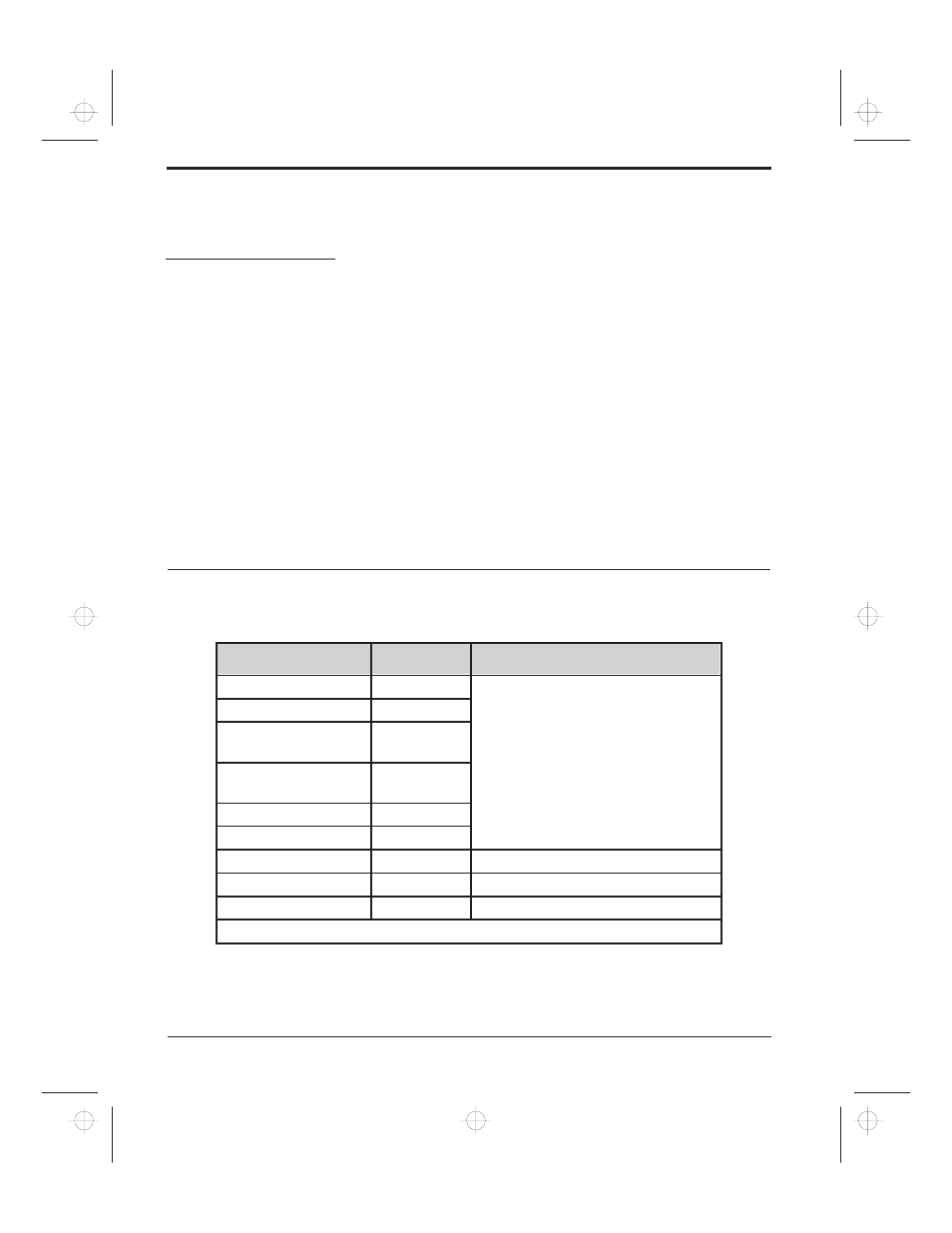
Zebra XiII Printer User’s Guide
55
Chapter 3
Routine Care and
Adjustment
Cleaning
CAUTION:
Use only the cleaning agents indicated. Zebra Technologies Corporation
will not be responsible for any other fluids being used on this printer.
Table 5. Cleaning Schedule
Area
Method
Interval
Printhead
Solvent*
Direct Thermal Print Mode: After every
roll of media (or 500 ft. of fanfold media)
Thermal Transfer Print Mode: After every
roll of ribbon.
Platen Roller
Solvent*
Transmissive Media
Sensor
Air blow
Reflective (Black-Mark)
Media Sensor
Solvent*
Media Path
Solvent*
Ribbon Sensor
Air blow
Peel/Tear Bar
Solvent*
As needed.
Label Available Sensor
Air blow
Monthly.
Cutter Module
Solvent*
As needed.
* Zebra recommends using solvent containing 70% alcohol.
xi2ch3 Page 55 Tuesday, April 23, 1996 12:32 PM
