Gateway Computer Drive User Manual
Page 44
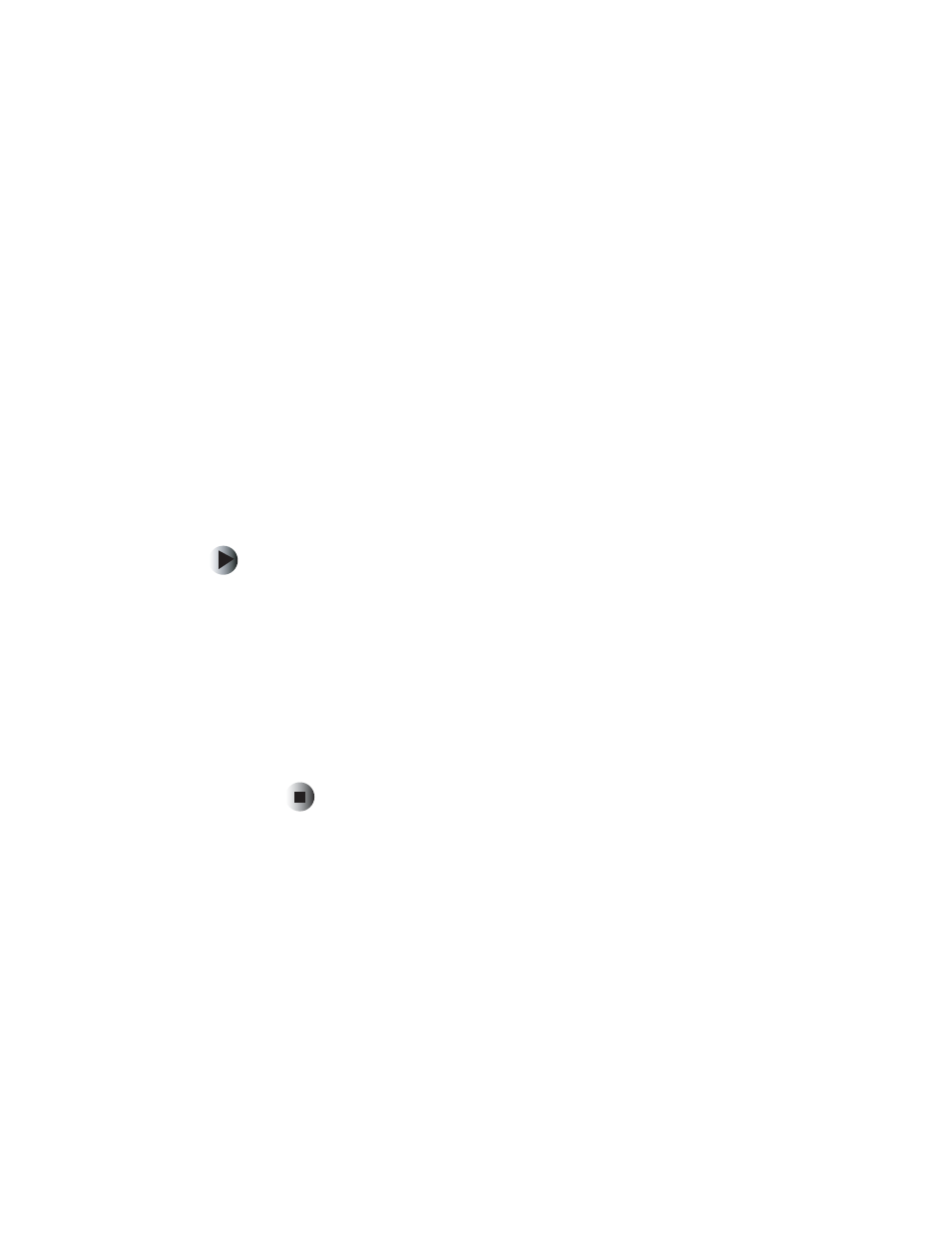
40
Chapter 4: Troubleshooting
www.gateway.com
■
If you have recently added any hardware to the computer, such as a tape
backup unit, sound card, scanner, or network card, try removing these
items from the computer one at a time.
Each time you remove an item, try to start your computer using a system
diskette or try to format a diskette. If the diskette drive works, it is possible
the hardware that was added may be conflicting with the diskette drive.
Re-configure the new hardware or try replacing it to see if the problem
persists.
■
If you recently added new software to the computer, try removing the new
software. If that solves the problem, contact the software publisher for
additional information.
The diskette drive light stays on continuously.
If the light on the diskette drive(s) stays on continuously from the time your
computer is started, the data cable on the system board or controller card may
be on backwards.
To fix the data cable connection:
1
Shut down your computer.
2
Open the computer case.
3
Locate where the data cable is attached to the system board.
4
Pull the cable off gently (pull the connector, not the cable).
5
Turn the cable around 180 degrees and put it back onto the system
board.
6
Close the computer case.
If you started having diskette drive problems after adding a tape backup unit,
try using the additional diskette cable that came with the tape backup unit kit.
Instructions for this operation are included in the tape backup unit kit.
