Installing a drive – Gateway Computer Drive User Manual
Page 27
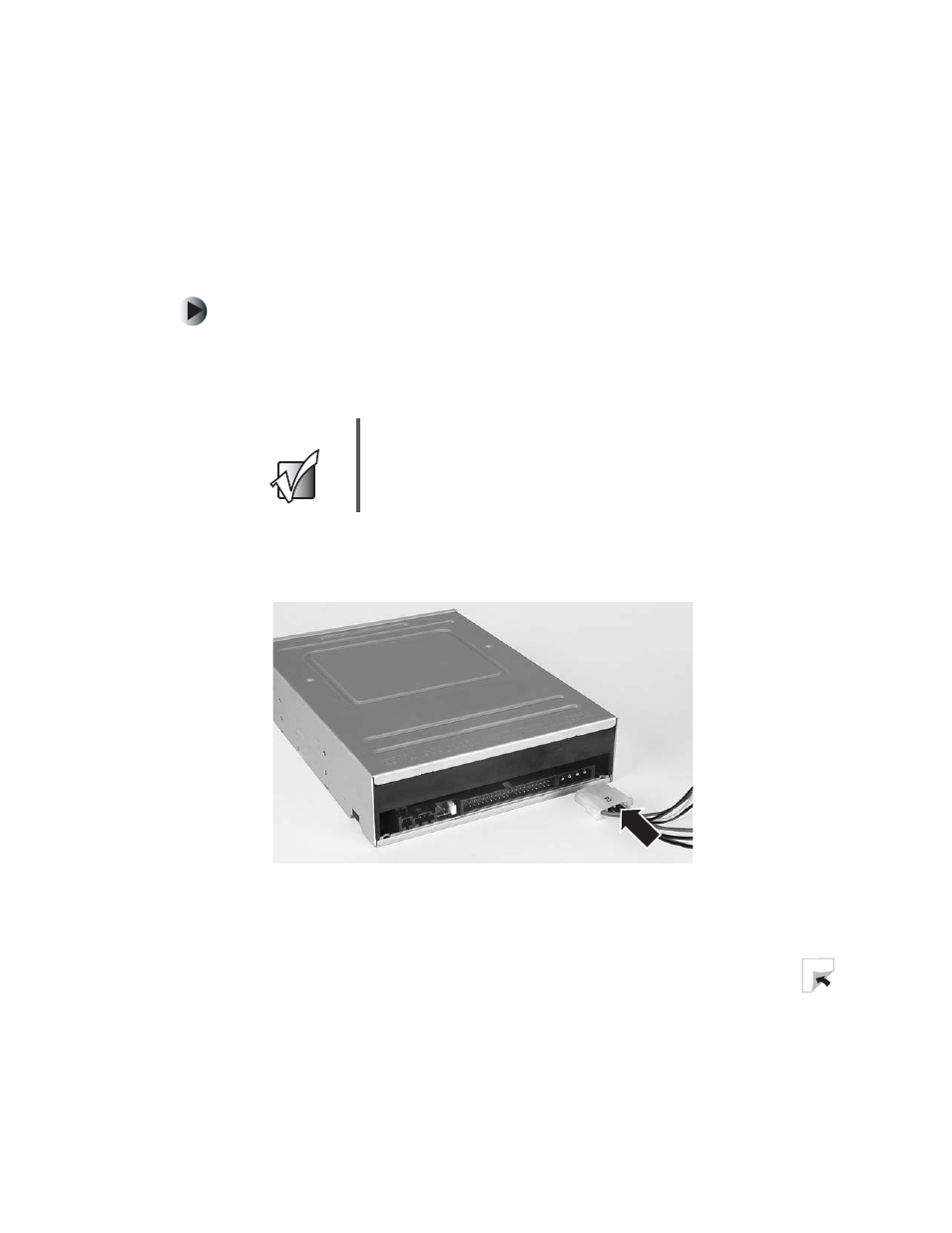
23
Installing a drive
www.gateway.com
Installing a drive
This section tells you how to install the drive and how to attach the cables.
To install a drive:
1
Slide the drive into the bay and secure the drive in the drive bay by
following the instructions in your computer user’s guide.
2
If your drive is a CD or DVD drive, connect the audio cable.
3
Connect any unused power cable to the power supply connector on the
drive. Use a large power connector for CD, DVD, flash memory, Zip, and
tape drives, and use a smaller power connector for diskette drives.
If you do not have enough power connectors, disconnect a power cable
from one of your drives and place the Y-adapter power cable that came
with the new drive on the end of the existing power cable to make two
power connectors.
Important
If you are adding a recordable CD or DVD drive to your
computer and the audio cable is attached to your other CD
or DVD drive, you can remove the audio cable from your
other drive and attach it to your new drive.
