Gateway Computer Drive User Manual
Page 19
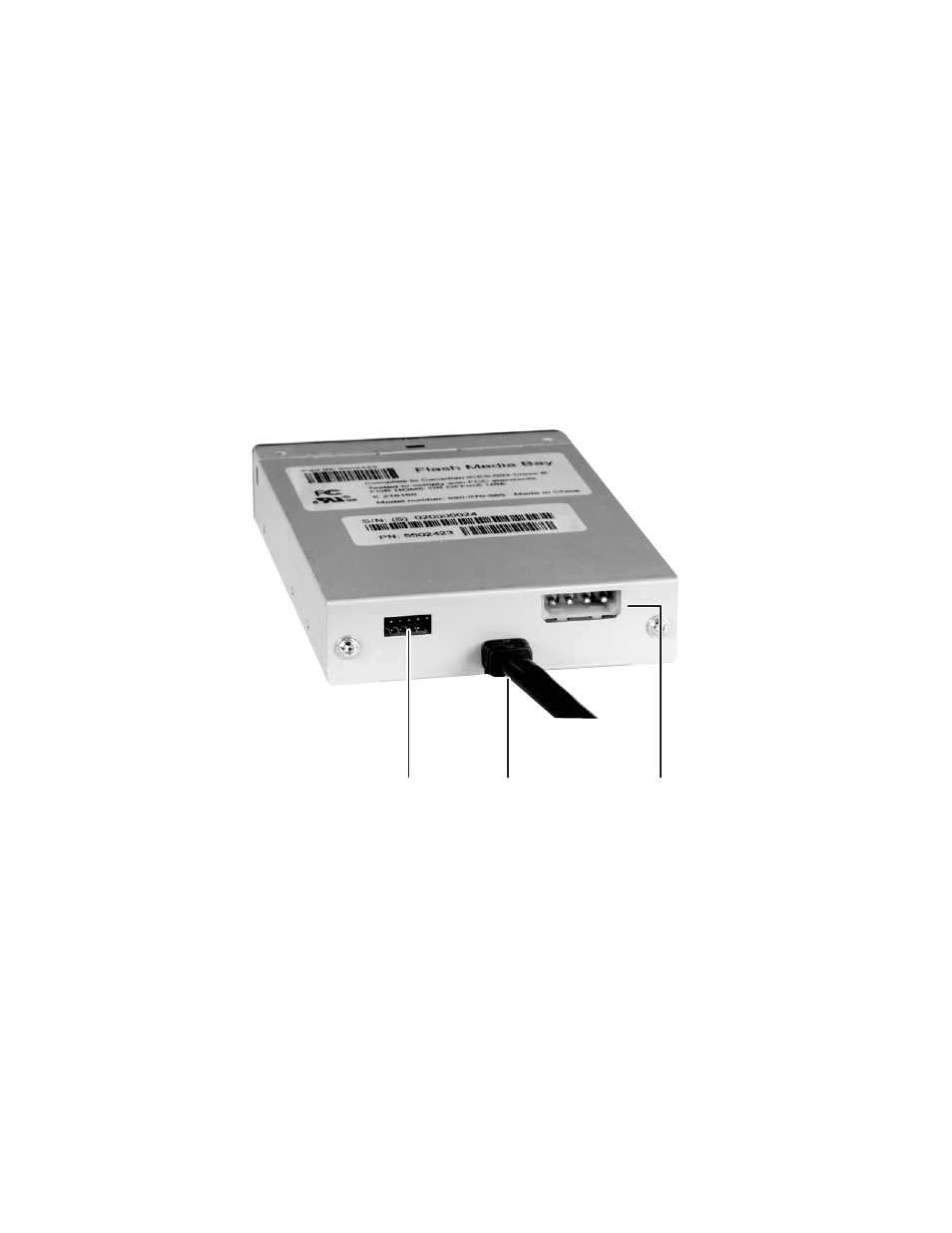
15
Identifying connectors
www.gateway.com
■
Jumper block. The jumper block is used to configure your IDE drive as a
master, slave, or cable select drive, or to configure your SCSI drive’s ID and
termination. A label on the drive shows which jumper/pin position
corresponds to which setting. Diskette drives do not have a jumper block.
■
Analog audio connector. If your drive is a CD or DVD drive, it may have
an analog audio connector.
■
Digital audio connector. If your drive is a CD or DVD drive, it may have
a digital audio connector.
Flash memory drives
■
Data cable connector. Connect the front panel USB data cable to the data
cable connector.
■
Data cable. Connect the flash memory drive’s data cable to the
Front Panel USB connector on your system board.
■
Power connector. The large-type power supply connectors are keyed so
that they attach only one way.
Power
connector
Data cable connector
(Front panel USB ports)
Data cable
