To play back a recording in media player – Gateway TM 5150 User Manual
Page 31
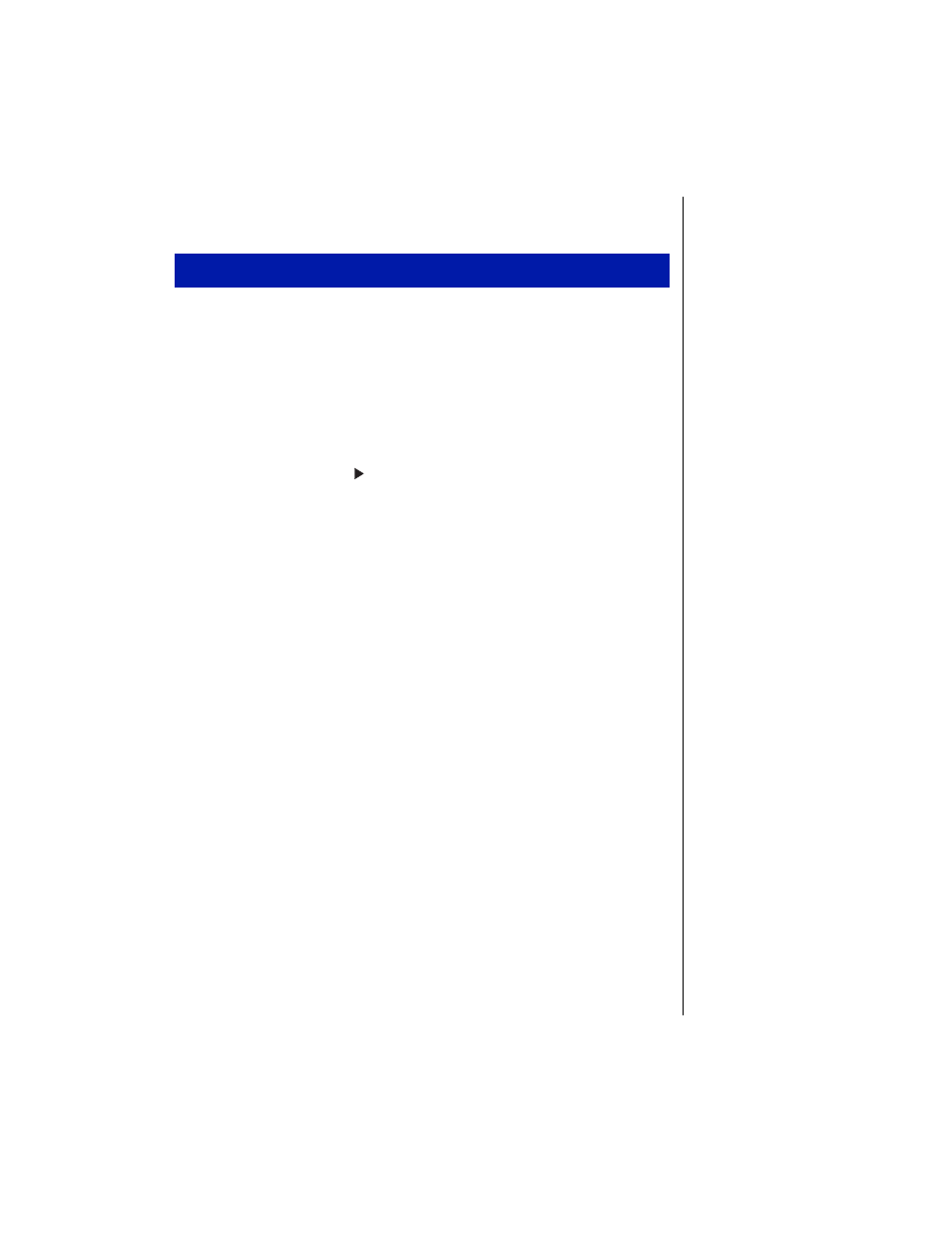
Chapter 3: Using Your Notebook 29
Once you have finished recording, you can play it back using Media Player.
1.
Click
Start
,
Programs
,
Accessories
,
Multimedia
, then
Media Player.
The
Media Player opens.
2.
Click
File
, then
Open
. The
Open
dialog box appears.
3.
Select the file to play back.
4.
Click
Open
.
5.
To play the file, click (Play).
6.
To stop the file, click ■ (Stop).
To play back a recording in Media Player
