Using the keyboard – Gateway TM 5150 User Manual
Page 18
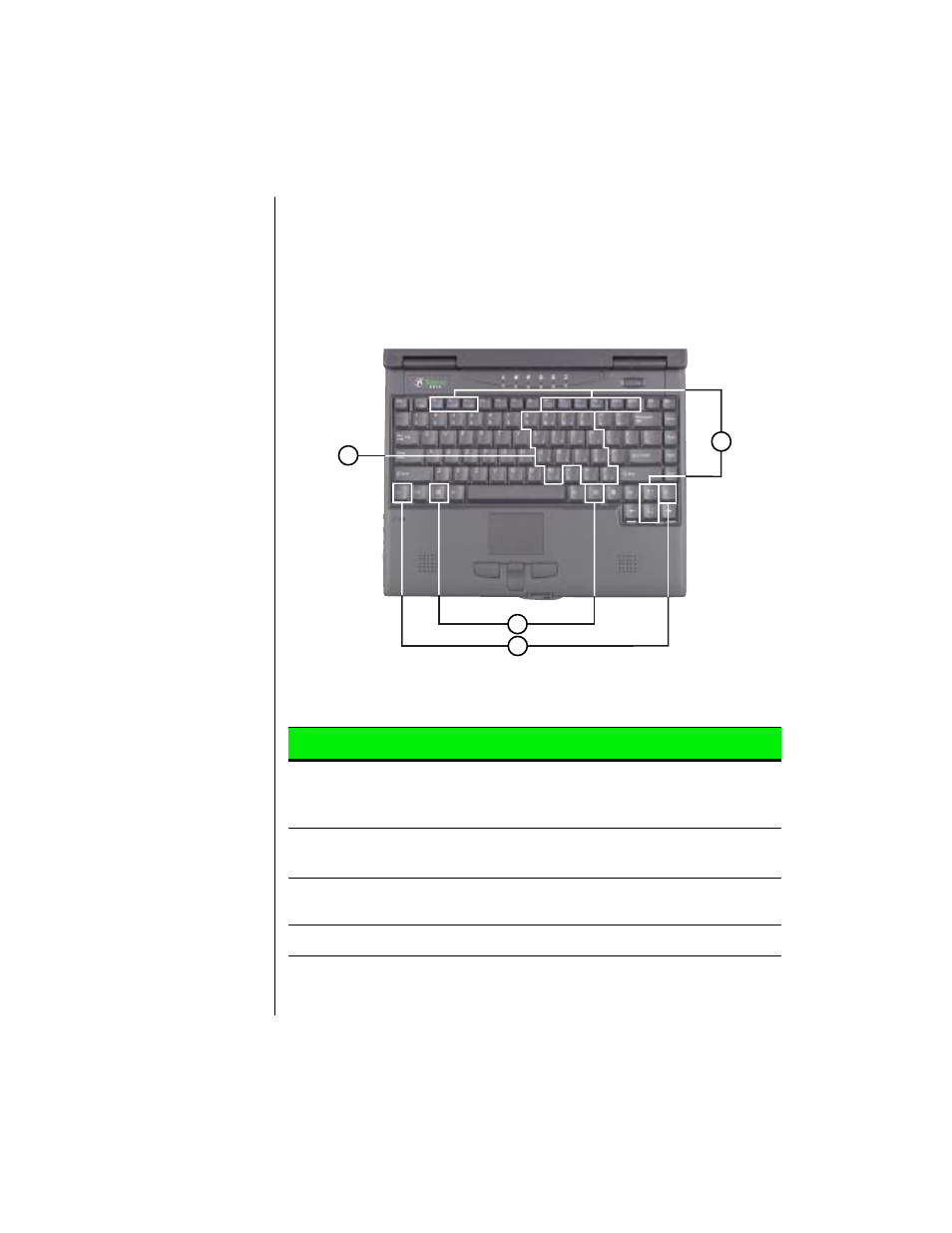
16 Using Your Gateway Solo™ 5150 Multimedia Notebook
Using the keyboard
Your notebook features a full-size keyboard that has the full functionality of
a desktop computer keyboard. Many of the keys have been assigned
alternate functions, including shortcut keys for Windows 98, function keys
for system operations, and pad lock keys for the numeric keypad.
Key
Action
A. Fn (function)
Combination
keys
Press
F
N
key plus one of the Fn Combination keys
(blue) to perform a function. For example,
F
N
+F2
shows the Pop-up status display.
B. Fn (function)
keys
Press
F
N
key plus another Fn Combination key (such
as
F2
,
F3
,
F4
, etc.) to perform a specific function.
C. Windows logo
key
Press to activate the Windows
Start
button menu.
D. Numeric keypad
Press
F
N
+F9
to activate the numeric keypad.
A
D
C
B
