Training with your forerunner, Changing sports, Running basics – Garmin 910XT User Manual
Page 9
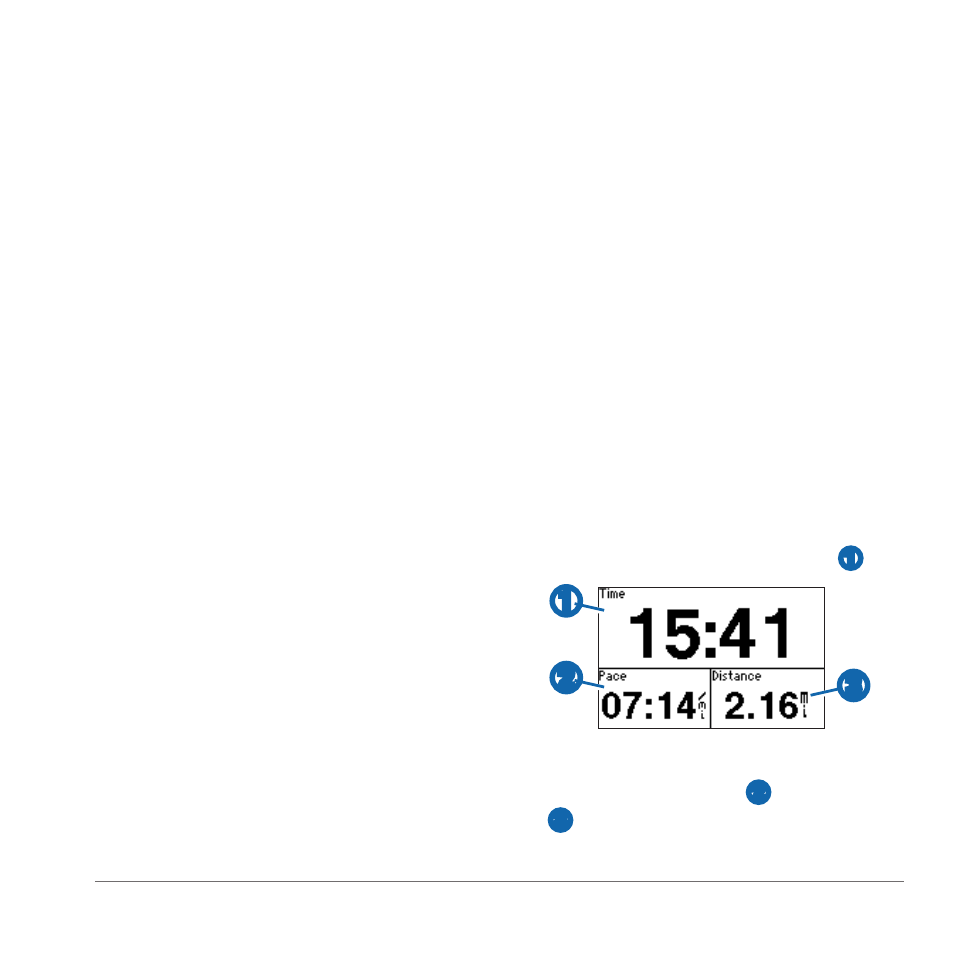
Training with Your Forerunner
7
The Forerunner will automatically calibrate
the barometric altimeter if you are within
50 meters of a saved location with
elevation data. Otherwise, the Forerunner
calibrates the barometric altimeter using
GPS elevation data.
Training with Your
Forerunner
This section describes training features
and settings for your device. Many of the
tasks have instructions for run mode, but
most of the training features can be used
in all of the sport modes.
• Changing sports (
• Running basics (
)
• Alerts (
)
• Auto Lap
®
• Auto Pause
®
• Auto scroll (
)
• Virtual Partner
®
(
)
• Virtual Racer
™
(
• Interval workouts (
• Training indoors (
)
• Countdown timer (
)
Changing Sports
• Hold MODE.
• Use Auto Multisport (
).
running Basics
going for a run
Before you can record history, you must
locate satellite signals (
your Forerunner with an optional foot pod
(
).
1
Select STArT to start the timer
➊
.
➊
➌
➋
History is recorded only while the timer
is running. Your pace
➋
and distance
➌
appear on the timer page.
