Grizzly Extreme Series Jointer G9953ZXF User Manual
Page 42
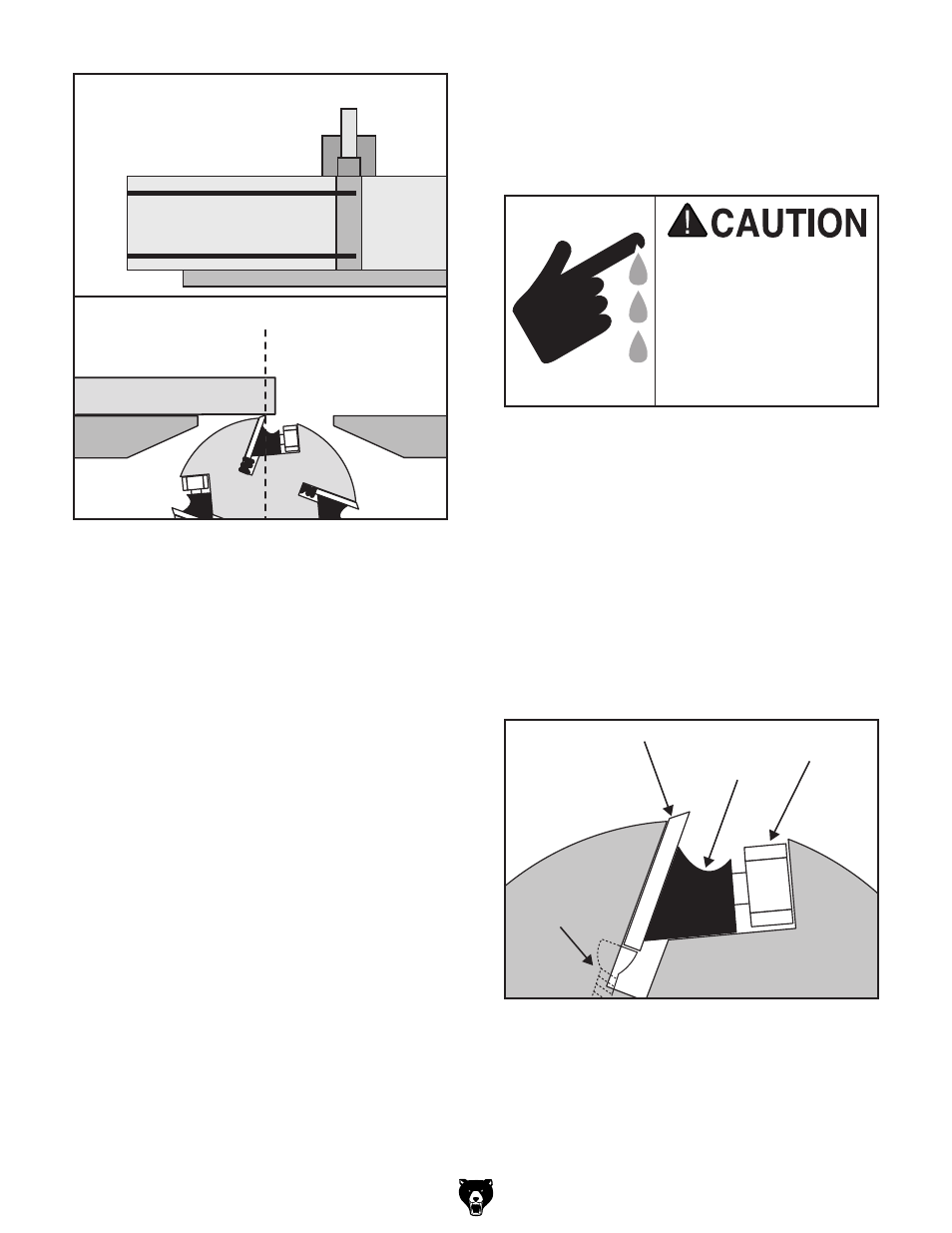
-40-
Extreme series Jointer (Mfg. since 9/11)
HigV^\]iZY\Z
Dji[ZZY
>c[ZZY
7aVX`A^cZhGZegZhZci
HigV^\]iZY\ZEdh^i^dch
;gdbDkZg]ZVYK^Zl
Figure 60. Checking knife height with a
straightedge.
Tools Needed
Qty
precision straightedge ...................................... 1
hex Wrench 4mm .............................................. 1
Wrench 10mm ................................................... 1
To adjust or replace the knives:
1. disCoNNECt JoiNtEr FroM poWEr!
Note: Since the height of the knives is set
from the outfeed table height, the next step is
crucial to correctly adjusting the knives.
cutterhead knives are
extremely sharp and can
quickly slice your hands
or fingers. aLWayS wear
heavy leather gloves
when handling these cut-
ters to avoid personal
injury.
3. remove the cutterhead guard, fence assem-
bly, and rear motor access cover to access
the cutterhead pulley.
4. use the cutterhead pulley to rotate the
cutterhead and gain access to one of the
knives, then lock the cutterhead in place with
the cutterhead lock pin (refer to
page 20 for
detailed instructions).
5. turn the cutterhead gib bolts clockwise, start-
ing in the middle, then alternating back and
forth until the gib is loose (see
Figure 61).
7ZkZaZY:Y\Z
<^W
<^W7dai
?VX`HXgZl
Figure 61. Knife correctly positioned in the
cutterhead.
2. Make sure the outfeed table is parallel to
the cutterhead body and the table height is
correct (refer to
adjusting Outfeed Table
parallelism on page 44 for detailed instruc-
tions).
