Gps navigation, Deleting user waypoints – Garmin aera 500 User Manual
Page 71
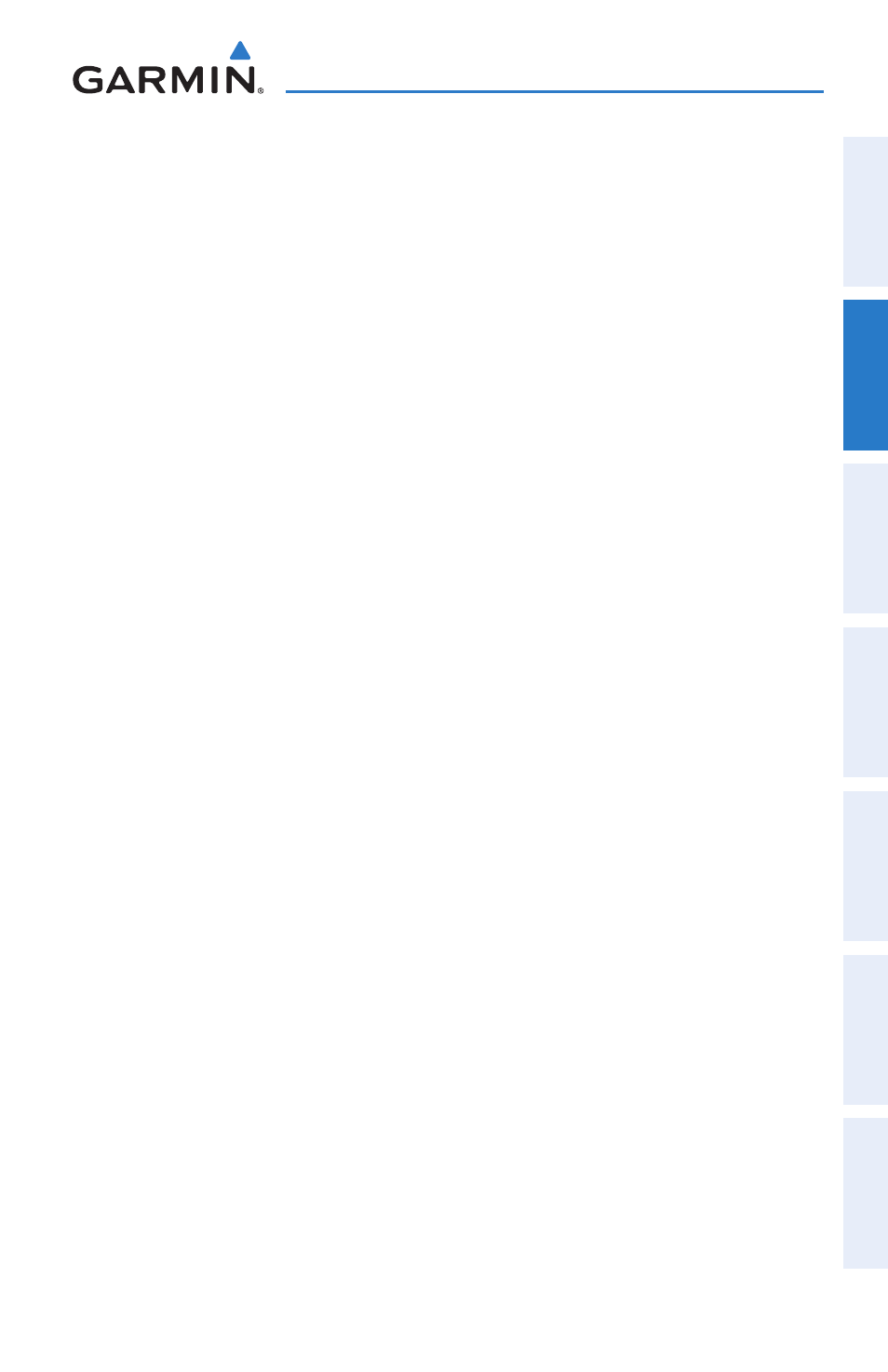
Garmin aera 500 Series Pilot’s Guide
190-01117-02 Rev. A
59
GPS Navigation
Overview
GPS Navigation
Flight Planning
Hazar
d
Avoidance
Additional F
eatur
es
Appendices
Index
3) Touch the 'Edit Waypoint' menu option.
4) Touch the desired field to edit:
a) Touch the Name Button.
b) Enter the desired user waypoint name (up to 10 characters). Refer to
the Overview Section on 'Data Entry' for more information.
Or:
a) Touch the Symbol Button.
b) Touch the desired symbol.
Or:
a) Touch the Altitude Button.
b) Enter the desired altitude. Refer to the Overview Section on 'Data
Entry' for more information.
Or:
a) Touch the location Button.
b) Enter the desired latitude and longitude by touching the left/right
arrows to move the cursor, and the up/down arrows to change the
value.
5) Touch the OK Icon.
deleting user waypoints:
1) From the 'Home' Screen, touch Tools > User WPT.
2) Delete a single waypoint, delete all waypoints, delete by symbol or delete
by distance:
a) Touch the desired User Waypoint. The option menu automatically
displays
b) Touch the 'delete Waypoint' menu option. The confirmation window
will appear.
Or:
a) Touch the menu Icon.
b) Touch the 'delete All' menu option. The confirmation window will
appear.
Or:
a) Touch the menu Icon.
