Buttons – Gateway Tablet PC User Manual
Page 14
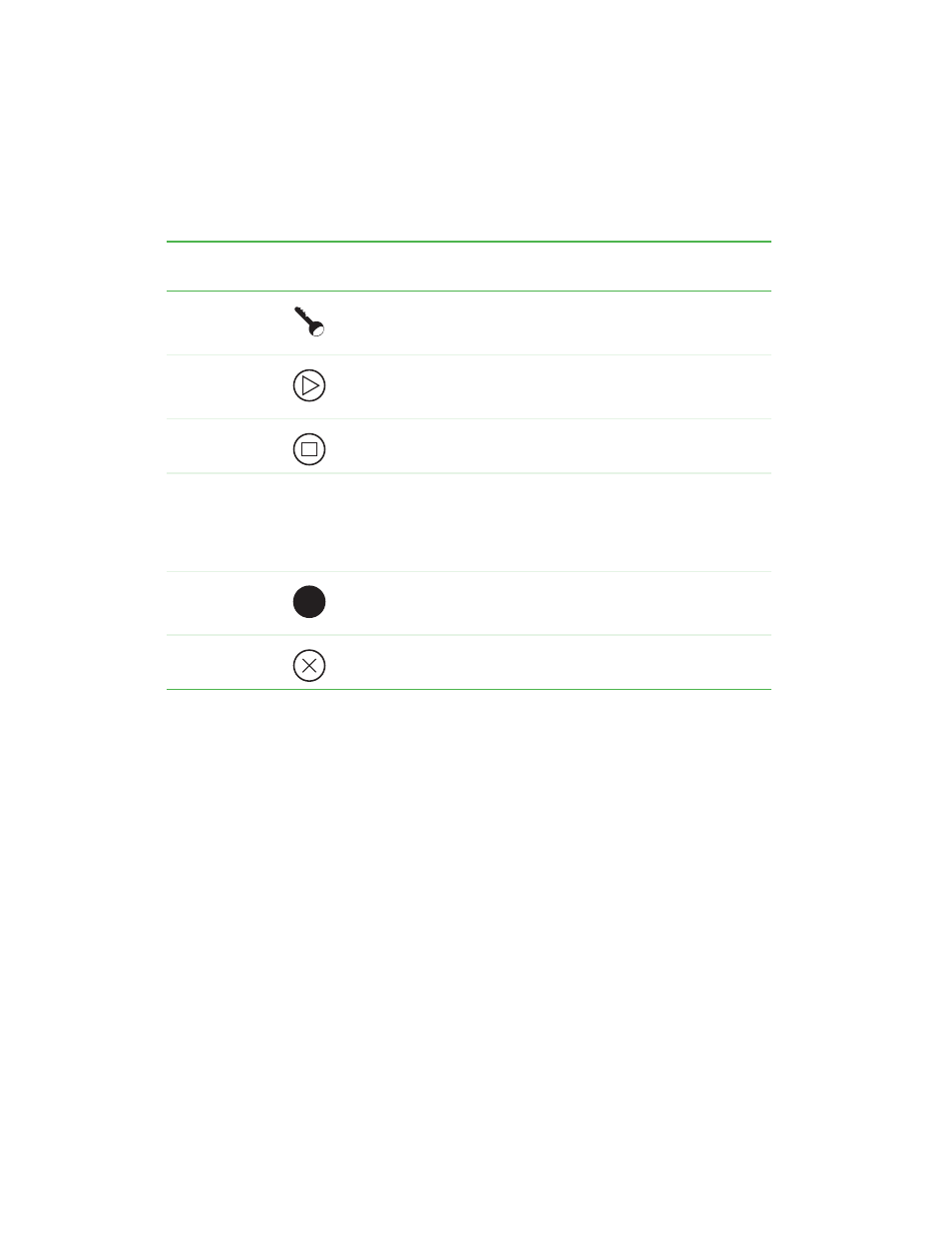
4
Chapter 1: Checking Out Your Gateway M1300 Tablet PC
www.gateway.com
Buttons
Item
Icon
Primary function
Secondary function
(Fn button+button)
Security
Opens the Windows Task Manager.
Also used for domain authentication
or logon screen.
None
Hot key 2
Rotates display orientation. Also
opens the BIOS utility if pressed
during startup.
Opens Tablet Input Panel.
Can also be reprogrammed.
Hot key 1
Opens Motion Dashboard.
Opens Windows Journal.
Can also be reprogrammed.
Cursor pad
■
The edges serve the same
function as the arrow keys on a
keyboard.
■
The center of the cursor pad is the
E
NTER
key.
Left arrow:
S
HIFT
+T
AB
Right arrow:
T
AB
Up arrow:
P
AGE
U
P
Down arrow:
P
AGE
D
OWN
Fn
Press the Fn (Function) button with
another button to activate the
button’s secondary function.
None
Esc
Equivalent to a keyboard’s
E
SC
key.
A
LT
+
T
AB
.
