Gateway Tablet PC User Manual
Page 112
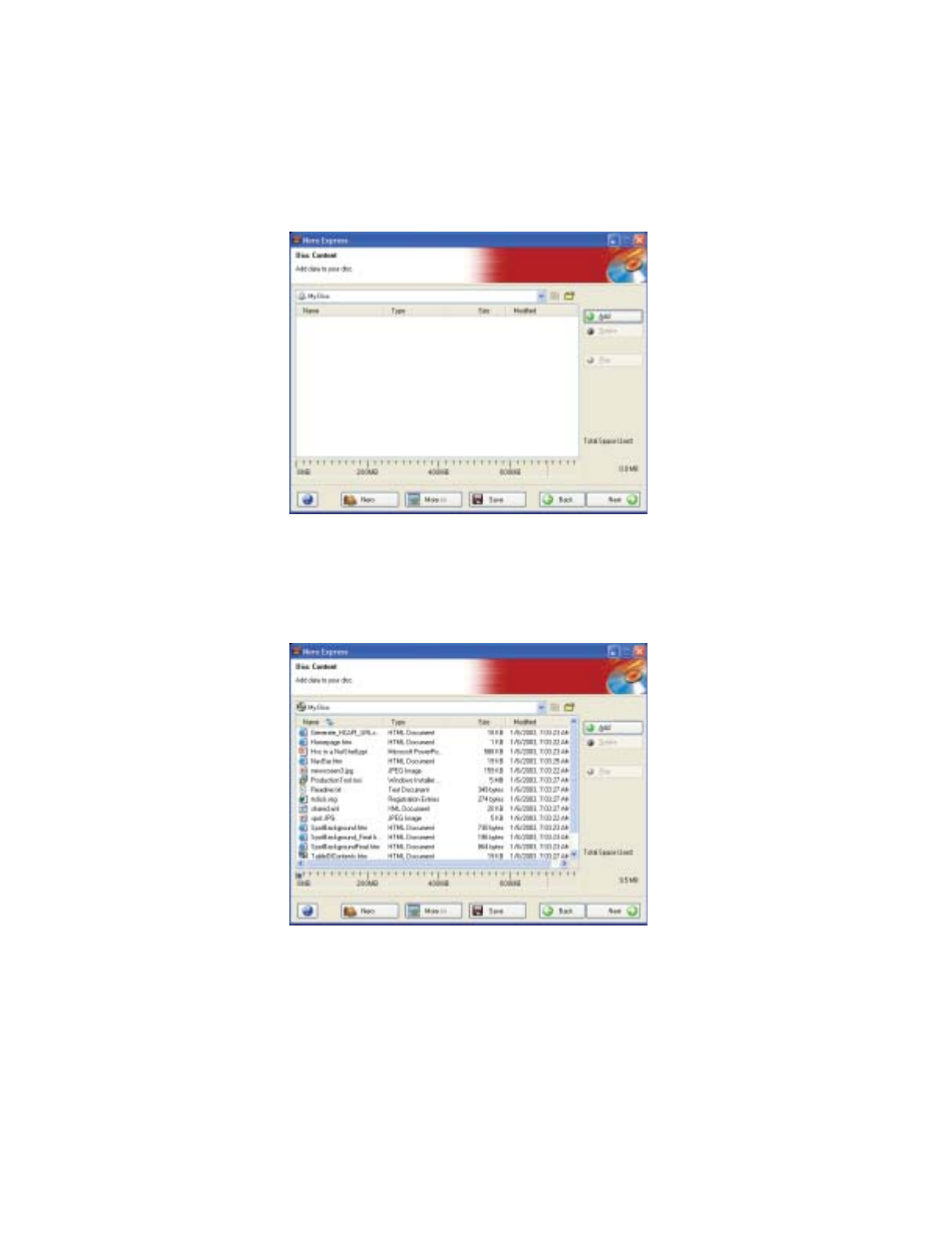
102
Chapter 6: Using Multimedia
www.gateway.com
3
Tap
Data
, then tap
Data Disc
. The Disc Content screen opens.
1
4
Tap
Add
. The Select Files and Folders dialog box opens.
5
Tap the file(s) you want to record (hold down the C
TRL
or S
HIFT
key when
you tap to select multiple files), then tap
Add
. The Select Files and Folders
dialog box closes.
1.
