Gateway Tablet PC User Manual
Page 113
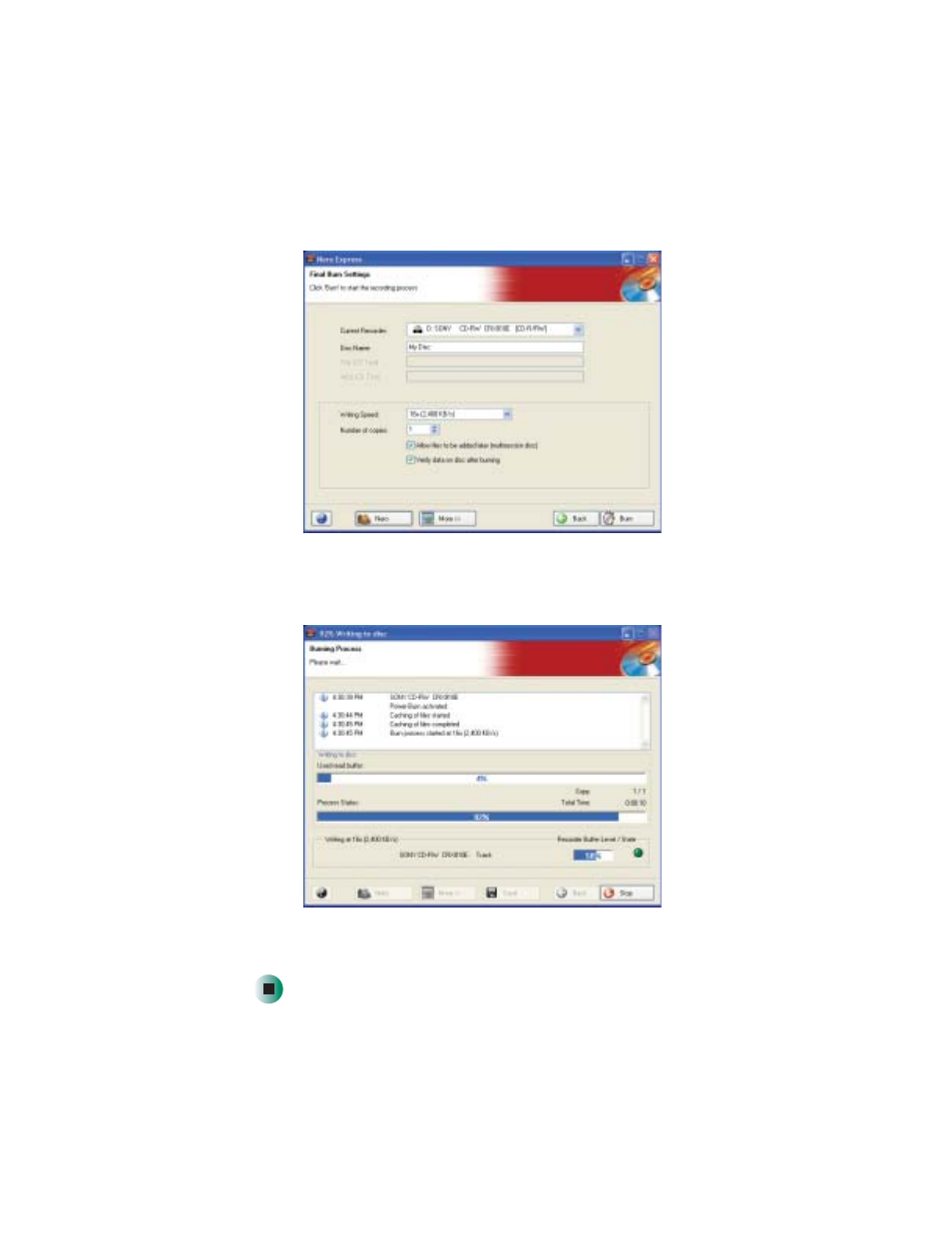
103
Using the optional DVD/CD-RW drive
www.gateway.com
6
After you have added all of your files, tap
Next
. The Final Burn Settings screen
opens.
7
Type a name for the disc in the
Disc Name
box.
8
Tap
Burn
. The Burning Process screen opens.
9
When you are notified that the burn has been completed successfully, tap
OK.
