Erasing a title – Gateway AR-230 User Manual
Page 45
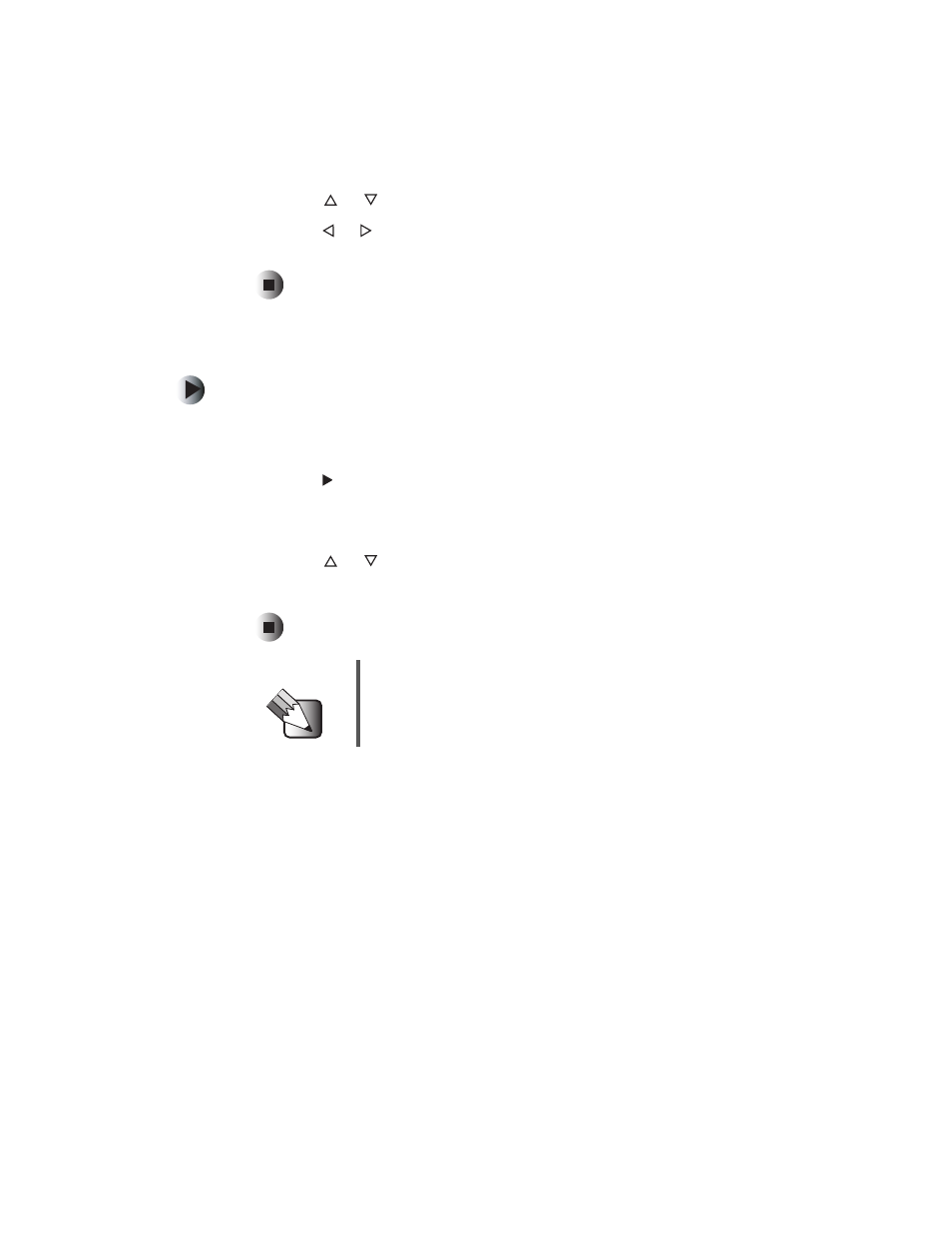
41
Editing a disc
www.gateway.com
5
Press the or button to select
Overwrite
, then press the
Enter
button.
6
Press the or button to select
On
, then press the
Enter
button. You can
now record over the title.
Erasing a title
To erase a title:
1
Press the
Power
button to turn on your DVD recorder.
2
Place the disc, label-side up, into the disc tray.
3
Press the (play) or
Disc Tools
button to open the DVD Menu, then select
the title you want to erase.
4
Press the
Edit
button to open the Title Edit menu.
5
Press the or button to select
Erase
, then press the
Enter
button.
6
Press the
Edit
button to close the Title Edit menu.
Tips & Tricks
You can erase titles from both a DVD+RW and a DVD+R
disc. However, you cannot reuse the erased space on a
DVD+R disc.
