Display panel – Gateway AR-230 User Manual
Page 12
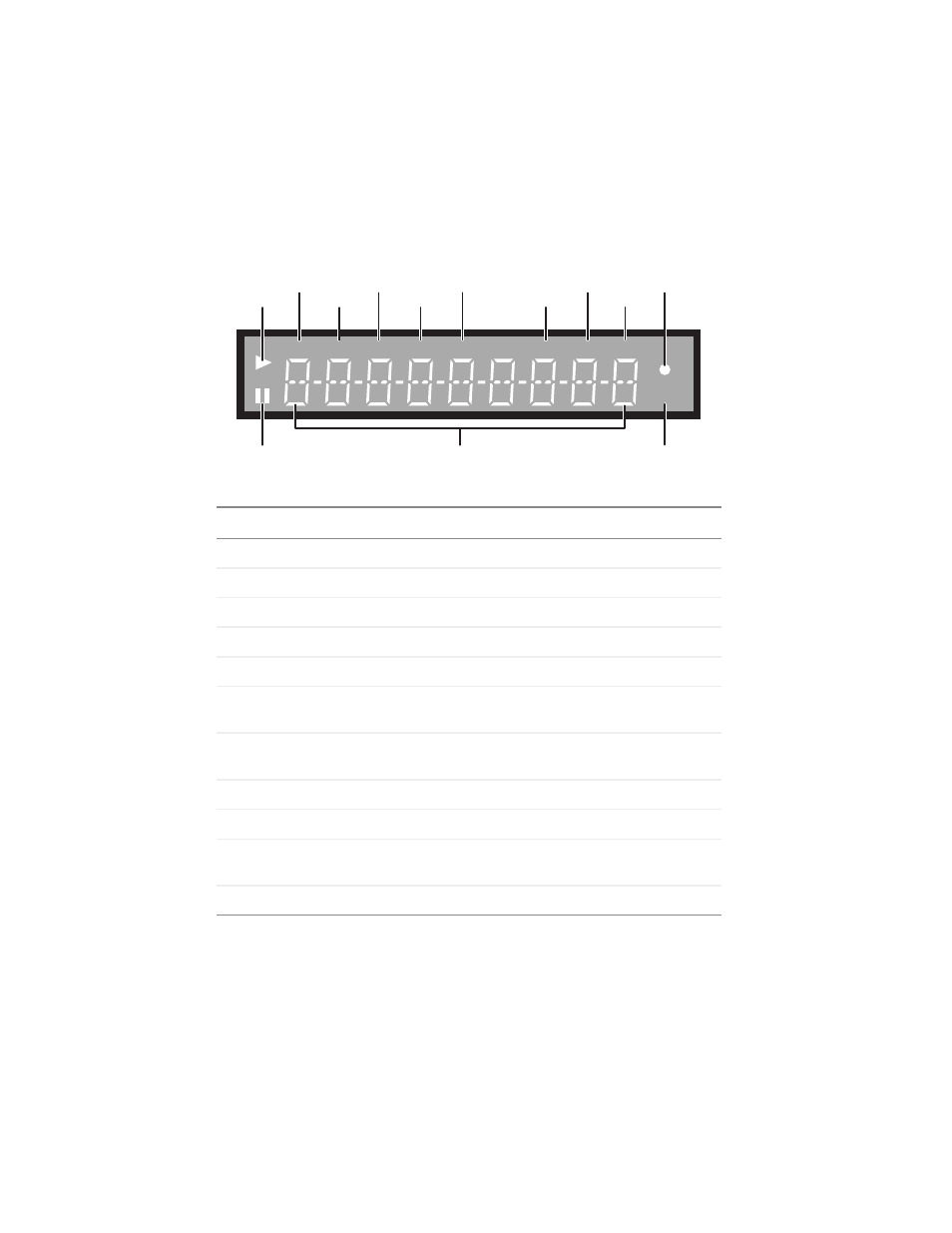
8
Chapter 1: Checking Out Your DVD Recorder
www.gateway.com
Display panel
Icon
Description
Play
This icon appears when a disc is playing.
DVD
This icon appears when a DVD is playing.
SVCD
This icon appears when an SVCD is playing.
VCD
This icon appears when a VCD is playing
CD
This icon appears when a CD is playing
MP3
This icon appears when a disc that contains MP3
files is playing.
JPEG
This icon appears when a disc that contains JPEG
files is playing.
DVD+RW
This icon appears when a DVD+RW disc is playing.
DVD+R
This icon appears when a DVD+R disc is playing.
Record
This icon appears when your DVD recorder is
recording to a disc.
Pause
This icon appears when playback is paused.
CD
JPEG
+RW
+R
DVD
VCD
SVCD
MP3
TIMER
Play
DVD
SVCD
VCD
CD
MP3
JPEG
DVD+RW
DVD+R
Record
Pause
Disc status
TIMER
