Using optical digital output, Chapter 2: connecting your dvd recorder, Optical audio cable – Gateway AR-230 User Manual
Page 26: Digital
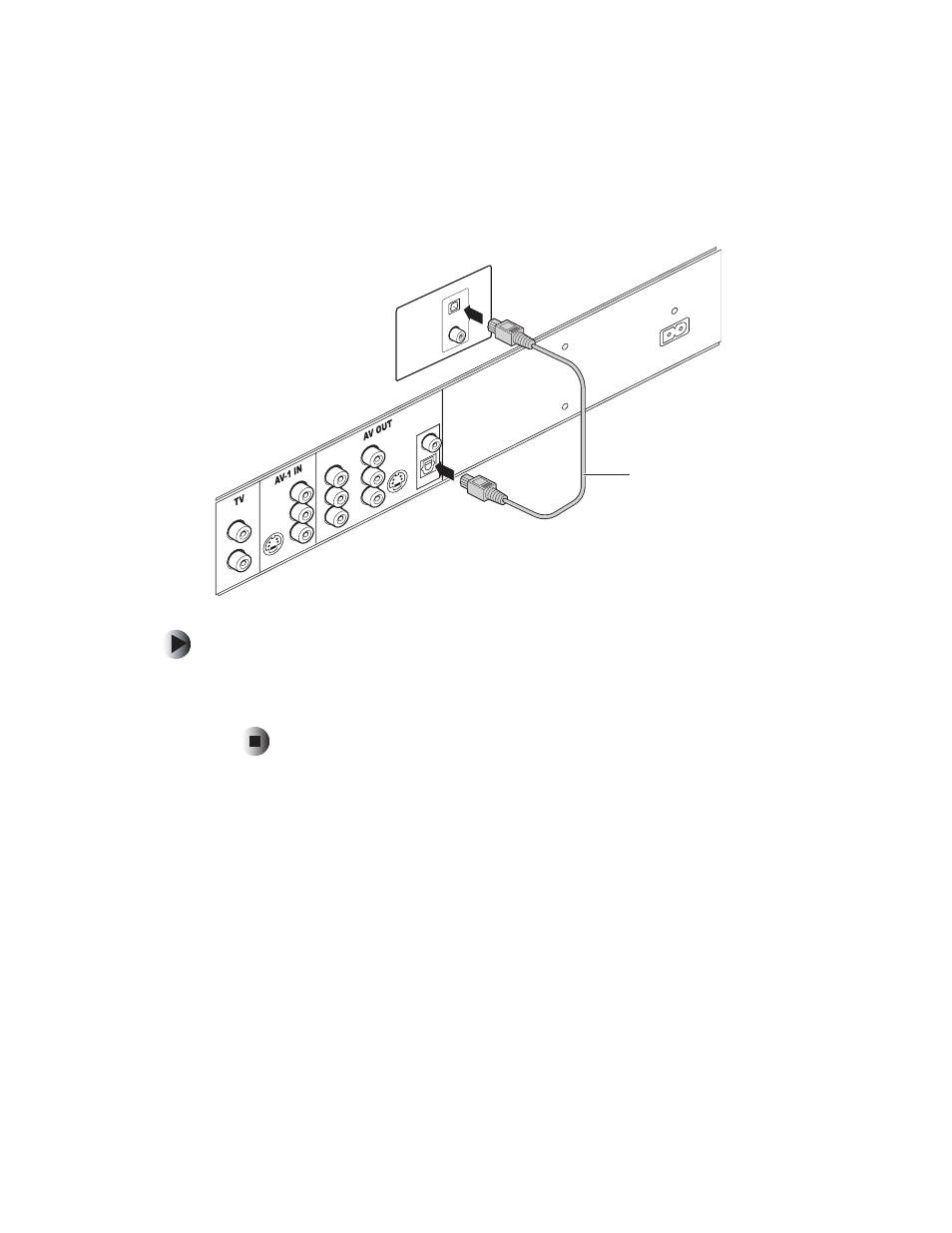
22
Chapter 2: Connecting Your DVD Recorder
www.gateway.com
Using optical digital output
To connect an optical digital audio device:
■
Connect the Optical Digital Audio Out jack on the back of your
DVD recorder to the Optical Digital Audio In jack on your external
amplifier or receiver.
OPTICAL
COAXIAL
Pb
Y
Pr
S-VIDEO
VIDEO OUT
R
L
S-VIDEO
VIDEO IN
R
L
COAXIAL
OPTICAL
DIGITAL
IN
Optical audio
cable
