Controlling slideshow playback – Gateway AR-230 User Manual
Page 38
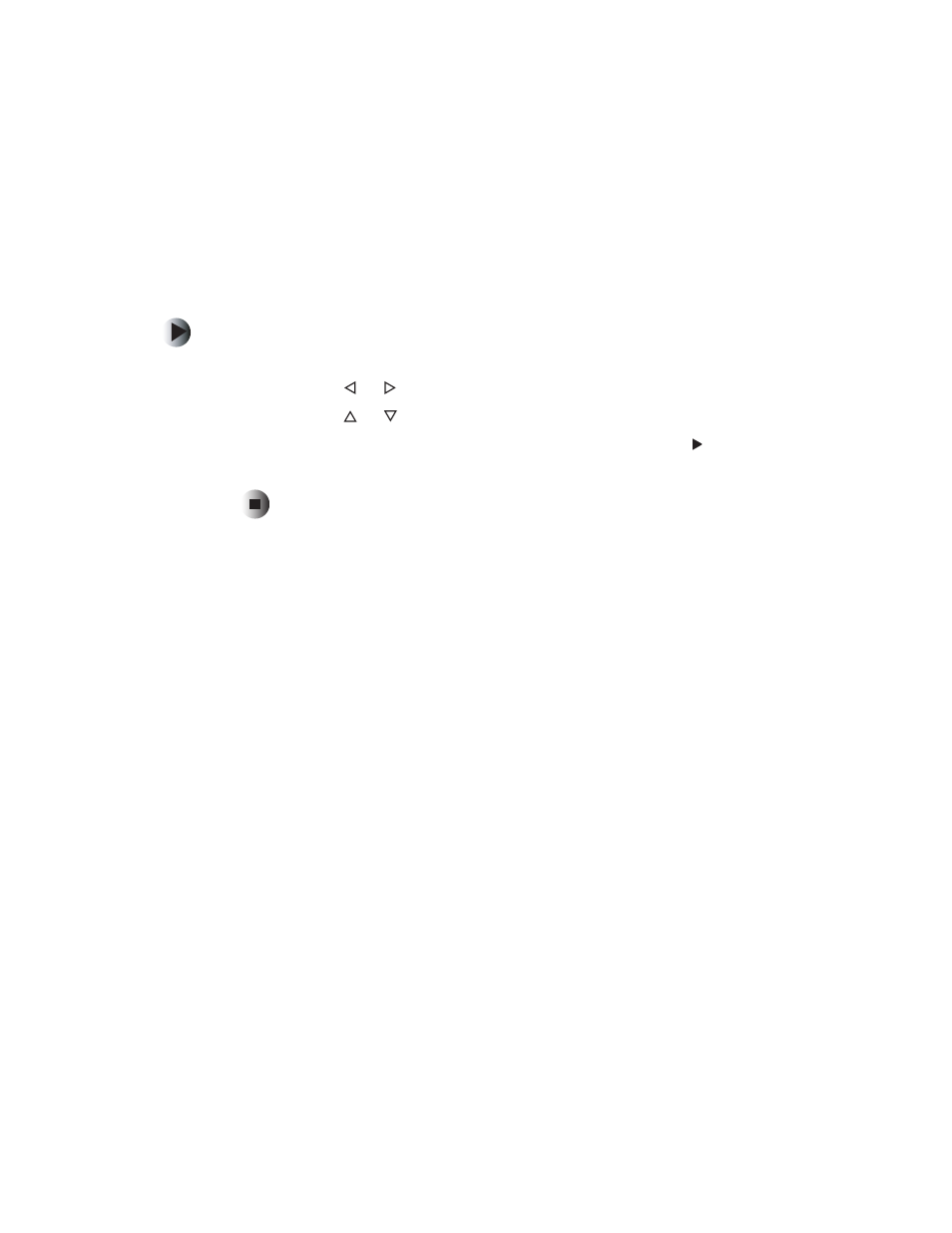
34
Chapter 3: Using Your DVD Recorder
www.gateway.com
Controlling slideshow playback
A slideshow consists of JPEG (JPG) files and MPEG (MP3) files. When the JPEG
and MPEG files are on the same CD or CD-RW disc, you can use you
DVD recorder to playback the slideshow.
To control slideshow playback:
■
While the disc is playing, you can:
■
Press the or button to skip an MP3 file.
■
Press the or button to rotate the picture file.
■
Press the
Pause
button to pause the slideshow. Press the (play)
button to start playback again.
