Using s-video, Chapter 2: connecting your dvd recorder, S-video cable – Gateway AR-230 User Manual
Page 22
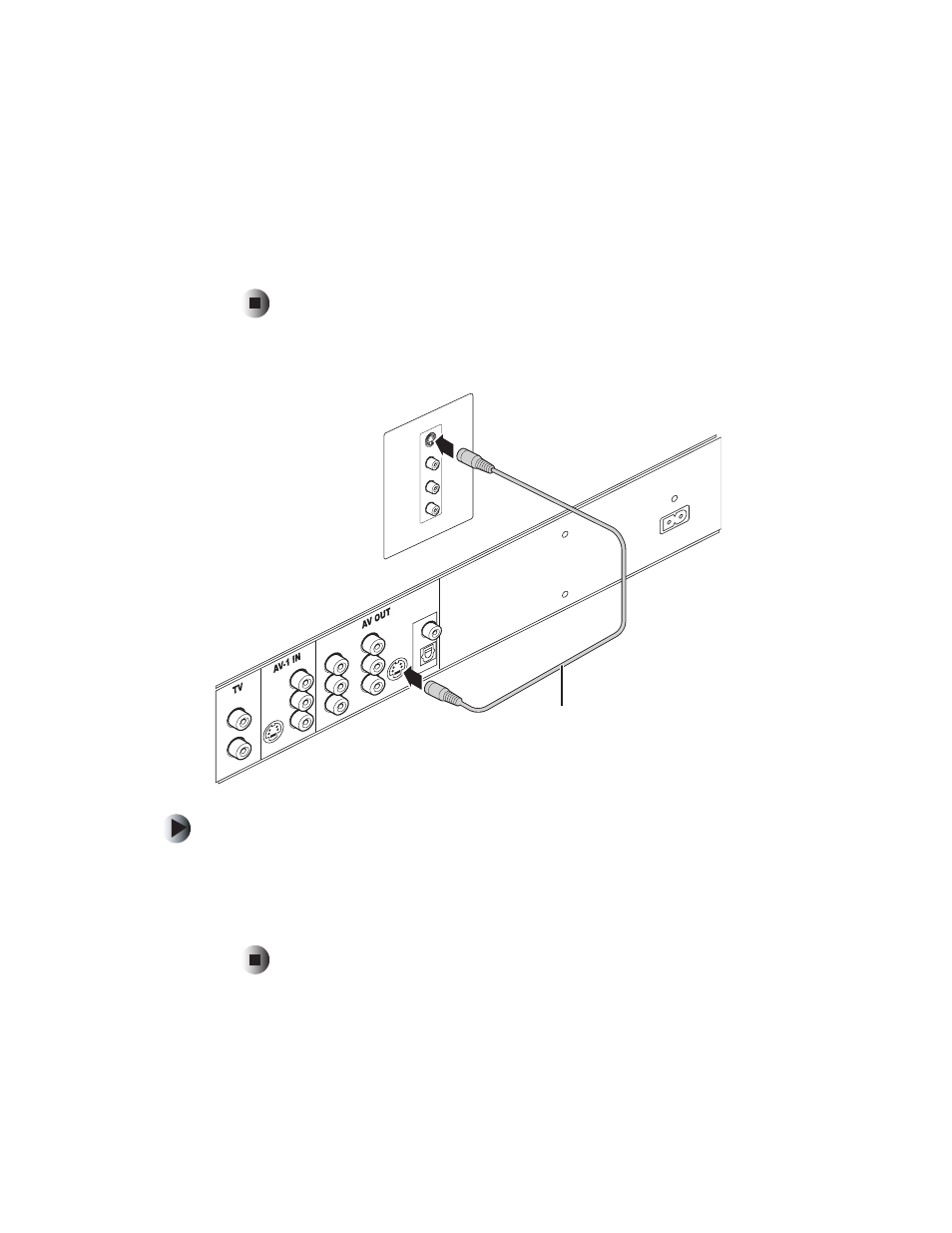
18
Chapter 2: Connecting Your DVD Recorder
www.gateway.com
3
Connect the yellow A/V In jack on the back of your DVD recorder to the
yellow VIDEO 1 jack on the back of your TV.
4
Connect the red (R) and white (L) A/V In jacks on the back of your
DVD recorder to the AUDIO OUT jacks on the back of your TV.
Using S-Video
To connect a TV using S-Video:
1
Connect the S-Video Out jack on the back of your DVD recorder to the
S-Video In jack on the back of your TV.
2
Connect the audio. For more information, see “Connecting audio
components” on page 20.
OPTICAL
Cb
Y
Cr
S-VIDEO
VIDEO OUT
R
L
S-VIDEO
VIDEO IN
R
L
RIGHT
LEFT
AU DI
O
VIDEO
S-VIDEO
IN
A
COAXIAL
S-Video
cable
