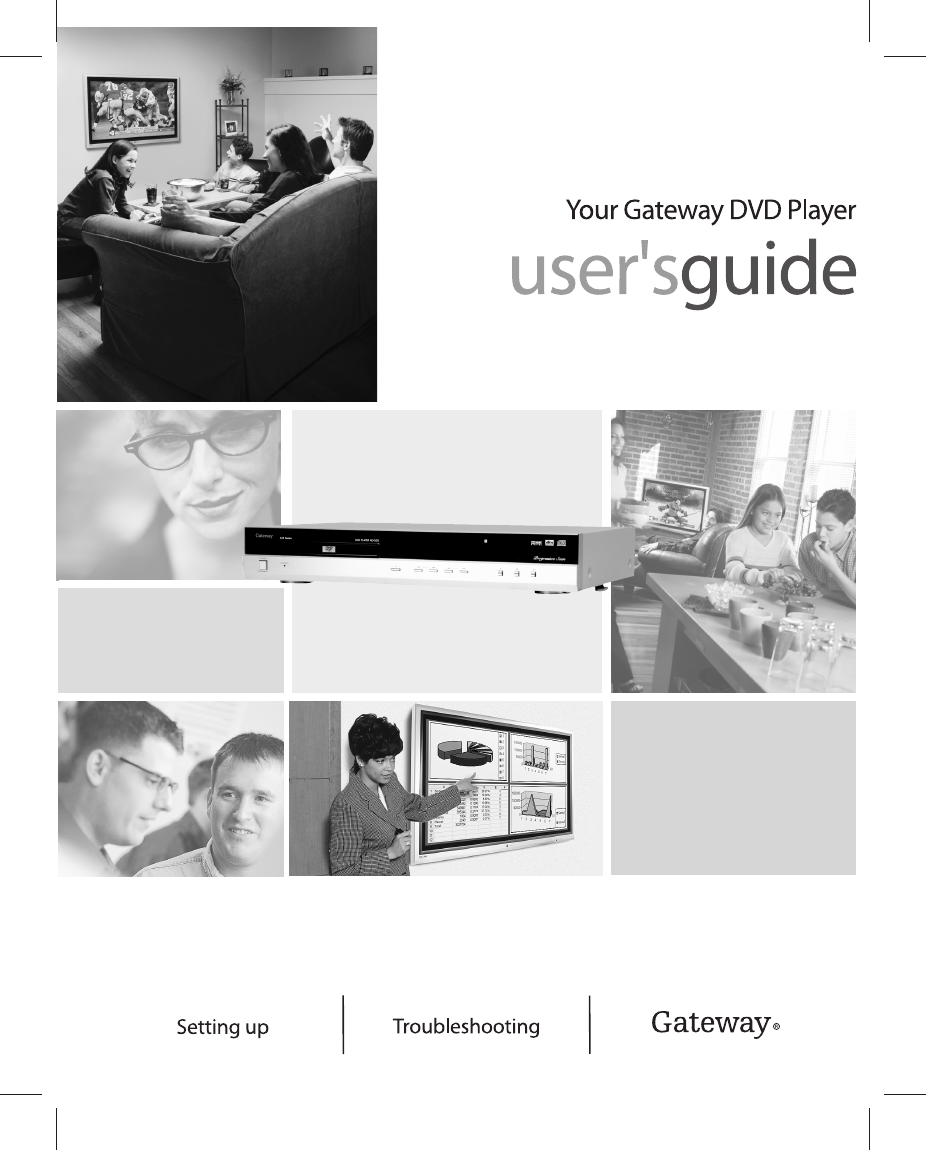Gateway AD-520 User Manual
Gateway DVD-players
Table of contents
Document Outline
- Contents
- Checking Out Your Gateway DVD Player
- Connecting Your DVD Player
- Using the DVD Player
- DVD player basics
- Turning the DVD player on and off
- Playing a disc
- Using the on-screen display
- Accessing DVD menus
- Repeating playback
- Playing songs in random order
- Playing tracks in a specific order
- Using bookmarks
- Changing the audio language
- Changing the subtitle language
- Changing the camera angle
- Zooming in on a scene
- Changing the video signal format
- Changing the component video output signal
- Adjusting the display brightness
- Adjusting the DVD Player Settings
- Maintaining and Troubleshooting Your DVD Player
- Using Discs
- Safety, Regulatory, and Legal Information
- Index