Lcd reset – Gateway ALR 9000 User Manual
Page 47
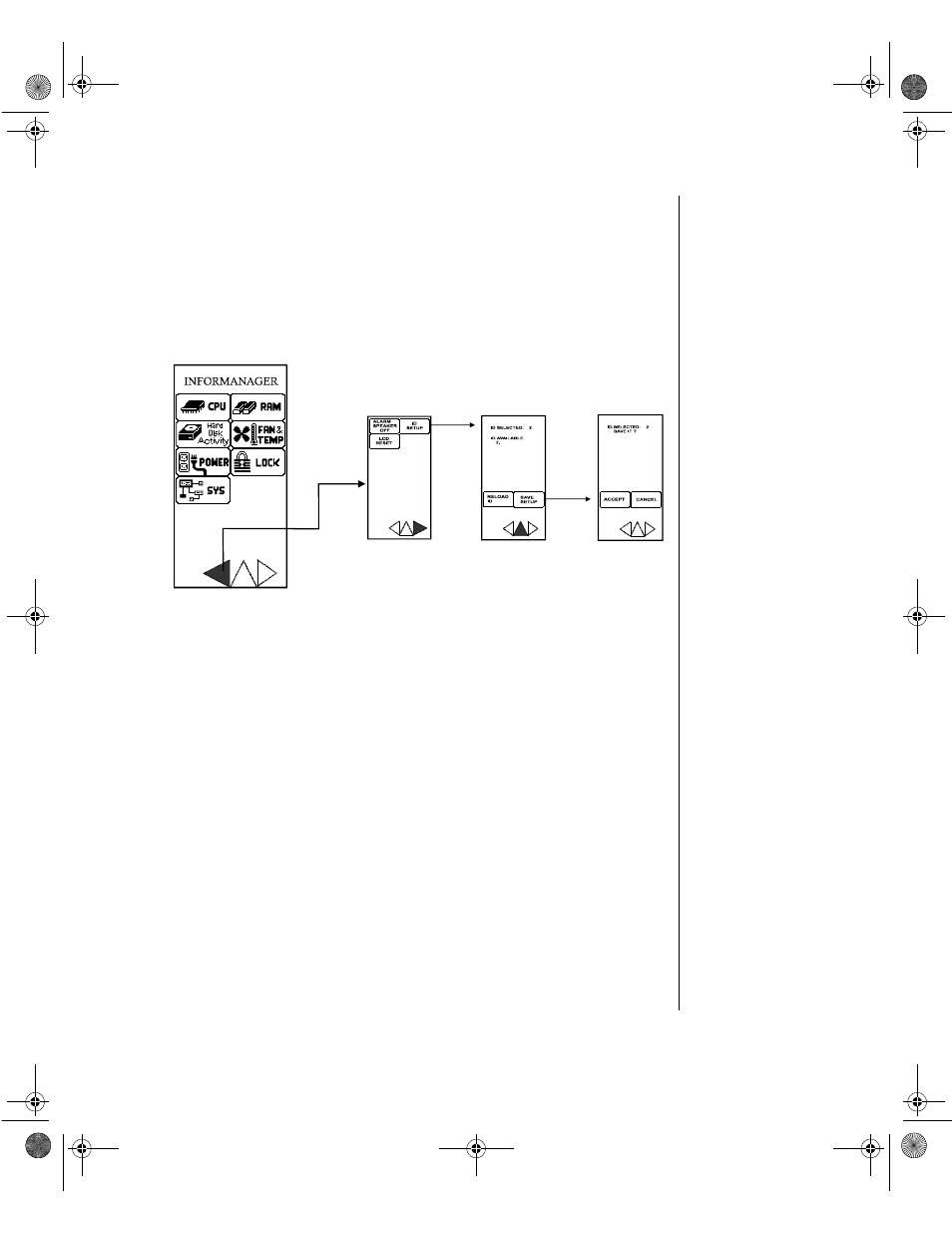
System Menu 31
LCD Reset
In the event of non-communication between the LCD and host IFM,
perform the steps below:
1. Reset the LCD panel by pressing the LCD Reset button which is
accessible through the Main screen submenu as shown below.
2. If there is still no communication between the LCD and host IFM,
then reboot the system.
3. If there is still no communication after steps 1 and 2 have been
performed, then contact Technical Support.
Figure 15: LCD Reset Menu
USRGUIDE.BOO Page 31 Thursday, July 16, 1998 10:41 AM
