Maintenance, troubleshooting, 1 maintenance, Warning – Furuno 1715 User Manual
Page 26
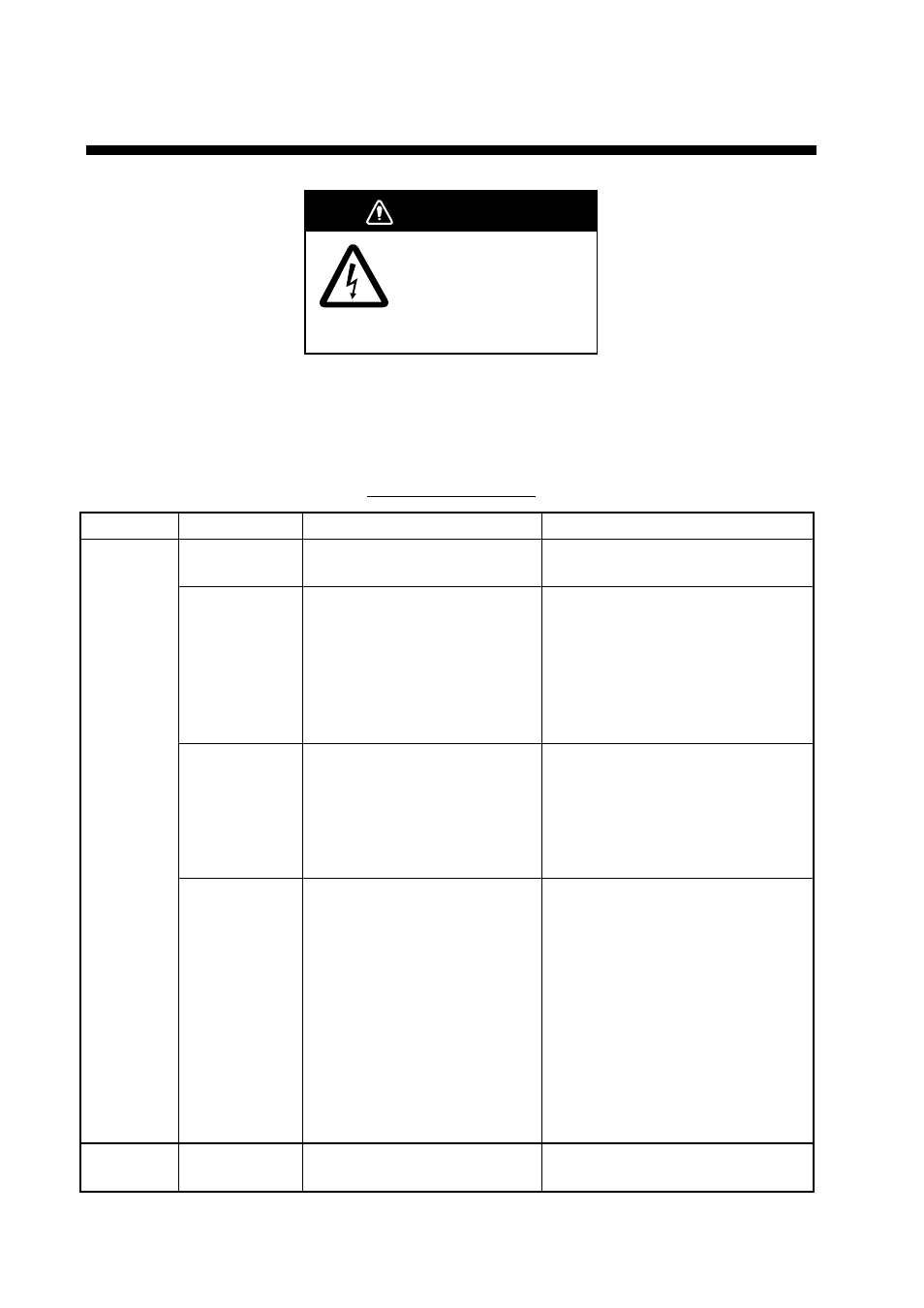
18
2. MAINTENANCE, TROUBLESHOOTING
WARNING
ELECTRICAL SHOCK HAZARD
Do not open the equipment.
Only qualified personnel
should work inside the
equipment.
2.1 Maintenance
Regular maintenance is important for good performance. A maintenance program should be
established and should at least include the items listed in the table below.
Maintenance program
Period Item
Check
point
Action
Fixing bolts for
antenna unit
Check for corrosion and if
tightly fastened.
Replace corroded bolts. Coat new
bolts with anticorrosive sealant.
Antenna unit
cleanliness
Check for foreign material on
the antenna unit. (Foreign
material on the antenna unit
can cause a considerable drop
in sensitivity.)
Clean the antenna unit with a
freshwater-moistened cloth.
Alcohol may be used. Do not use
commercial cleaners to clean the
antenna unit; they can remove
paint and markings or deform the
equipment.
Antenna unit
cover
Check for cracks. Permanent
damage to the unit’s circuitry
will result if water leaks inside.
If a crack is found, it should be
temporarily repaired by using a
small amount of sealing compound
or adhesive. The unit should then
be brought to your dealer for
permanent repairs.
3 to 6
months
Display unit
case, LCD
The display case and LCD will,
in time, accumulate a coating
of dust, and dust on the LCD
tends to dim the picture.
Wipe the LCD carefully to prevent
scratching, using tissue paper and
an LCD cleaner. To remove dirt or
salt deposits, use an LCD cleaner,
wiping slowly with tissue paper so
as to dissolve the dirt or salt.
Change paper frequently so the
salt or dirt will not scratch the LCD.
Do not use commercial cleaners to
clean the display unit; they can
remove paint and markings or
deform the equipment.
6 months
to 1 year
Display unit
connectors
Check for tight connection and
corrosion.
If corroded, ask your dealer about
replacement.
