15 heading line, 16 interference rejector – Furuno 1715 User Manual
Page 17
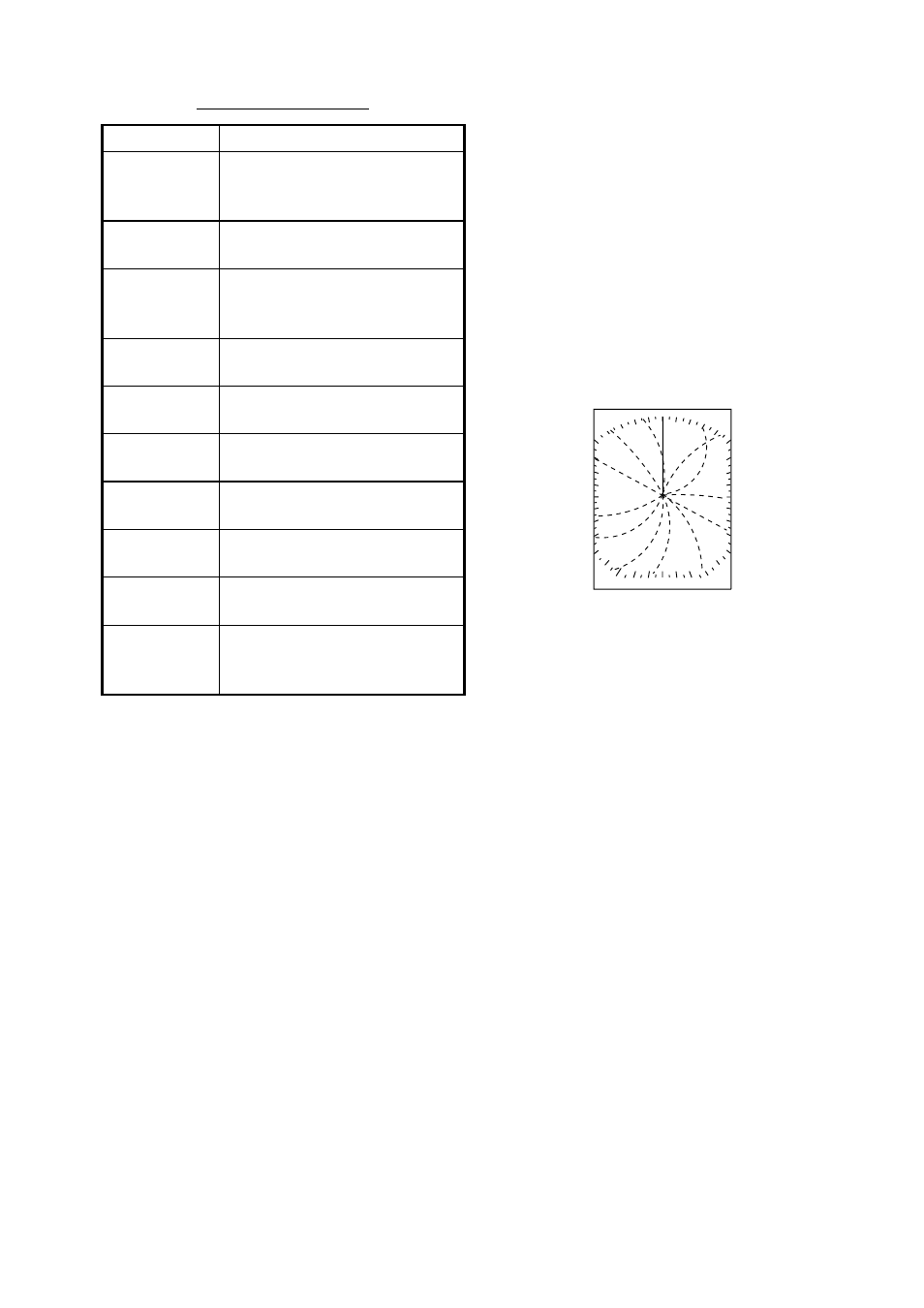
1. OPERATION
9
User menu description
Item Description
TX/ST-BY
Sets radar in transmit or
stand-by status. (Same
functions as the [MODE] key.)
INT
REJECTION
Rejects radar interference.
ECHO
STRETCH
Stretches echoes in range
direction or range and bearing
direction.
FTC
Suppresses long-range rain
clutter.
NOISE
REJECTION
Rejects noise.
WATCHMAN
TIME
Periodically checks for targets
in guard zone.
HDG LINE
OFF
Temporarily turns the heading
line off.
ECHO TRAIL Shows echo movement in
afterglow.
TRAIL
BRILLIANCE
Adjusts echo trail brilliance.
SYSTEM
MENU
Opens the system menu. For
description see paragraph
1.30.
1.15 Heading Line
The heading line indicates the ship’s heading
and it is the solid line which appears at zero
degrees on the bearing scale.
To temporarily erase the heading line to look
at targets existing dead ahead of own ship,
do the following:
1. Press the [MENU/ESC] key to open the
User menu.
2. Press ▲ or ▼ to choose HDG LINE OFF
from page 2.
3. Press ► to turn the heading line off. The
line stays off while ► is pressed.
4. Press the [MENU/ESC] key to close the
menu.
1.16 Interference Rejector
Mutual radar interference may occur in the
vicinity of another shipborne radar operating
in the same frequency band (9 GHz). It is
seen on the screen as a number of bright
spikes either in irregular patterns or in the
form of usually curved spoke-like dotted lines
extending from the center to the edge of the
picture. This type of interference can be
reduced by activating the interference rejector
circuit. “IR” and the rejection level indicator
“L,” “M” or “H” appear at the top right corner
when the interference rejector circuit is on.
Appearance of interference
Turn off the interference rejector when no
interference exists, to avoid missing small
targets.
1. Press the [MENU/ESC] key to open the
User menu.
2. Press ▲ or ▼ to choose INT REJECTION
from page 1.
3. Press ► to open the options window.
4. Press ▲ or ▼ to choose OFF, LOW,
MEDIUM or HIGH as appropriate.
5. Press the [MENU/ESC] key to finish.
