Furuno FEA-2100 User Manual
Page 8
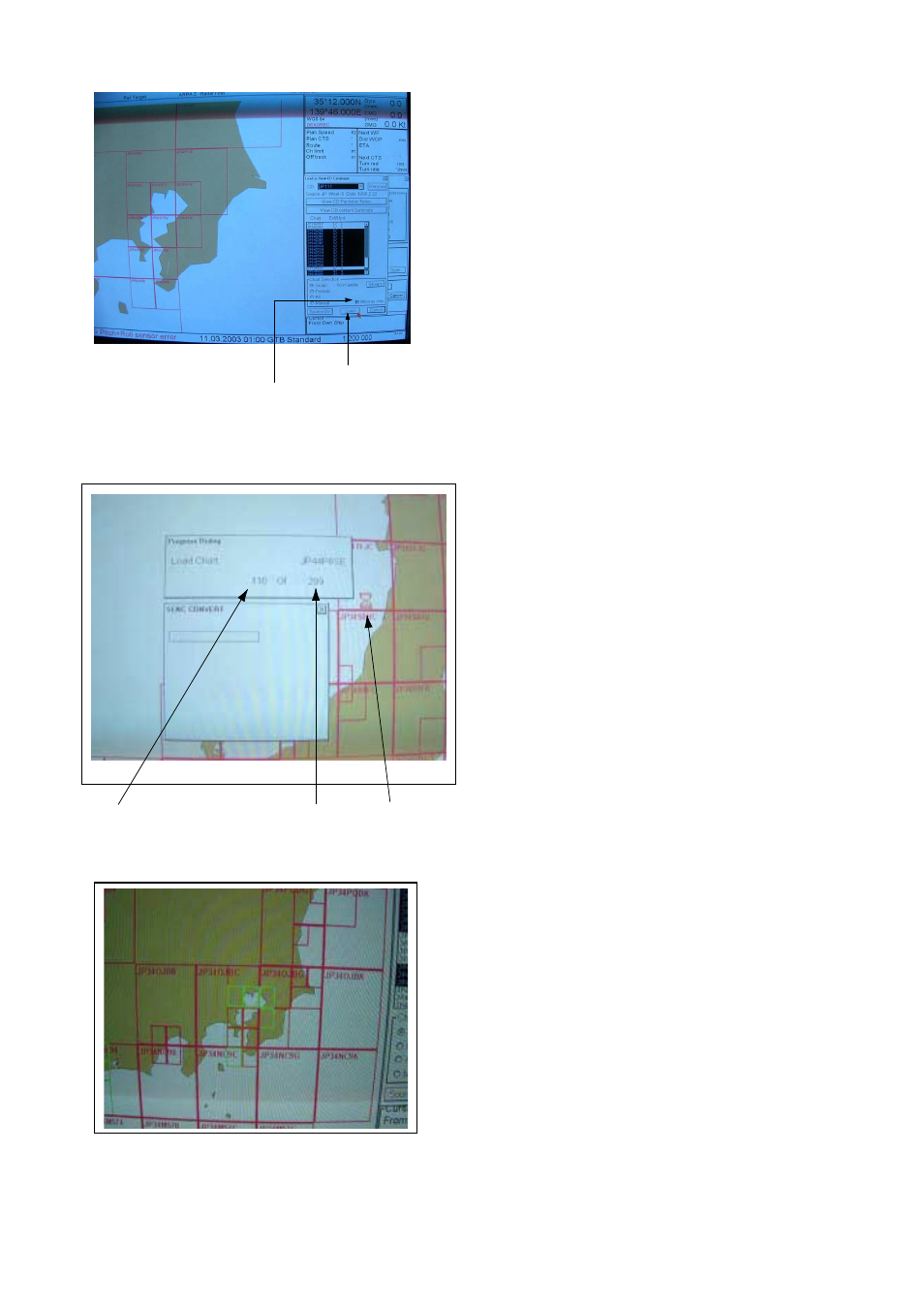
8
6. Place the cursor on the [Missing only] check box
and press the [SELECT] key to display the
check mark.
7. Place the cursor on the [Load] button and press
the [SELECT] key.
The catalogue data is loaded to the ECDIS.
During loading, the hourglass mark and the
number of chart loaded are displayed. For
example, if the screen displays "110 of 209",
110 charts of 209 charts in the CD have been
loaded to the ECDIS. "209 of 209" means that
the loading is completed.
A chart cell frame on the screen changes from
green to orange when loading of that frame is
completed.
[Load] button
[Missing only] check box
Numbers of charts
loaded
Total numbers of
charts
Hourglass
See also other documents in the category Furuno GPS receiver:
- MARINE RADAR 1953C (100 pages)
- GP-1650D (2 pages)
- GP-1650WD (96 pages)
- GP-1650W (96 pages)
- NAVNET 1943C-BB (92 pages)
- GD-3300 (137 pages)
- DUAL GPS GP-150-DUAL (130 pages)
- GP-1650WF (113 pages)
- CH-300 (124 pages)
- NX-300 (65 pages)
- NX-300 (2 pages)
- GP-1850WDF (115 pages)
- GP-3500 (192 pages)
- GP-1850WD (44 pages)
- GP-1850W (98 pages)
- GP-1850WD (98 pages)
- GP-1850W (4 pages)
- GP-1850W (98 pages)
- INTERFACE UNIT IF-2500 (12 pages)
- GP-31 (2 pages)
- GP-33 (98 pages)
- GP-7000 (28 pages)
- GP-7000 (2 pages)
- GP37 (2 pages)
- GP-90 (36 pages)
- CI-35 (69 pages)
- GP-1850DF (63 pages)
- GP-1850F (110 pages)
- GP-30 (2 pages)
- FCV-30 (110 pages)
- BACK GP-80 (103 pages)
- LC-90 MARK-II (2 pages)
- GP-1650W (44 pages)
- DD-80 (119 pages)
- RP-250 (73 pages)
- GP-1650 (94 pages)
- GP-185F (4 pages)
- GP-1600F (97 pages)
- GP-1850D (94 pages)
- GP-7000F (132 pages)
- GP-7000F (52 pages)
- GP-36 (81 pages)
- GP-150-DUAL (123 pages)
- GP-80 (37 pages)
- 1650WDF (4 pages)
