2 scanning different document types – FUJITSU SCANSNAP! FI-4110EOX2 User Manual
Page 38
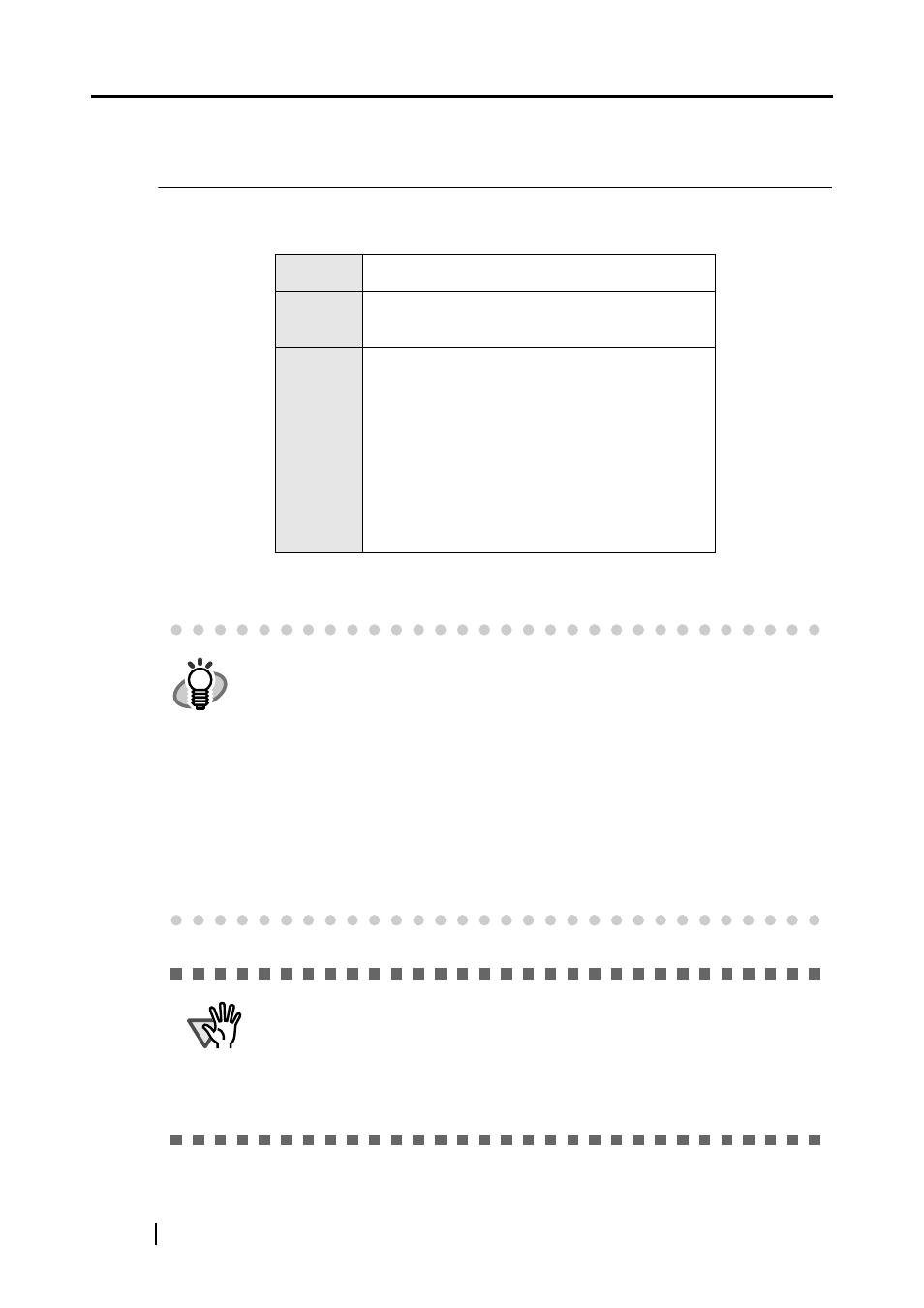
22
3.2
Scanning Different Document Types
The table below summarizes the types of documents that can be scanned on this scanner.
Media
Paper commonly used in offices
Ream
Weight
52.3 g/m
2
to 104.7 g/m
2
(14 lb to 28 lb)
Size
Legal
A4
Letter
B5
A5
B6
A6
Business card
Custom
(8.5 in.
×
14 in.)
(210 mm
×
297 mm)
(8.5 in.
×
11 in.)
(182 mm
×
257 mm)
(148 mm
×
210 mm)
(128 mm
×
182 mm)
(105 mm
×
148 mm)
(55 mm
×
90 mm)
HINT
The following documents may have difficulty being fed on this scanner.
•
Documents of non-uniform thickness (envelopes or paper with pasted on cut-
outs)
•
Documents with wrinkles or curls
•
Documents with folds or tears
•
Tracing paper
•
Coated paper
•
Carbon paper
•
Photosensitive paper
•
Perforated or punched documents
•
Non-rectangular documents
•
Carbonless paper
ATTENTION
v
The following documents may have difficulty being scanned. Don’t use them.
•
Documents with paper clips or staples
•
Documents on which the ink is still wet
•
Documents larger than Legal (width: 8.5 in., length: 14 in.)
•
Materials other than paper such as fabric, metal foil, or transparencies
•
Documents thinner than 52.3 g/m
2
(14 lb) and thicker than 104.7 g/m
2
(28 lb)
