2 connecting your computer to scansnap, Connecting the ac adapter – FUJITSU SCANSNAP! FI-4110EOX2 User Manual
Page 31
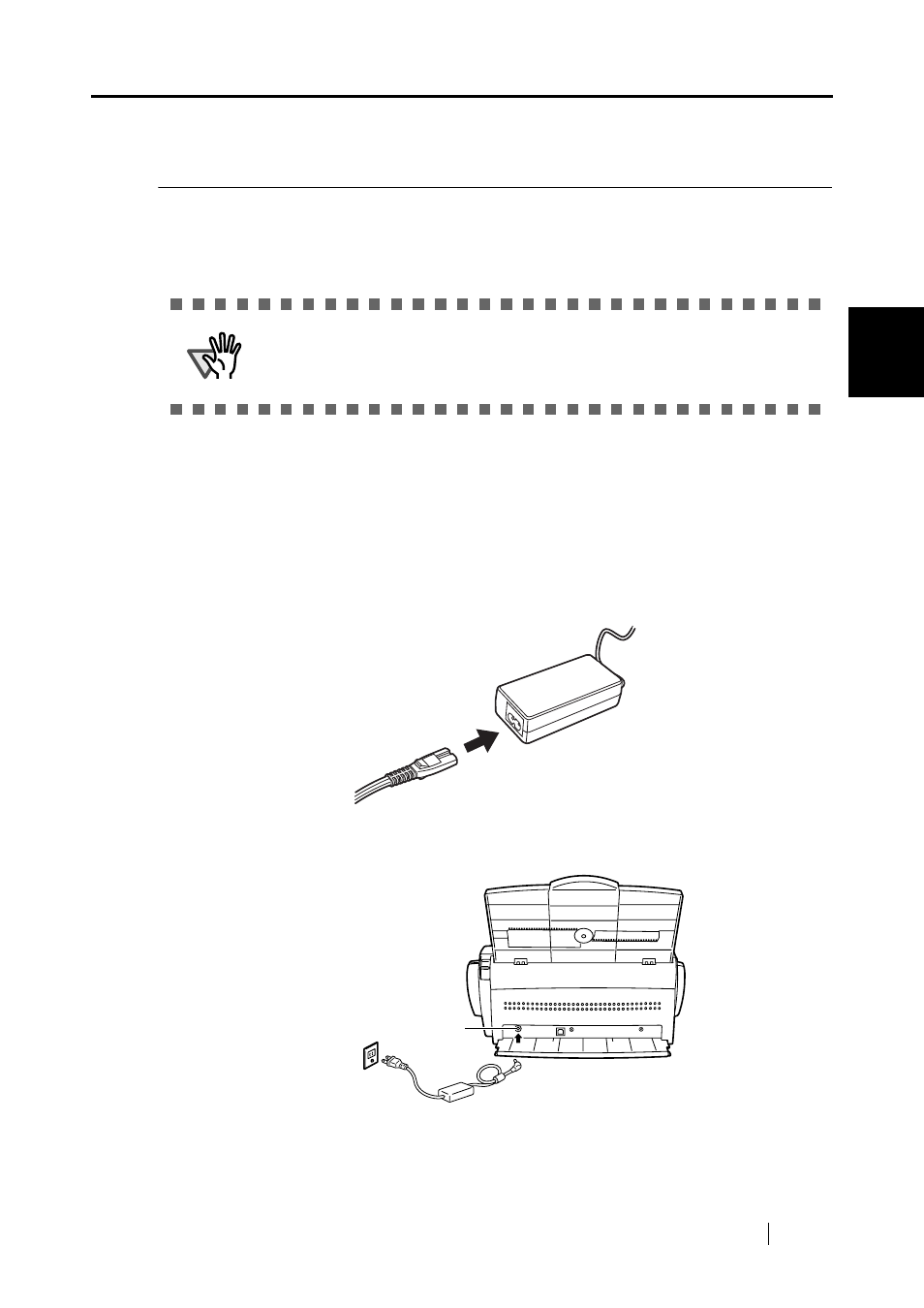
2.2 Connecting Your Computer to ScanSnap!
ScanSnap! fi-4110EOX2 Operator's Guide
15
CONNECTING ScanSnap!
2
2.2
Connecting Your Computer to ScanSnap!
Follow the procedure below to connect your computer to ScanSnap!.
1. Connect ScanSnap! to the power outlet using the AC cable.
2. Connect your computer to ScanSnap! using the USB cable.
The following describes each of the above two procedures.
■ Connecting the AC Adapter
Connect the power cable by the following procedure.
1. Connect the AC cable to the AC adapter.
2. Connect the connector of AC adapter to the AC adapter connector on ScanSnap!.
3. Insert the AC cable into the power outlet.
ATTENTION
Be sure to connect the AC cable first before connecting the USB cable.
AC adapter connector
See also other documents in the category FUJITSU Scanners:
- fi-5015C (26 pages)
- M3093GX\DG (7 pages)
- M3099EX (100 pages)
- S500M (24 pages)
- M3096GX (53 pages)
- M3093GX (50 pages)
- fi-4750L (95 pages)
- Image Scanner fi-5650C (161 pages)
- C150-E194-01EN (38 pages)
- fi-4120C2 (130 pages)
- fi-4010CU (2 pages)
- SCANSNAP P2WW-2301-01ENZ0 (90 pages)
- fi-5110C (137 pages)
- fi-4530C (132 pages)
- fi-4110CU (40 pages)
- FI-6140 (20 pages)
- fi-5120C (28 pages)
- M3091DC (51 pages)
- fi-5110EOX (135 pages)
- SCANPARTNER 620C (26 pages)
- fi-4750C (94 pages)
- fi-5220C (28 pages)
- fi-5530C (28 pages)
- SCANSNAP P2WW-2300-01ENZ0 (81 pages)
- SCANSNAP NETWORK SCANNER N1800 (23 pages)
- Network Scanner fi-6010N (21 pages)
- fi-4640S (61 pages)
- SCANSNAP S300M (38 pages)
- M3093DE (51 pages)
- fi-5750C (40 pages)
- Image Scanner fi-6230 (222 pages)
- fi-6230 (211 pages)
- C150-E187-01EN (94 pages)
- Mobile Color Scanner (65 pages)
- SCANPARTNER 600C (95 pages)
- IMAGE FI-5530C2 (179 pages)
- C150-E140-03EN (63 pages)
- fi-4220C2 (141 pages)
- CardMinder P2WW-2640-01ENZ0 (40 pages)
- M3097DG (70 pages)
- fi-60F (55 pages)
- ScanSnap Upgrade P2WW-1860-01EN Scanner (55 pages)
- fi-4340C (114 pages)
- fi-4120C (180 pages)
