Faria Instruments SMARTCRAFT MG2000 User Manual
Page 41
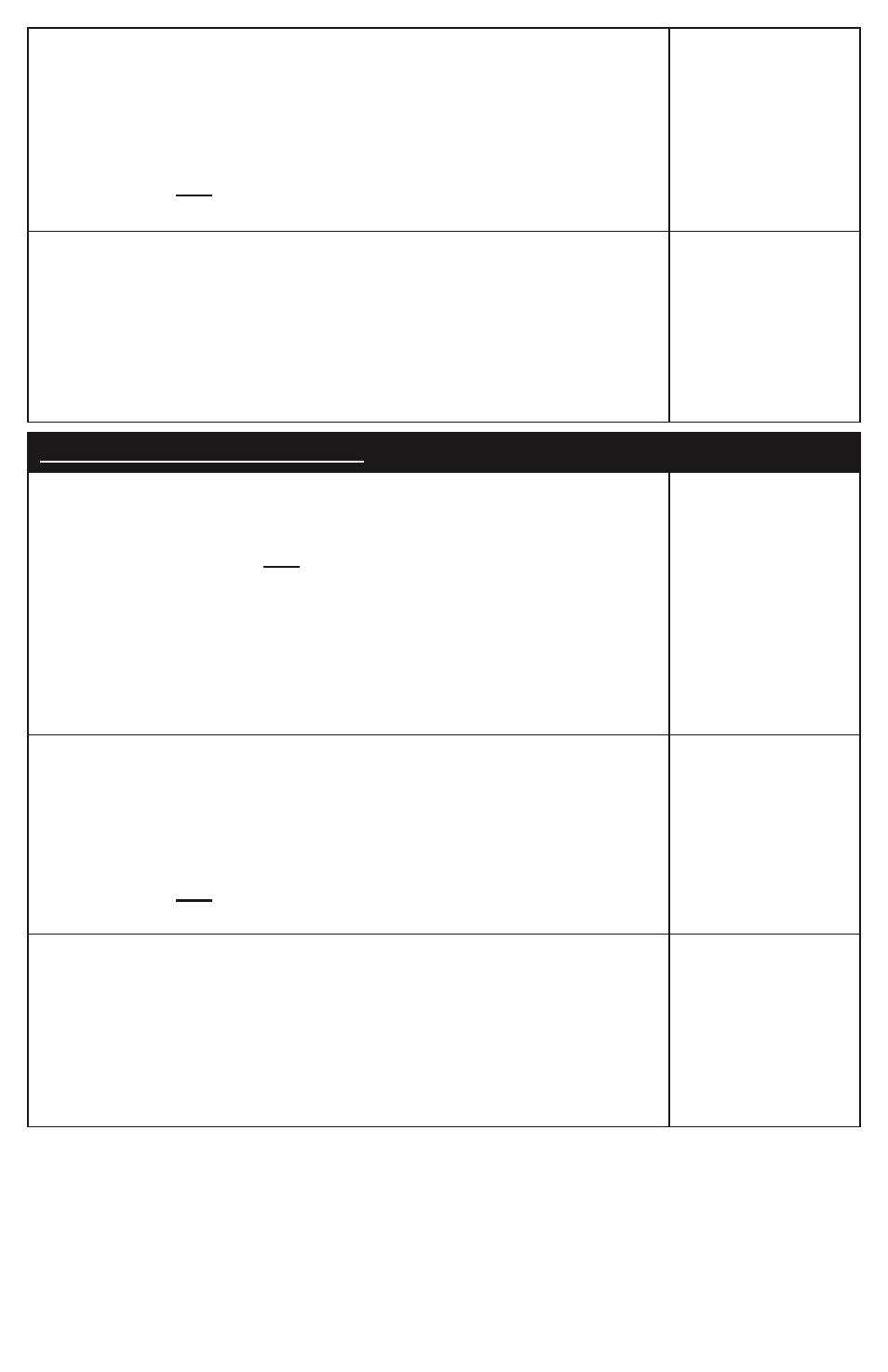
This function is used to tell the system whether or not the Sea Water
Temperature Sensor is installed.
Press “Up” or “Down” to scroll through the selections.
When the correct choice is next to the selection arrow “>”, Press and
hold the “Up” and “Down” buttons together for 2 seconds to save
the selection.
Sea Water
Temp Sensor
No
> Yes
The screen returns to the “Sea Water Temp Sensor Installed?”
screen.
Press “Up” or “Down” to select another “Edit” mode edit function.
Otherwise,
Press the
“Mode” button to return to the “Normal” mode.
Sea Water
Temp Sensor
Installed?
Steering Position Sensor- Installed?
From the “Edit” mode, using the “Up” or “Down” buttons, select the
“Steering Position Sensor Installed?” edit function.
Press and hold the “Up” and “Down” buttons for 2 seconds to select
the “Steering Position Sensor Installed?” Follow the instructions
below.
Otherwise,
Press the “Up” or “Down” button to select another function or
“Mode” to return to “Normal” mode.
Steering
Position Sen
Installed?
This function is used to tell the system whether or not the Steering
Position Sensor is installed.
Press “Up” or “Down” to scroll through the selections.
When the correct choice is next to the selection arrow “>”, Press and
hold the “Up” and “Down” buttons together for 2 seconds to save
the selection.
Steering
Position Sen
No
> Yes
The screen returns to the “Steering Position Sensor Installed?”
screen.
Press “Up” or “Down” to select another “Edit” mode edit function.
Otherwise,
Press the “Mode” button to return to the “Normal” mode.
Steering
Position Sen
Installed?
Page 35
