Faria Instruments SMARTCRAFT MG2000 User Manual
Page 23
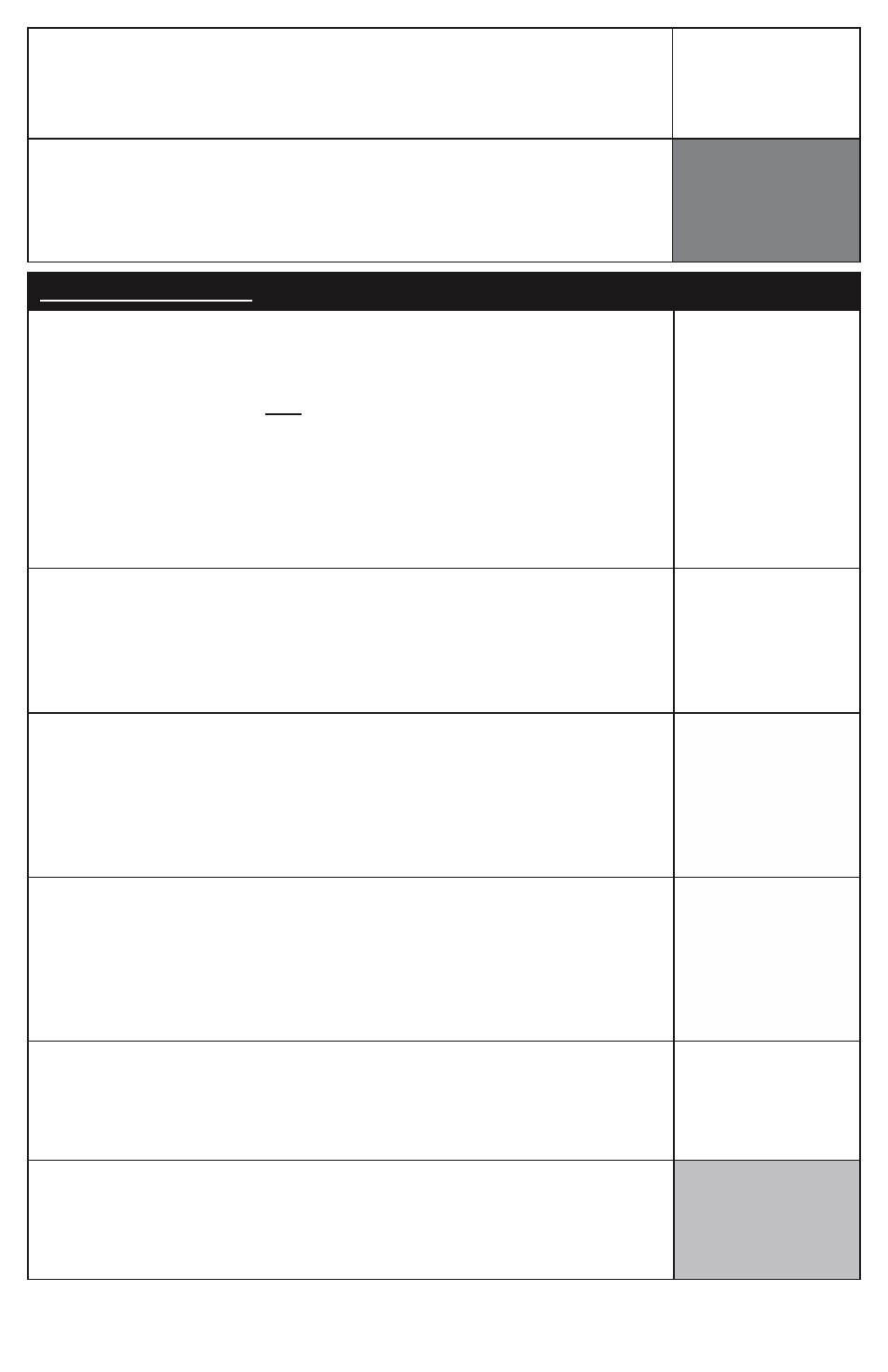
Page 17
When the volume is correctly set, Press and hold the “Up” and
“Down” buttons together for 2 seconds to save and exit.
The screen returns to the “Edit” mode.
Set
Amount
Of Fuel
Press “Up” or “Down” to select another “Edit” mode edit function.
Otherwise,
Press the “Mode” button to return to the “Normal” mode.
“Calibrate Trim Sender”
From the “Edit” mode, using the “Up” or “Down” buttons, select the
“Calibrate Trim Sender” edit function.
Press and hold the “Up” and “Down” buttons for 2 seconds to select
the “Calibrate Trim Sender”. Follow the instructions below.
Otherwise,
Press the “Up” or “Down” button to select another function or
“Mode” to return to “Normal” mode.
Calibrate
Trim
Sender
Step 1: Adjust the engine’s trim to the full “Down” position. Press the
“Down” button to save the setting.
Set Trim
Down
Press Down
X.X
Step 2: Adjust the engine’s trim to the full “Up” position. Press the
“Up” button to save the setting.
Press the “Up” and “Down” buttons for 2 seconds to save the new
calibration.
Note: If this step is skipped, the calibration will not be saved.
Set Trim
Up
Press Up
X.X
Step 3: Adjust the engine’s trim to the “Trailer” position. Press the
“Down” button to save the setting.
Press the “Up” and “Down” buttons for 2 seconds to save the new
calibration.
Note: If this step is skipped, the calibration will not be saved.
Set Trim
Trailer
Press Down
X.X
The screen returns to the “Edit” mode.
Calibrate
Trim
Sender
Press “Up” or “Down” to select another “Edit” mode edit function.
Otherwise,
Press the
“Mode” button to return to the “Normal” mode.
