16 adjusting the external video sounder picture – Furuno FCV-1200LM User Manual
Page 34
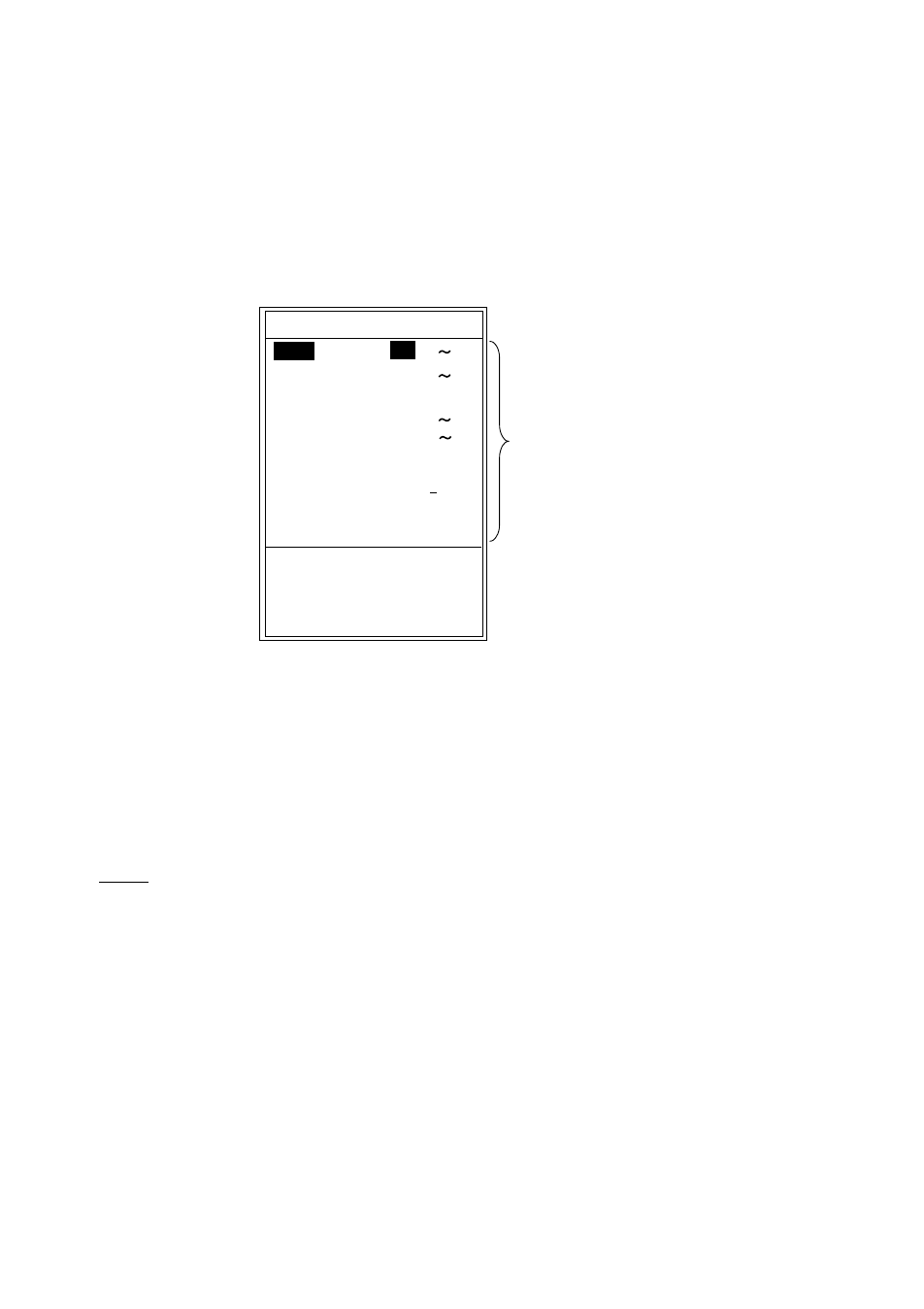
1-24
1.16 Adjusting the External Video Sounder Picture
The USER-1/USER-2 display can show the picture from external equipment, and you can adjust
the picture as below.
1. Display the picture of the external equipment. “EXT” appears at the top of the screen.
2. Rotate the [FUNCTION] switch to select GAIN-EXT.
The EXTERNAL (3
rd) ECHO menu appears.
Optimize external (3rd)
echo presentation.
[-/+]: Change setting
[EXIT (knob)]: Exit
EXTERNAL (3rd) ECHO
+
GAIN
:
5.0
(0 10)
CLUTTER : 4 (0 7)
CURVE
: STD
TVG
: 5 (0 10)
STC
: 0 (0 10)
NOISE LIM
: OFF
GAIN ADJ
: +0 ( 50)
TX PULSE
: STD
MANUAL : 0.2 msec
These settings only
appear when the
picture from external
equipment is
displayed.
EXTERNAL (3 rd) ECHO menu
3. Press the [!] or ["] to select the item to adjust.
4. Press the [-] or [+] key to adjust.
5. Press the [!] or ["] to close the window.
6. Rotate the [FUNCTION] switch fully counterclockwise to select EXIT.
Items
GAIN: Adjusts gain (0.0-10.0)
CLUTTER: See page 1-15,
CURVE: See page 1-15
TVG: See page 1-16
STC: See page 2-9
NOISE LIM: Same as NOISE LIMITER. See page 1-22
GAIN ADJ: See page 2-9
TX PULSE, MANUAL: See page 2-10
